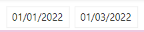Join us at FabCon Vienna from September 15-18, 2025
The ultimate Fabric, Power BI, SQL, and AI community-led learning event. Save €200 with code FABCOMM.
Get registered- Power BI forums
- Get Help with Power BI
- Desktop
- Service
- Report Server
- Power Query
- Mobile Apps
- Developer
- DAX Commands and Tips
- Custom Visuals Development Discussion
- Health and Life Sciences
- Power BI Spanish forums
- Translated Spanish Desktop
- Training and Consulting
- Instructor Led Training
- Dashboard in a Day for Women, by Women
- Galleries
- Data Stories Gallery
- Themes Gallery
- Contests Gallery
- Quick Measures Gallery
- Notebook Gallery
- Translytical Task Flow Gallery
- TMDL Gallery
- R Script Showcase
- Webinars and Video Gallery
- Ideas
- Custom Visuals Ideas (read-only)
- Issues
- Issues
- Events
- Upcoming Events
Compete to become Power BI Data Viz World Champion! First round ends August 18th. Get started.
- Power BI forums
- Forums
- Get Help with Power BI
- Desktop
- Re: Need date range filter to automatically update...
- Subscribe to RSS Feed
- Mark Topic as New
- Mark Topic as Read
- Float this Topic for Current User
- Bookmark
- Subscribe
- Printer Friendly Page
- Mark as New
- Bookmark
- Subscribe
- Mute
- Subscribe to RSS Feed
- Permalink
- Report Inappropriate Content
Need date range filter to automatically update with yesterday's date on a daily basis
Hi,
I have a sales report published in service which shows sales for the year 2022. I have a date slicer which is as shown below
The date on the left (1/1/2022) should not change and the date on the right (1/3/2022) should update everyday with yesterday's date when a report is being sent today. Is there a way I can accomplish this using DAX in desktop and need not worry about changing the date manually in service everyday?
Thanks in advance.
Regards,
Rosh
- Mark as New
- Bookmark
- Subscribe
- Mute
- Subscribe to RSS Feed
- Permalink
- Report Inappropriate Content
Hi @Rosh89 ,
I think you can create a DimDate table by "Calendar" function in Dax.
Date =
CALENDAR(DATE(2022,01,01),TODAY()-1)It will always show dates in range from 2022/01/01 to yesterday.
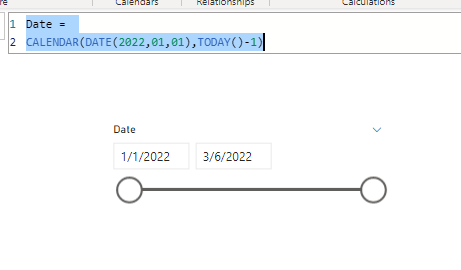
Best Regards,
Rico Zhou
If this post helps, then please consider Accept it as the solution to help the other members find it more quickly.
- Mark as New
- Bookmark
- Subscribe
- Mute
- Subscribe to RSS Feed
- Permalink
- Report Inappropriate Content
Hi @Anonymous,
I tried what you suggested but it does not work for sending emails automatically on a daily basis. The date slicer will always show the date the report was published from desktop to service.
Best Regards,
Rosh
- Mark as New
- Bookmark
- Subscribe
- Mute
- Subscribe to RSS Feed
- Permalink
- Report Inappropriate Content
@Rosh89 , As far as I know, you can not initialize date range slicer. You can log an idea https://ideas.powerbi.com/ideas/