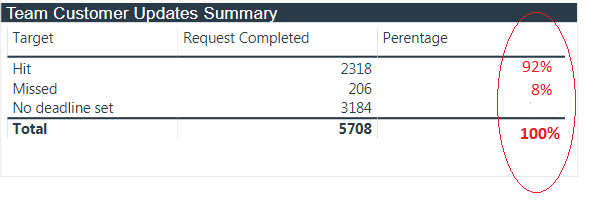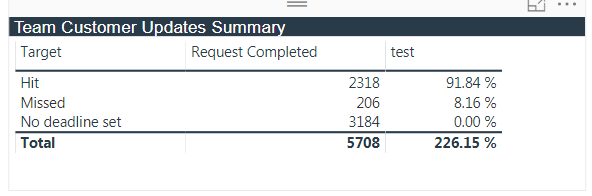FabCon is coming to Atlanta
Join us at FabCon Atlanta from March 16 - 20, 2026, for the ultimate Fabric, Power BI, AI and SQL community-led event. Save $200 with code FABCOMM.
Register now!- Power BI forums
- Get Help with Power BI
- Desktop
- Service
- Report Server
- Power Query
- Mobile Apps
- Developer
- DAX Commands and Tips
- Custom Visuals Development Discussion
- Health and Life Sciences
- Power BI Spanish forums
- Translated Spanish Desktop
- Training and Consulting
- Instructor Led Training
- Dashboard in a Day for Women, by Women
- Galleries
- Data Stories Gallery
- Themes Gallery
- Contests Gallery
- QuickViz Gallery
- Quick Measures Gallery
- Visual Calculations Gallery
- Notebook Gallery
- Translytical Task Flow Gallery
- TMDL Gallery
- R Script Showcase
- Webinars and Video Gallery
- Ideas
- Custom Visuals Ideas (read-only)
- Issues
- Issues
- Events
- Upcoming Events
The Power BI Data Visualization World Championships is back! Get ahead of the game and start preparing now! Learn more
- Power BI forums
- Forums
- Get Help with Power BI
- Desktop
- Re: Need a measure for table visual
- Subscribe to RSS Feed
- Mark Topic as New
- Mark Topic as Read
- Float this Topic for Current User
- Bookmark
- Subscribe
- Printer Friendly Page
- Mark as New
- Bookmark
- Subscribe
- Mute
- Subscribe to RSS Feed
- Permalink
- Report Inappropriate Content
Need a measure for table visual
I need a measure that will show the percentage for only "Hit" and "Missed" and then blank or 0 will show for "No deadline set".
The computation for Hit should be Request Completed divided by Sum of Hit and Missed (2318 / 2524 = 0.92). Same with Missed it should be (206 / 2524 = 0.08).
Target = column
Request Completed = COUNTROWS(CustomerUpdates)
Hope this is possible.
Thanks in advance!
Solved! Go to Solution.
- Mark as New
- Bookmark
- Subscribe
- Mute
- Subscribe to RSS Feed
- Permalink
- Report Inappropriate Content
Hi @chesterraepined,
Please try this measure with my table called Table1:
Measure = if(SELECTEDVALUE(Table1[target])="No deadline set", 0,DIVIDE(SUM(Table1[Requested Completed]),CALCULATE(SUM(Table1[Requested Completed]), Table1[target] in {"Hit","Missed"}),BLANK()))
Hope it helps but experts can find more elaborate formula for you.
Ninter
- Mark as New
- Bookmark
- Subscribe
- Mute
- Subscribe to RSS Feed
- Permalink
- Report Inappropriate Content
Hi @chesterraepined,
Please try this measure with my table called Table1:
Measure = if(SELECTEDVALUE(Table1[target])="No deadline set", 0,DIVIDE(SUM(Table1[Requested Completed]),CALCULATE(SUM(Table1[Requested Completed]), Table1[target] in {"Hit","Missed"}),BLANK()))
Hope it helps but experts can find more elaborate formula for you.
Ninter
- Mark as New
- Bookmark
- Subscribe
- Mute
- Subscribe to RSS Feed
- Permalink
- Report Inappropriate Content
Hi @Interkoubess thanks for the reply.
The measure seems fine but the total is somehow different. The total 5708 was also divided to the sum of Hit and Missed (5708 / 2524 = 226.15%) . The Total should only be 100%
Helpful resources

Power BI Dataviz World Championships
The Power BI Data Visualization World Championships is back! Get ahead of the game and start preparing now!

| User | Count |
|---|---|
| 39 | |
| 38 | |
| 38 | |
| 28 | |
| 27 |
| User | Count |
|---|---|
| 124 | |
| 88 | |
| 73 | |
| 66 | |
| 65 |