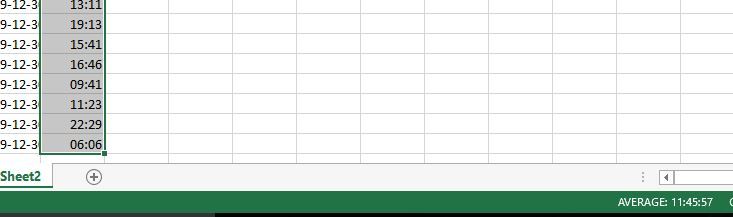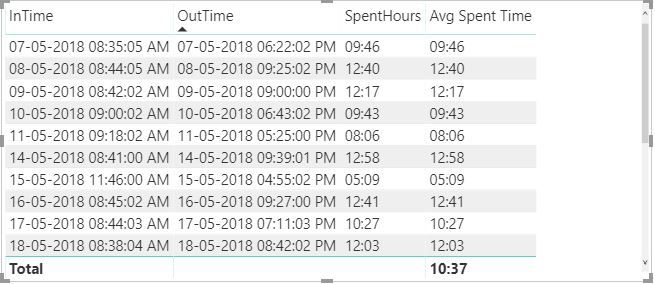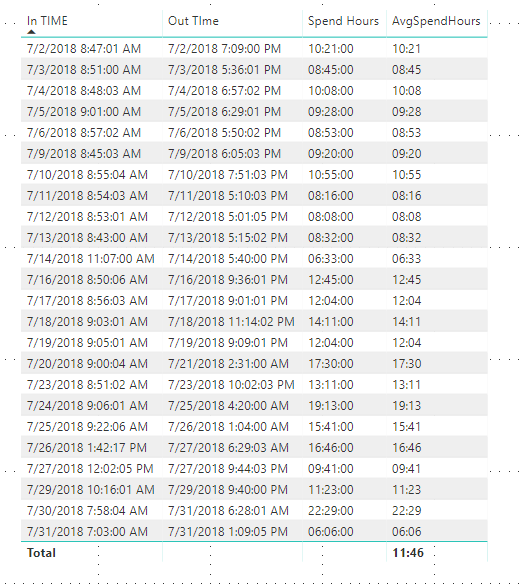Fabric Data Days starts November 4th!
Advance your Data & AI career with 50 days of live learning, dataviz contests, hands-on challenges, study groups & certifications and more!
Get registered- Power BI forums
- Get Help with Power BI
- Desktop
- Service
- Report Server
- Power Query
- Mobile Apps
- Developer
- DAX Commands and Tips
- Custom Visuals Development Discussion
- Health and Life Sciences
- Power BI Spanish forums
- Translated Spanish Desktop
- Training and Consulting
- Instructor Led Training
- Dashboard in a Day for Women, by Women
- Galleries
- Data Stories Gallery
- Themes Gallery
- Contests Gallery
- QuickViz Gallery
- Quick Measures Gallery
- Visual Calculations Gallery
- Notebook Gallery
- Translytical Task Flow Gallery
- TMDL Gallery
- R Script Showcase
- Webinars and Video Gallery
- Ideas
- Custom Visuals Ideas (read-only)
- Issues
- Issues
- Events
- Upcoming Events
Get Fabric Certified for FREE during Fabric Data Days. Don't miss your chance! Request now
- Power BI forums
- Forums
- Get Help with Power BI
- Desktop
- Need Urgent Help - Average TIME Calculation differ...
- Subscribe to RSS Feed
- Mark Topic as New
- Mark Topic as Read
- Float this Topic for Current User
- Bookmark
- Subscribe
- Printer Friendly Page
- Mark as New
- Bookmark
- Subscribe
- Mute
- Subscribe to RSS Feed
- Permalink
- Report Inappropriate Content
Need Urgent Help - Average TIME Calculation differs between Excel and PowerBI
Before i go into the details, here is the sample data that i am working on.
this is swipecard data and it contains all the in's and out's of users..
https://1drv.ms/x/s!AhiQ2f7YQHC-gbNYMGJz0l0KU70svg
I am trying to calculate the spent hours of each users by calculating their differences between
First In(MIN) and Last Out(MAX)
I have used below dax Calculated column for the Min InTime and MaxOutTime.
MinInTIME = CALCULATE(
MIN('BaseData'[Date-Time]),
FILTER(ALLEXCEPT('BaseData','BaseData'[EMP_ID],'BaseData'[Begin_Date]),'BaseData'[Type]="IN"))
OutTime
MAXOutTIME = CALCULATE(
MAX('BaseData'[Date-Time]),
FILTER(ALLEXCEPT('BaseData','BaseData'[EMP_ID],'BaseData'[Begin_Date]),'BaseData'[Type]="OUT"))Then i have calculated the spent hours by using below dax.
Spent Hours = SWITCH(TRUE(),
'BaseData'[MAXOutTime]=BLANK() && 'BaseData'[MinInTIME]='BaseData'[MinInTIME],BLANK(),
'BaseData'[MinInTIME]=BLANK() && 'BaseData'[MAXOutTime]= 'BaseData'[MAXOutTime],BLANK(),
'BaseData'[MAXOutTime] < 'BaseData'[MinInTIME],BLANK(),
'BaseData'[MinInTIME]='BaseData'[MinInTIME] && 'BaseData'[MAXOutTime]= 'BaseData'[MAXOutTime],FORMAT( 'BaseData'[MAXOutTime]-'BaseData'[MinInTIME],"HH:MM")) I got the right values. But when i tried to calculate the average using below dax, then the issue occurs.
AvgSpendHours = FORMAT(AVERAGE('BaseData'[Spent Hours]),"HH:MM")
And the out put is
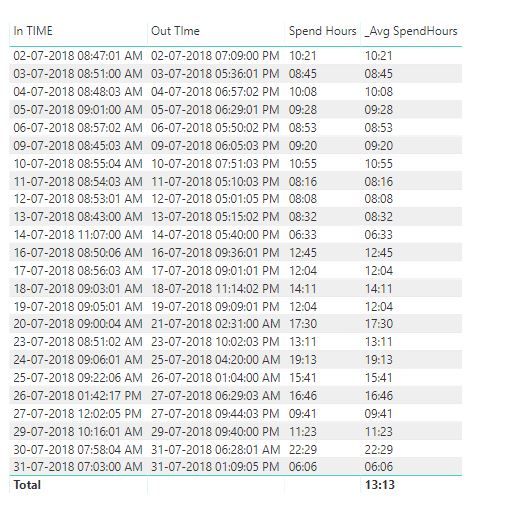
And then i exported it into excel and checked the values then it is giving me below value
I really dont understand why this is happening.
Is it with my DAX or PowerBI or with Excel.
Please correct me.
Thanks,
Mohan V
Solved! Go to Solution.
- Mark as New
- Bookmark
- Subscribe
- Mute
- Subscribe to RSS Feed
- Permalink
- Report Inappropriate Content
@v-danhe-msft thanks for the reply.
I tried the below dax and it worked for me.
New table Dax:-
NewTable =
ADDCOLUMNS(
SUMMARIZE(
Table,
Table[EMP_ID],
Table[BEGIN_DATE],
Table[Emp Name]
),
"InTime", CALCULATE(MIN(Table[Date-Time]),FILTER(ALLEXCEPT(Table,Table[EMP_ID],Table[BEGIN_DATE]),
Table[Type]="IN")),
"OutTime",
CALCULATE(MAX(Table[Date-Time]),FILTER(ALLEXCEPT(Table,Table[EMP_ID],Table[BEGIN_DATE]),
Table[Type]="OUT"))
)Then the output of this gives the correct values.
Thanks.
Mohan V
- Mark as New
- Bookmark
- Subscribe
- Mute
- Subscribe to RSS Feed
- Permalink
- Report Inappropriate Content
Hi @Anonymous,
Based on my test, it could work on my side:
To find the cause as soon as possible, I would suggest you share pbix file if possible. Also you can test with our sample report on your side to see if the same issue occurs.
Regards,
Daniel He
If this post helps, then please consider Accept it as the solution to help the other members find it more quickly.
- Mark as New
- Bookmark
- Subscribe
- Mute
- Subscribe to RSS Feed
- Permalink
- Report Inappropriate Content
@v-danhe-msft thanks for the reply.
I tried the below dax and it worked for me.
New table Dax:-
NewTable =
ADDCOLUMNS(
SUMMARIZE(
Table,
Table[EMP_ID],
Table[BEGIN_DATE],
Table[Emp Name]
),
"InTime", CALCULATE(MIN(Table[Date-Time]),FILTER(ALLEXCEPT(Table,Table[EMP_ID],Table[BEGIN_DATE]),
Table[Type]="IN")),
"OutTime",
CALCULATE(MAX(Table[Date-Time]),FILTER(ALLEXCEPT(Table,Table[EMP_ID],Table[BEGIN_DATE]),
Table[Type]="OUT"))
)Then the output of this gives the correct values.
Thanks.
Mohan V
Helpful resources

Power BI Monthly Update - November 2025
Check out the November 2025 Power BI update to learn about new features.

Fabric Data Days
Advance your Data & AI career with 50 days of live learning, contests, hands-on challenges, study groups & certifications and more!

| User | Count |
|---|---|
| 98 | |
| 72 | |
| 50 | |
| 49 | |
| 42 |