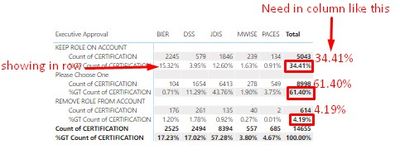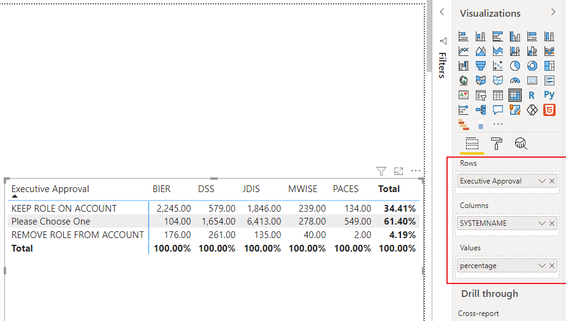Join us at FabCon Vienna from September 15-18, 2025
The ultimate Fabric, Power BI, SQL, and AI community-led learning event. Save €200 with code FABCOMM.
Get registered- Power BI forums
- Get Help with Power BI
- Desktop
- Service
- Report Server
- Power Query
- Mobile Apps
- Developer
- DAX Commands and Tips
- Custom Visuals Development Discussion
- Health and Life Sciences
- Power BI Spanish forums
- Translated Spanish Desktop
- Training and Consulting
- Instructor Led Training
- Dashboard in a Day for Women, by Women
- Galleries
- Data Stories Gallery
- Themes Gallery
- Contests Gallery
- Quick Measures Gallery
- Notebook Gallery
- Translytical Task Flow Gallery
- TMDL Gallery
- R Script Showcase
- Webinars and Video Gallery
- Ideas
- Custom Visuals Ideas (read-only)
- Issues
- Issues
- Events
- Upcoming Events
Compete to become Power BI Data Viz World Champion! First round ends August 18th. Get started.
- Power BI forums
- Forums
- Get Help with Power BI
- Desktop
- Need Percentage in Column but showing in Row in Po...
- Subscribe to RSS Feed
- Mark Topic as New
- Mark Topic as Read
- Float this Topic for Current User
- Bookmark
- Subscribe
- Printer Friendly Page
- Mark as New
- Bookmark
- Subscribe
- Mute
- Subscribe to RSS Feed
- Permalink
- Report Inappropriate Content
Need Percentage in Column but showing in Row in Power BI Matrix Visualization
Hello All,
I Need Percentage in Column but showing in Row in matrix visualization as showing in below image :
One more required example below like:
Please find attaached .PBIX file below:
https://drive.google.com/file/d/1hsjPgX2mU6Jx4oxaZ0fUerIOkXhAv0-g/view?usp=sharing
Solved! Go to Solution.
- Mark as New
- Bookmark
- Subscribe
- Mute
- Subscribe to RSS Feed
- Permalink
- Report Inappropriate Content
Hi @mohittimpus ,
According to your description, you could create a measure by the following formula:
percentage =
VAR _count =
CALCULATE (
COUNT ( Recertification[CERTIFICATION] ),
ALLEXCEPT ( Recertification, Recertification[Executive Approval] )
)
VAR _total =
IF (
HASONEVALUE ( Recertification[SYSTEMNAME] ),
COUNT ( Recertification[CERTIFICATION] ),
FORMAT ( DIVIDE ( _count, COUNTROWS ( ALL ( Recertification ) ) ), "Percent" )
)
RETURN
IF (
ISINSCOPE ( Recertification[Executive Approval] ),
_total,
FORMAT ( 1, "Percent" )
)
Then put this measure in "Values" field:
Best Regards,
Yalan Wu
If this post helps, then please consider Accept it as the solution to help the other members find it more quickly.
- Mark as New
- Bookmark
- Subscribe
- Mute
- Subscribe to RSS Feed
- Permalink
- Report Inappropriate Content
Hi @mohittimpus ,
According to your description, you could create a measure by the following formula:
percentage =
VAR _count =
CALCULATE (
COUNT ( Recertification[CERTIFICATION] ),
ALLEXCEPT ( Recertification, Recertification[Executive Approval] )
)
VAR _total =
IF (
HASONEVALUE ( Recertification[SYSTEMNAME] ),
COUNT ( Recertification[CERTIFICATION] ),
FORMAT ( DIVIDE ( _count, COUNTROWS ( ALL ( Recertification ) ) ), "Percent" )
)
RETURN
IF (
ISINSCOPE ( Recertification[Executive Approval] ),
_total,
FORMAT ( 1, "Percent" )
)
Then put this measure in "Values" field:
Best Regards,
Yalan Wu
If this post helps, then please consider Accept it as the solution to help the other members find it more quickly.
- Mark as New
- Bookmark
- Subscribe
- Mute
- Subscribe to RSS Feed
- Permalink
- Report Inappropriate Content
@mohittimpus , seem like you are looking for a hybrid column
if you are looking for a Hybrid display with Matrix Column and measure
https://community.powerbi.com/t5/Community-Blog/Creating-a-custom-or-hybrid-matrix-in-PowerBI/ba-p/1...
https://community.powerbi.com/t5/Quick-Measures-Gallery/The-New-Hotness-Custom-Matrix-Hierarchy/m-p/...
vote for Hybrid Table
https://ideas.powerbi.com/ideas/idea/?ideaid=9bc32b23-1eb1-4e74-8b34-349887b37ebc