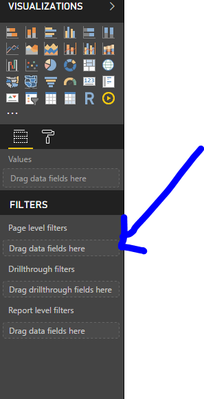Fabric Data Days starts November 4th!
Advance your Data & AI career with 50 days of live learning, dataviz contests, hands-on challenges, study groups & certifications and more!
Get registered- Power BI forums
- Get Help with Power BI
- Desktop
- Service
- Report Server
- Power Query
- Mobile Apps
- Developer
- DAX Commands and Tips
- Custom Visuals Development Discussion
- Health and Life Sciences
- Power BI Spanish forums
- Translated Spanish Desktop
- Training and Consulting
- Instructor Led Training
- Dashboard in a Day for Women, by Women
- Galleries
- Data Stories Gallery
- Themes Gallery
- Contests Gallery
- Quick Measures Gallery
- Visual Calculations Gallery
- Notebook Gallery
- Translytical Task Flow Gallery
- TMDL Gallery
- R Script Showcase
- Webinars and Video Gallery
- Ideas
- Custom Visuals Ideas (read-only)
- Issues
- Issues
- Events
- Upcoming Events
Get Fabric Certified for FREE during Fabric Data Days. Don't miss your chance! Learn more
- Power BI forums
- Forums
- Get Help with Power BI
- Desktop
- Re: Need Help
- Subscribe to RSS Feed
- Mark Topic as New
- Mark Topic as Read
- Float this Topic for Current User
- Bookmark
- Subscribe
- Printer Friendly Page
- Mark as New
- Bookmark
- Subscribe
- Mute
- Subscribe to RSS Feed
- Permalink
- Report Inappropriate Content
Need Help
I have Organization Names as well as Job Numbers. Each Organization generally has multiple jobs. I need to show Organizations that do not have MRB jobs. I have a column that classifies a JOB as "MRB" or "Not MRB" but can't seem to figure out how to apply it to the Organization level.
So when I use a slicer to only show "MRB" or "Not MRB," many organizations show up on both lists because it's filtering it by Job NUmber
- Mark as New
- Bookmark
- Subscribe
- Mute
- Subscribe to RSS Feed
- Permalink
- Report Inappropriate Content
Hi,
You can duplicate the table you are using, then filter to show only rows with MRB then remove duplicates. after it add a new column with the value 1 with the title "MRB CUSTOMER FLAG"
after that, go back to your original table and do left join for new table (join it by customer name or ID), expend the MRB CUSTOMER FLAG column and replace the null values with 0.
when you done you can add a slicer to your visualization with that column, if you will select the 0 in the slicer all the names that have both (MRB and not MRB) will disappear from the page
- Mark as New
- Bookmark
- Subscribe
- Mute
- Subscribe to RSS Feed
- Permalink
- Report Inappropriate Content
Hi @bhmiller89,
Have you resolved your issue? If you have, welcome to share your own solution or mark the right reply as answer. More people will get useful information from here.
Thanks,
Angelia
- Mark as New
- Bookmark
- Subscribe
- Mute
- Subscribe to RSS Feed
- Permalink
- Report Inappropriate Content
No resolution to my issue yet
- Mark as New
- Bookmark
- Subscribe
- Mute
- Subscribe to RSS Feed
- Permalink
- Report Inappropriate Content
Hi @bhmiller89,
If your issue still hasn't resolved, please create sample table(you can create fake data as your data is priavte) and list expected result, so that we can share solution which is close to your requirement.
Best Regards,
Angelia
- Mark as New
- Bookmark
- Subscribe
- Mute
- Subscribe to RSS Feed
- Permalink
- Report Inappropriate Content
Hi @bhmiller89,
First i want to know the whether all the values you are trying are in one table or in multiple tables.
But, my idea is to add the column which clasifies a JOB as "MRB" or "NOT MRB" in the visual filter(if you want to show in particular visual) or page filter(if you want to show in whole page level) and click on check box which have MRB JOBS in the filter.
Hope this helped you. Please give a kudo and accept solution if it worked for you.
- Mark as New
- Bookmark
- Subscribe
- Mute
- Subscribe to RSS Feed
- Permalink
- Report Inappropriate Content
I need to classify the Organization as MRB or NotMRB and each organization name has multiple jobs, some of which are MRB and some of whcih are Not MRB.
So for example I can have ClientX that has job 1 which is MRB and job 2 which is Not MRB but I need to tell BI that ClientX is an MRB client because at least one job is MRB.
Helpful resources

Fabric Data Days
Advance your Data & AI career with 50 days of live learning, contests, hands-on challenges, study groups & certifications and more!

Power BI Monthly Update - October 2025
Check out the October 2025 Power BI update to learn about new features.