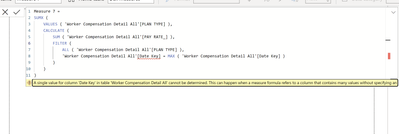Join the Fabric User Panel to shape the future of Fabric.
Share feedback directly with Fabric product managers, participate in targeted research studies and influence the Fabric roadmap.
Sign up now- Power BI forums
- Get Help with Power BI
- Desktop
- Service
- Report Server
- Power Query
- Mobile Apps
- Developer
- DAX Commands and Tips
- Custom Visuals Development Discussion
- Health and Life Sciences
- Power BI Spanish forums
- Translated Spanish Desktop
- Training and Consulting
- Instructor Led Training
- Dashboard in a Day for Women, by Women
- Galleries
- Data Stories Gallery
- Themes Gallery
- Contests Gallery
- QuickViz Gallery
- Quick Measures Gallery
- Visual Calculations Gallery
- Notebook Gallery
- Translytical Task Flow Gallery
- TMDL Gallery
- R Script Showcase
- Webinars and Video Gallery
- Ideas
- Custom Visuals Ideas (read-only)
- Issues
- Issues
- Events
- Upcoming Events
Get Fabric certified for FREE! Don't miss your chance! Learn more
- Power BI forums
- Forums
- Get Help with Power BI
- Desktop
- Re: Need Help with a Measure
- Subscribe to RSS Feed
- Mark Topic as New
- Mark Topic as Read
- Float this Topic for Current User
- Bookmark
- Subscribe
- Printer Friendly Page
- Mark as New
- Bookmark
- Subscribe
- Mute
- Subscribe to RSS Feed
- Permalink
- Report Inappropriate Content
Need Help with a Measure
Overview:
I have a date based table in which I have the following columns:
ID, Date (from today's date to historical date) (ex. March 21 2023, March 20 2023, March 19 2023 etc), Plan Type and Amount.
I am using the following formula:
The sum I am getting at the bottom is correct. However, I need the column of 'Measure 6'. I guess it has something to do with the Filter context of Plan Type.
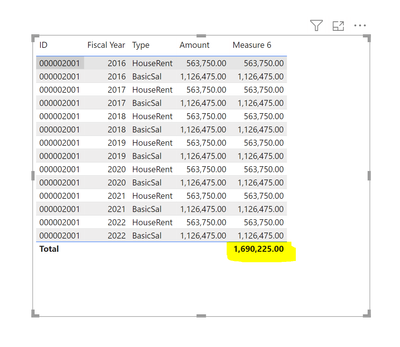
I need help fixing my measure to get the required result. Thank you in advance.
- Mark as New
- Bookmark
- Subscribe
- Mute
- Subscribe to RSS Feed
- Permalink
- Report Inappropriate Content
Try replacing the [Date Key] with whatever ID column you're using in the date table, or the field used in the relationship between the two tables.
- Mark as New
- Bookmark
- Subscribe
- Mute
- Subscribe to RSS Feed
- Permalink
- Report Inappropriate Content
Potential issue with the 'Measure 6' formula is related to the filter context of the 'Plan Type' column. When you use the ALL function on the 'Plan Type' column, it removes the filter context of that column, which is causing the same value to appear in every row of the 'Measure 6' column.
To fix this issue, you can use the VALUES function to get a table of distinct values in the 'Plan Type' column and iterate over them using the SUMX function. Here is an updated formula that should work:
Measure 6 =
SUMX (
VALUES ( 'Worker Compensation Detail All'[PLAN TYPE] ),
CALCULATE (
SUM ( 'Worker Compensation Detail All'[PAY RATE_] ),
FILTER (
ALL ( 'Worker Compensation Detail All'[PLAN TYPE] ),
'Worker Compensation Detail All'[Date Key] = MAX ( 'Worker Compensation Detail All'[Date Key] )
)
)
)I hope I am understanding your issue correctly and hope this helps
- Mark as New
- Bookmark
- Subscribe
- Mute
- Subscribe to RSS Feed
- Permalink
- Report Inappropriate Content
Helpful resources

Join our Fabric User Panel
Share feedback directly with Fabric product managers, participate in targeted research studies and influence the Fabric roadmap.

| User | Count |
|---|---|
| 67 | |
| 58 | |
| 44 | |
| 19 | |
| 15 |
| User | Count |
|---|---|
| 105 | |
| 105 | |
| 36 | |
| 26 | |
| 26 |