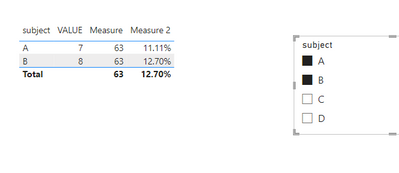FabCon is coming to Atlanta
Join us at FabCon Atlanta from March 16 - 20, 2026, for the ultimate Fabric, Power BI, AI and SQL community-led event. Save $200 with code FABCOMM.
Register now!- Power BI forums
- Get Help with Power BI
- Desktop
- Service
- Report Server
- Power Query
- Mobile Apps
- Developer
- DAX Commands and Tips
- Custom Visuals Development Discussion
- Health and Life Sciences
- Power BI Spanish forums
- Translated Spanish Desktop
- Training and Consulting
- Instructor Led Training
- Dashboard in a Day for Women, by Women
- Galleries
- Data Stories Gallery
- Themes Gallery
- Contests Gallery
- QuickViz Gallery
- Quick Measures Gallery
- Visual Calculations Gallery
- Notebook Gallery
- Translytical Task Flow Gallery
- TMDL Gallery
- R Script Showcase
- Webinars and Video Gallery
- Ideas
- Custom Visuals Ideas (read-only)
- Issues
- Issues
- Events
- Upcoming Events
The Power BI Data Visualization World Championships is back! Get ahead of the game and start preparing now! Learn more
- Power BI forums
- Forums
- Get Help with Power BI
- Desktop
- Re: Need Help with Measure
- Subscribe to RSS Feed
- Mark Topic as New
- Mark Topic as Read
- Float this Topic for Current User
- Bookmark
- Subscribe
- Printer Friendly Page
- Mark as New
- Bookmark
- Subscribe
- Mute
- Subscribe to RSS Feed
- Permalink
- Report Inappropriate Content
Need Help with Measure
Hi,
I created a measure for Total sum value respective of each tag id within selected period. There i have column that compared Tag owner name and order owner name. Its resulting a string Used or Shared like this.
Total Procedures(Other Territory) =
SUMX (
VALUES ( 'Tag Usage Fact'[Tag ID] ),
CALCULATE (
SUM ( 'Procedure Fact'[Procedures] ),
--ALLEXCEPT ( 'Account Dim', 'Account Dim'[Account ID] ),
ALLEXCEPT (
'Tag Usage Fact',
'Tag Usage Fact'[Tag ID]
),
FILTERS ( 'Tag Usage Fact'[Order Date] )
)
)
Normally data is coming like this without any filters.
| Tag ID | Set ID | Set Name | System Name | Tag Owner | Order Owner | No of Procedures | Total Procedures | % of Usage | Usage Type |
| 297 | 965.905 | Coalan | Colan | CC | GN | 6 | 8 | 75% | Shared |
| 297 | 965.905 | Colan | COlan | CC | SL | 2 | 8 | 25% | Shared |
| 300 | 984.903 | COAL | COAL | CC | GN | 1 | 4 | 25% | Shared |
| 300 | 984.903 | COAL | COAL | GN | GN | 3 | 4 | 75% | Used |
| 907 | 932.903 | MARS | MARS | CS | CS | 3 | 6 | 50% | Used |
| 907 | 932.903 | MARS | MARS | CS | IH | 3 | 6 | 50% | Shared |
While i'm apply usage type filter the total procedure value not remain the same like previously, its also changed.
| Tag ID | Set ID | Set Name | System Name | Tag Owner | Order Owner | No of Procedures | Total Procedures | % of Usage | Usage Type |
| 300 | 984.903 | COAl | COAl | GN | GN | 3 | 3 | 100% | Used |
| 907 | 932.903 | MARS | MARS | CS | CS | 3 | 3 | 100% | Used |
Advice about the measure should not change the total procedures value or advice us to do is there any modification on the existing measure or create new one.
Solved! Go to Solution.
- Mark as New
- Bookmark
- Subscribe
- Mute
- Subscribe to RSS Feed
- Permalink
- Report Inappropriate Content
Hi @NavaneethaRaju ,
I have only created a simple sample, please refer to it to see if it helps you.
Create a measure to calculate total.
Measure = SUMX(ALL('Table'),'Table'[VALUE])And the measure will not be changed by slicer.
Then you can create measures based on the measure.
If I have still misunderstood your meaning, you can create simple data with excel, then show me the screenshots about the data and the desired output your want.
best regards.
- Mark as New
- Bookmark
- Subscribe
- Mute
- Subscribe to RSS Feed
- Permalink
- Report Inappropriate Content
Hi @NavaneethaRaju ,
I have only created a simple sample, please refer to it to see if it helps you.
Create a measure to calculate total.
Measure = SUMX(ALL('Table'),'Table'[VALUE])And the measure will not be changed by slicer.
Then you can create measures based on the measure.
If I have still misunderstood your meaning, you can create simple data with excel, then show me the screenshots about the data and the desired output your want.
best regards.
- Mark as New
- Bookmark
- Subscribe
- Mute
- Subscribe to RSS Feed
- Permalink
- Report Inappropriate Content
Hi @NavaneethaRaju ,
What is the data in Procedure Fact'[Procedures]? It seems you are using about 2 tables.
Please change the measure.
Total Procedures(Other Territory) =
SUMX (
ALL ( 'Tag Usage Fact'[Tag ID] ),
CALCULATE (
SUM ( 'Procedure Fact'[Procedures] ),
--ALLEXCEPT ( 'Account Dim', 'Account Dim'[Account ID] ),
ALLEXCEPT (
'Tag Usage Fact',
'Tag Usage Fact'[Tag ID]
),
FILTERS ( 'Tag Usage Fact'[Order Date] )
)
)If it still does not help, please provide your pbix file without privacy information and desired output.
Best regards!
- Mark as New
- Bookmark
- Subscribe
- Mute
- Subscribe to RSS Feed
- Permalink
- Report Inappropriate Content
Hi @memepu ,
Procedures fact is the seperate table, that table only have the procedure count.
Now i can share pbix or excel file with you. Please share any email and outlook mail id.
- Mark as New
- Bookmark
- Subscribe
- Mute
- Subscribe to RSS Feed
- Permalink
- Report Inappropriate Content
- Mark as New
- Bookmark
- Subscribe
- Mute
- Subscribe to RSS Feed
- Permalink
- Report Inappropriate Content
- Mark as New
- Bookmark
- Subscribe
- Mute
- Subscribe to RSS Feed
- Permalink
- Report Inappropriate Content
Hi @NavaneethaRaju ,
I can't view your file for some specific reason, what kind of output do you want?
How to Get Your Question Answered Quickly
Best regards.
- Mark as New
- Bookmark
- Subscribe
- Mute
- Subscribe to RSS Feed
- Permalink
- Report Inappropriate Content
Hi @memepu,
I need a measure to display the total value. even if I'm selecting Usage Type slicer, the total value should not change. but the total should be selected period.
- Mark as New
- Bookmark
- Subscribe
- Mute
- Subscribe to RSS Feed
- Permalink
- Report Inappropriate Content
Hi @amitchandak ,
can you please help me out this. The [Total Procedures(Other Territory), that i wrote should affect the total of the respective tag id. If i select any one of the usage type, it should show only the exact %.
For example if i select Used in visual leverl filter, it should show 75% for tag ID- 300, But its showing 100%.
I dont know where i have to change the measure or advice me.
- Mark as New
- Bookmark
- Subscribe
- Mute
- Subscribe to RSS Feed
- Permalink
- Report Inappropriate Content
@NavaneethaRaju little hard to say cause I can't tell from the details which are columns and which are measures/ implicit measures in your table visual.
Try this for start:
Total Procedures(Other Territory) =
SUMX (
VALUES ( 'Tag Usage Fact'[Tag ID] ),
CALCULATE (
SUM ( 'Procedure Fact'[Procedures] ),
REMOVEFILTERS(),
VALUES('Tag Usage Fact'[Tag ID])
)
)
- Mark as New
- Bookmark
- Subscribe
- Mute
- Subscribe to RSS Feed
- Permalink
- Report Inappropriate Content
Hi @SpartaBI ,
I have used the above measure only, there is no implicit measure. I created a measure for sum the procedures of respective tag id in selected date range. the above measure would be giving the same result.
I'm using ALLEXCEPT, So i'm not able apply any other filters in that measure. Please advice.
- Mark as New
- Bookmark
- Subscribe
- Mute
- Subscribe to RSS Feed
- Permalink
- Report Inappropriate Content
- Mark as New
- Bookmark
- Subscribe
- Mute
- Subscribe to RSS Feed
- Permalink
- Report Inappropriate Content
@SpartaBI , Yeah can we meet if possible in google meet. navaneetharaju10@gmail.com
- Mark as New
- Bookmark
- Subscribe
- Mute
- Subscribe to RSS Feed
- Permalink
- Report Inappropriate Content
Helpful resources

Power BI Dataviz World Championships
The Power BI Data Visualization World Championships is back! Get ahead of the game and start preparing now!

| User | Count |
|---|---|
| 38 | |
| 35 | |
| 33 | |
| 32 | |
| 29 |
| User | Count |
|---|---|
| 134 | |
| 96 | |
| 78 | |
| 67 | |
| 65 |