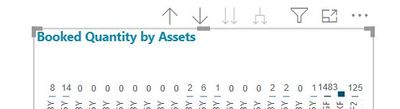Fabric Data Days starts November 4th!
Advance your Data & AI career with 50 days of live learning, dataviz contests, hands-on challenges, study groups & certifications and more!
Get registered- Power BI forums
- Get Help with Power BI
- Desktop
- Service
- Report Server
- Power Query
- Mobile Apps
- Developer
- DAX Commands and Tips
- Custom Visuals Development Discussion
- Health and Life Sciences
- Power BI Spanish forums
- Translated Spanish Desktop
- Training and Consulting
- Instructor Led Training
- Dashboard in a Day for Women, by Women
- Galleries
- Data Stories Gallery
- Themes Gallery
- Contests Gallery
- QuickViz Gallery
- Quick Measures Gallery
- Visual Calculations Gallery
- Notebook Gallery
- Translytical Task Flow Gallery
- TMDL Gallery
- R Script Showcase
- Webinars and Video Gallery
- Ideas
- Custom Visuals Ideas (read-only)
- Issues
- Issues
- Events
- Upcoming Events
Get Fabric Certified for FREE during Fabric Data Days. Don't miss your chance! Request now
- Power BI forums
- Forums
- Get Help with Power BI
- Desktop
- Re: Need Help in calculating sum with condition
- Subscribe to RSS Feed
- Mark Topic as New
- Mark Topic as Read
- Float this Topic for Current User
- Bookmark
- Subscribe
- Printer Friendly Page
- Mark as New
- Bookmark
- Subscribe
- Mute
- Subscribe to RSS Feed
- Permalink
- Report Inappropriate Content
Need Help in calculating sum with condition
Hello guya,
Hope you all are safe,
I have a requirment where I need to calculate sum of quantity based on certain filter and condition.
conditions are:
1. if Type = "inf" then only calculate sum when con_type like %A% else sum(quantity) of type.
2.sum( booked quantity) should be greater than 0 when export underlying data
I have tried a measure but it filtering everything for con_type like %A% which is wrong, I want only "inf" to get filter notthing else i.e.
BQ test =
VAR inf =
CALCULATE (
SUM ( Bookings[QUANTITY] ),
Bookings[Type] = "inf"
)
VAR qty =
IF (
inf,
(
CALCULATE (
SUM ( Bookings[QUANTITY] ),
FILTER (
Bookings,
Bookings[Con_type] = "{A}-{N}"
|| Bookings[Con_type] = "{A}"
)
)
),
CALCULATE ( SUM ( Bookings[QUANTITY] ) )
)
VAR qty2 =
IF (
inf,
(
CALCULATE (
SUM ( Bookings[QUANTITY] ),
FILTER ( Bookings, Bookings[QUANTITY] > 0 ),
FILTER (
Bookings,
Bookings[Con_type] = "{A}-{N}"
|| Bookings[Con_type] = "{A}"
)
)
),
CALCULATE (
SUM ( Bookings[QUANTITY] ),
FILTER ( Bookings, Bookings[QUANTITY] > 0 )
)
)
RETURN
IF ( qty > 0, qty, qty2 )
Below is table for the data:
| Type | Con_type | QUANTITY |
| inf | Oth | 0 |
| Lc | {A}-{N} | 1 |
| Lc | {A} | 1 |
| inf | Oth | 2 |
| inf | {A}-{N} | 0.4 |
| Lc | {A}-{N} | 0 |
| inf | {A}-{N} | 0 |
| inf | Oth | 1 |
| Lc | {A} | 10 |
| app | {A}-{N} | -1 |
| inf | Oth | 2 |
| app | Oth | 1 |
| inf | Oth | 2 |
| Lc | Oth | 1 |
| inf | Oth | 2 |
| inf | Oth | 0 |
| Lc | Oth | 0 |
| inf | Oth | 4 |
| inf | {ns} | 3 |
| inf | Oth | 2 |
| inf | Oth | 2 |
| inf | Oth | 4 |
| inf | Oth | 0 |
| inf | Oth | 2 |
| inf | Oth | 3 |
| app | {A} | 0.5 |
| Lc | Oth | 6 |
| inf | Oth | 4 |
| inf | Oth | 0 |
| inf | Oth | 2 |
| inf | Oth | 1 |
| inf | Oth | 0 |
| inf | Oth | 1 |
| inf | Oth | 1 |
| inf | Oth | 2 |
| inf | {ns} | 0 |
| inf | {ns} | 0 |
| Lc | Oth | 0 |
| inf | {ns} | 4 |
| app | {A} | 1 |
| Lc | {ns} | -6 |
| Lc | {ns} | 0 |
| app | {A} | 1 |
| inf | {A} | 0 |
| inf | {A} | 1 |
| app | {A} | 1 |
| inf | Oth | -0.5 |
please help me out with correcttion in measure.
Thank you,
Solved! Go to Solution.
- Mark as New
- Bookmark
- Subscribe
- Mute
- Subscribe to RSS Feed
- Permalink
- Report Inappropriate Content
You can just add that into the Calculate()
SumIF inf %A% =
CALCULATE (
SUM ( 'Type'[QUANTITY] ),
'Type'[QUANTITY] > 0,
FILTER (
'Type',
OR (
'Type'[Type] <> "inf",
AND ( 'Type'[Type] = "inf", SEARCH ( "{A}", 'Type'[Con_type],, 0 ) > 0 )
)
)
)
If this works for you, please mark it as the solution. Kudos are appreciated too. Please let me know if not.
Regards,
Pat
Did I answer your question? Mark my post as a solution! Kudos are also appreciated!
To learn more about Power BI, follow me on Twitter or subscribe on YouTube.
@mahoneypa HoosierBI on YouTube
- Mark as New
- Bookmark
- Subscribe
- Mute
- Subscribe to RSS Feed
- Permalink
- Report Inappropriate Content
I am not sure what your second condition means, but here is an expression that I believe does #1 (if not also #2).
SumIF inf %A% =
CALCULATE (
SUM ( 'Type'[QUANTITY] ),
FILTER (
'Type',
OR (
'Type'[Type] <> "inf",
AND ( 'Type'[Type] = "inf", SEARCH ( "{A}", 'Type'[Con_type],, 0 ) > 0 )
)
)
)
If this works for you, please mark it as the solution. Kudos are appreciated too. Please let me know if not.
Regards,
Pat
Did I answer your question? Mark my post as a solution! Kudos are also appreciated!
To learn more about Power BI, follow me on Twitter or subscribe on YouTube.
@mahoneypa HoosierBI on YouTube
- Mark as New
- Bookmark
- Subscribe
- Mute
- Subscribe to RSS Feed
- Permalink
- Report Inappropriate Content
Thank you for this one,
It worked for 1st condition but not for second one.
Let me elaborate a little,
if you see the table, it has 0 and negative values in quantity. When a user export this underlying dataset they see 0 and negative values, which I don't want them to show. I want that, if user export they only see values greater than 0. The meausre I have uploaded was giving me that result as I was hiding the original field and giving them this measure to export.
see below picture, I want to avoid those zeros values in drill down and export, therefore taking sum of booked quantity greater than zero.
- Mark as New
- Bookmark
- Subscribe
- Mute
- Subscribe to RSS Feed
- Permalink
- Report Inappropriate Content
You can just add that into the Calculate()
SumIF inf %A% =
CALCULATE (
SUM ( 'Type'[QUANTITY] ),
'Type'[QUANTITY] > 0,
FILTER (
'Type',
OR (
'Type'[Type] <> "inf",
AND ( 'Type'[Type] = "inf", SEARCH ( "{A}", 'Type'[Con_type],, 0 ) > 0 )
)
)
)
If this works for you, please mark it as the solution. Kudos are appreciated too. Please let me know if not.
Regards,
Pat
Did I answer your question? Mark my post as a solution! Kudos are also appreciated!
To learn more about Power BI, follow me on Twitter or subscribe on YouTube.
@mahoneypa HoosierBI on YouTube
- Mark as New
- Bookmark
- Subscribe
- Mute
- Subscribe to RSS Feed
- Permalink
- Report Inappropriate Content
It didn't perfectly, but it gave me a Idea which worked for me.
Thank you very much for your help
Helpful resources

Fabric Data Days
Advance your Data & AI career with 50 days of live learning, contests, hands-on challenges, study groups & certifications and more!

Power BI Monthly Update - October 2025
Check out the October 2025 Power BI update to learn about new features.