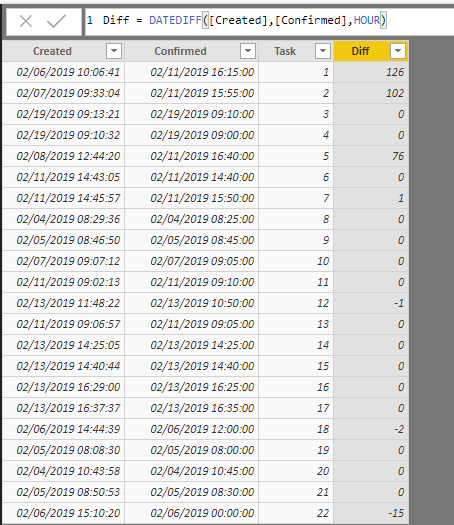Fabric Data Days starts November 4th!
Advance your Data & AI career with 50 days of live learning, dataviz contests, hands-on challenges, study groups & certifications and more!
Get registered- Power BI forums
- Get Help with Power BI
- Desktop
- Service
- Report Server
- Power Query
- Mobile Apps
- Developer
- DAX Commands and Tips
- Custom Visuals Development Discussion
- Health and Life Sciences
- Power BI Spanish forums
- Translated Spanish Desktop
- Training and Consulting
- Instructor Led Training
- Dashboard in a Day for Women, by Women
- Galleries
- Data Stories Gallery
- Themes Gallery
- Contests Gallery
- QuickViz Gallery
- Quick Measures Gallery
- Visual Calculations Gallery
- Notebook Gallery
- Translytical Task Flow Gallery
- TMDL Gallery
- R Script Showcase
- Webinars and Video Gallery
- Ideas
- Custom Visuals Ideas (read-only)
- Issues
- Issues
- Events
- Upcoming Events
Get Fabric Certified for FREE during Fabric Data Days. Don't miss your chance! Request now
- Power BI forums
- Forums
- Get Help with Power BI
- Desktop
- Need Help calculating hour difference with datedif...
- Subscribe to RSS Feed
- Mark Topic as New
- Mark Topic as Read
- Float this Topic for Current User
- Bookmark
- Subscribe
- Printer Friendly Page
- Mark as New
- Bookmark
- Subscribe
- Mute
- Subscribe to RSS Feed
- Permalink
- Report Inappropriate Content
Need Help calculating hour difference with datediff function
Hi everyone,
I am using a calculated Column "Hours" to calculate the hour differences between created and resource confirmed. The formula I am using is:
Hours to Assign = DATEDIFF((CRQ_TASKS[Received]), (CRQ_Tasks[ResourceConfirmed]), HOUR)
However the results aren't all accurate especially for higher values. See Task 3 for example, it shows 105 hours but if you look at the date created and date confirmed it shows that its on the same day. The hours should be negative, if anything, since date created is later than date confirmed (entry error by user). When I switch the formula to MINUTE, the same thing happens. Task 11 shows 2 hours but it is still a wrong calculation.
The hours variable shows the same values regardless of "dont summarize" or "average".
Any ideas on how to calculate hours in terms of 0.## or in hours and minutes accurately? Also why is this error occurring?
Thanks!
The sample data is as follows:
Created ResourceConfirmed Task Hours
| 2/6/2019 10:06:41 AM | 2/11/2019 4:15:00 PM | 1 | 144 | |
| 2/7/2019 9:33:04 AM | 2/11/2019 3:55:00 PM | 2 | 121 | |
| 2/19/2019 9:13:21 AM | 2/19/2019 9:10:00 AM | 3 | 105 | |
| 2/19/2019 9:10:32 AM | 2/19/2019 9:00:00 AM | 4 | 97 | |
| 2/8/2019 12:44:20 PM | 2/11/2019 4:40:00 PM | 5 | 79 | |
| 2/11/2019 2:43:05 PM | 2/11/2019 2:40:00 PM | 6 | 72 | |
| 2/11/2019 2:45:57 PM | 2/11/2019 3:50:00 PM | 7 | 72 | |
| 2/4/2019 8:29:36 AM | 2/4/2019 8:25:00 AM | 8 | 65 | |
| 2/5/2019 8:46:50 AM | 2/5/2019 8:45:00 AM | 9 | 32 | |
| 2/7/2019 9:07:12 AM | 2/7/2019 9:05:00 AM | 10 | 2 | |
| 2/11/2019 9:02:13 AM | 2/11/2019 9:10:00 AM | 11 | 2 | |
| 2/13/2019 11:48:22 AM | 2/13/2019 10:50:00 AM | 12 | 2 | |
| 2/11/2019 9:06:57 AM | 2/11/2019 9:05:00 AM | 13 | 2 | |
| 2/13/2019 2:25:05 PM | 2/13/2019 2:25:00 PM | 14 | 2 | |
| 2/13/2019 2:40:44 PM | 2/13/2019 2:40:00 PM | 15 | 2 | |
| 2/13/2019 4:29:00 PM | 2/13/2019 4:25:00 PM | 16 | 2 | |
| 2/13/2019 4:37:37 PM | 2/13/2019 4:35:00 PM | 17 | 2 | |
| 2/6/2019 2:44:39 PM | 2/6/2019 12:00:00 PM | 18 | 2 | |
| 2/5/2019 8:08:30 AM | 2/5/2019 8:00:00 AM | 19 | 1 | |
| 2/4/2019 10:43:58 AM | 2/4/2019 10:45:00 AM | 20 | 1 | |
| 2/5/2019 8:50:53 AM | 2/5/2019 8:30:00 AM | 21 | 1 | |
| 2/6/2019 3:10:20 PM | 2/6/2019 12:00:00 AM | 22 | 0 |
- Mark as New
- Bookmark
- Subscribe
- Mute
- Subscribe to RSS Feed
- Permalink
- Report Inappropriate Content
Created ResourceConfirmed Hours Task
| 2/6/2019 10:06:41 AM | 2/11/2019 4:15:00 PM | 144 | 1 |
| 2/7/2019 9:33:04 AM | 2/11/2019 3:55:00 PM | 121 | 2 |
| 2/19/2019 9:13:21 AM | 2/19/2019 9:10:00 AM | 105 | 3 |
| 2/19/2019 9:10:32 AM | 2/19/2019 9:00:00 AM | 97 | 4 |
| 2/8/2019 12:44:20 PM | 2/11/2019 4:40:00 PM | 79 | 5 |
| 2/11/2019 2:43:05 PM | 2/11/2019 2:40:00 PM | 72 | 6 |
| 2/11/2019 2:45:57 PM | 2/11/2019 3:50:00 PM | 72 | 7 |
| 2/4/2019 8:29:36 AM | 2/4/2019 8:25:00 AM | 65 | 8 |
| 2/5/2019 8:46:50 AM | 2/5/2019 8:45:00 AM | 32 | 9 |
| 2/8/2019 11:17:20 AM | 2/8/2019 11:15:00 AM | 21 | 10 |
2/11/2019 9:02:13 AM | 2/11/2019 9:10:00 AM | 2 | 11 |
Hi everyone,
I am using a calculated Column "Hours" to calculate the hour differences between created and resource confirmed. The formula I am using is:
Hours to Assign = DATEDIFF((CRQ_TASKS[Received]), (CRQ_Tasks[ResourceConfirmed]), HOUR)
However the results aren't all accurate especially for higher values. See Task 3 for example, it shows 105 hours but if you look at the date created and date confirmed it shows that its on the same day. The hours should be negative, if anything, since date created is later than date confirmed (entry error by user). When I switch the formula to MINUTE, the same thing happens. Task 11 shows 2 hours but it is still a wrong calculation.
The hours variable shows the same values regardless of "dont summarize" or "average".
Any ideas on how to calculate hours in terms of 0.## or in hours and minutes accurately? Also why is this error occurring?
Thanks!
- Mark as New
- Bookmark
- Subscribe
- Mute
- Subscribe to RSS Feed
- Permalink
- Report Inappropriate Content
Hi @Anonymous ,
In fact, datediff function works on my side. Can you please provide a sample pbix for test?
Regards,
Xiaoxin Sheng
- Mark as New
- Bookmark
- Subscribe
- Mute
- Subscribe to RSS Feed
- Permalink
- Report Inappropriate Content
Hello,
I tried your formula with the sample data you provided and can't reproduce the same result. For hours i get 0 for Task3 and for minutes i get -3.
Maybe you can give more details or share your pbix (hide sensitive data if it is the case) to test.
Regards,
ElenaN
Helpful resources

Fabric Data Days
Advance your Data & AI career with 50 days of live learning, contests, hands-on challenges, study groups & certifications and more!

Power BI Monthly Update - October 2025
Check out the October 2025 Power BI update to learn about new features.