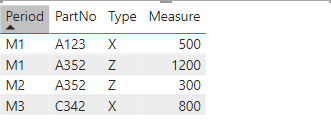Fabric Data Days starts November 4th!
Advance your Data & AI career with 50 days of live learning, dataviz contests, hands-on challenges, study groups & certifications and more!
Get registered- Power BI forums
- Get Help with Power BI
- Desktop
- Service
- Report Server
- Power Query
- Mobile Apps
- Developer
- DAX Commands and Tips
- Custom Visuals Development Discussion
- Health and Life Sciences
- Power BI Spanish forums
- Translated Spanish Desktop
- Training and Consulting
- Instructor Led Training
- Dashboard in a Day for Women, by Women
- Galleries
- Data Stories Gallery
- Themes Gallery
- Contests Gallery
- Quick Measures Gallery
- Visual Calculations Gallery
- Notebook Gallery
- Translytical Task Flow Gallery
- TMDL Gallery
- R Script Showcase
- Webinars and Video Gallery
- Ideas
- Custom Visuals Ideas (read-only)
- Issues
- Issues
- Events
- Upcoming Events
Join us at FabCon Atlanta from March 16 - 20, 2026, for the ultimate Fabric, Power BI, AI and SQL community-led event. Save $200 with code FABCOMM. Register now.
- Power BI forums
- Forums
- Get Help with Power BI
- Desktop
- Need Help! Creating multiple DAX measures
- Subscribe to RSS Feed
- Mark Topic as New
- Mark Topic as Read
- Float this Topic for Current User
- Bookmark
- Subscribe
- Printer Friendly Page
- Mark as New
- Bookmark
- Subscribe
- Mute
- Subscribe to RSS Feed
- Permalink
- Report Inappropriate Content
Need Help! Creating multiple DAX measures
Hi ! Really appreciate your help in this.. Have been stuck for 3 days..
TableA: 100,000 rows
| Version | PartNo | RefNo | Type | PartQty |
| V1 | A123 | 3532-421 | X | 5 |
| V1 | B234 | 5754-643 | Y | 3 |
| V2 | C342 | 4362-346 | X | 2 |
| V2 | A352 | 6853-435 | Z | 6 |
TableB: 200,000 rows
| SupportingPartNo | RefNo | Period | RefQty |
| P004 | 3532-421 | M1 | 100 |
| P005 | 6853-435 | M1 | 200 |
| P004 | 6853-435 | M2 | 50 |
| P006 | 4362-346 | M3 | 400 |
I would like to create a measure UseQty.
UseQty = RefQty * PartQty when RefNo (in Table B)= RefNo (in Table A)
Eventually I would like to create charts using Period (Table B), PartNo (Table A), Type(Table A) and UseQty (Measure) for a given Version.
I tried creating an additional column in Table B via PowerQuery but that ended up making the calculation very slow as I have 100k rows in Table A and 200k rows in Table B.
I tried creating a table measure and I ended up having 3Million rows
UseQty = GENERATEALL(
TableA,
var Ref = A[RefNo]
RETURN
SELECTCOLUMNS(CALCULATETABLE(TableB, TableB[RefNo]=Ref),"PartNo",TableB[SupportingPartNo],"AttachRate",TableB[RefQty], "RequiredQty", TableB[RefQty]*TableA[PartQty])
)
Is there a way to create measures instead of tables?
Solved! Go to Solution.
- Mark as New
- Bookmark
- Subscribe
- Mute
- Subscribe to RSS Feed
- Permalink
- Report Inappropriate Content
Hi, @learner4eva ;
You could try to create a measure as follows:
Measure =
CALCULATE( MAX('TableA'[PartQty]),FILTER('TableA',[RefNo]=MAX('TableB'[RefNo])))*MAX('TableB'[RefQty])The final output is shown below:
Best Regards,
Community Support Team_ Yalan Wu
If this post helps, then please consider Accept it as the solution to help the other members find it more quickly.
- Mark as New
- Bookmark
- Subscribe
- Mute
- Subscribe to RSS Feed
- Permalink
- Report Inappropriate Content
Hi, @learner4eva ;
You could try to create a measure as follows:
Measure =
CALCULATE( MAX('TableA'[PartQty]),FILTER('TableA',[RefNo]=MAX('TableB'[RefNo])))*MAX('TableB'[RefQty])The final output is shown below:
Best Regards,
Community Support Team_ Yalan Wu
If this post helps, then please consider Accept it as the solution to help the other members find it more quickly.
- Mark as New
- Bookmark
- Subscribe
- Mute
- Subscribe to RSS Feed
- Permalink
- Report Inappropriate Content
@learner4eva , You need to create a common dimension refno
RefNo = distinct(Union(all(Table[RefNo]) ,all(Table[RefNo]) )) //or use distinct in place of all
example
Bridge Table: https://www.youtube.com/watch?v=Bkf35Roman8&list=PLPaNVDMhUXGaaqV92SBD5X2hk3TMNlHhb&index=19
Then create a measure like
sumx(Values(RefNo[RefNo]) , calculate( sum(RefQty]) * sum(PartQty) ) )
if you want a new column way
refer 4 ways to copy data from one table to another
https://www.youtube.com/watch?v=Wu1mWxR23jU
https://www.youtube.com/watch?v=czNHt7UXIe8
Helpful resources

FabCon Global Hackathon
Join the Fabric FabCon Global Hackathon—running virtually through Nov 3. Open to all skill levels. $10,000 in prizes!

Power BI Monthly Update - October 2025
Check out the October 2025 Power BI update to learn about new features.

| User | Count |
|---|---|
| 76 | |
| 37 | |
| 31 | |
| 27 | |
| 27 |