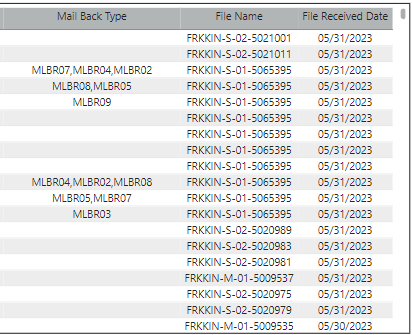FabCon is coming to Atlanta
Join us at FabCon Atlanta from March 16 - 20, 2026, for the ultimate Fabric, Power BI, AI and SQL community-led event. Save $200 with code FABCOMM.
Register now!- Power BI forums
- Get Help with Power BI
- Desktop
- Service
- Report Server
- Power Query
- Mobile Apps
- Developer
- DAX Commands and Tips
- Custom Visuals Development Discussion
- Health and Life Sciences
- Power BI Spanish forums
- Translated Spanish Desktop
- Training and Consulting
- Instructor Led Training
- Dashboard in a Day for Women, by Women
- Galleries
- Data Stories Gallery
- Themes Gallery
- Contests Gallery
- QuickViz Gallery
- Quick Measures Gallery
- Visual Calculations Gallery
- Notebook Gallery
- Translytical Task Flow Gallery
- TMDL Gallery
- R Script Showcase
- Webinars and Video Gallery
- Ideas
- Custom Visuals Ideas (read-only)
- Issues
- Issues
- Events
- Upcoming Events
Vote for your favorite vizzies from the Power BI Dataviz World Championship submissions. Vote now!
- Power BI forums
- Forums
- Get Help with Power BI
- Desktop
- Need Help Converting Codes Into Descriptions Using...
- Subscribe to RSS Feed
- Mark Topic as New
- Mark Topic as Read
- Float this Topic for Current User
- Bookmark
- Subscribe
- Printer Friendly Page
- Mark as New
- Bookmark
- Subscribe
- Mute
- Subscribe to RSS Feed
- Permalink
- Report Inappropriate Content
Need Help Converting Codes Into Descriptions Using DAX
I have a field called "Mail Back Type" that resides in a table called "v_rp005_rejectreport" and within this field there could be a varying number of code values stored (see screenshot). Is it possible using DAX to take those code values and convert them into descriptions, separated by commas? The key of what each code represents is also provided below.
I tried doing this myself but was getting hung up on the situations where multiple codes are present in the "Mail Back Type" field.
MLBR01 = Signature Not Matching With Name
MLBR02 = Primary Insured
MLBR03 = Missing Required Information
MLBR04 = Need Of Notarized Document
MLBR05 = Account Number Required
MLBR06 = Coverage Amount Required
MLBR07 = Multiple Coverage Amounts Selected
MLBR08 = Credit Card Number Required
MLBR09 = Signature Required
- Mark as New
- Bookmark
- Subscribe
- Mute
- Subscribe to RSS Feed
- Permalink
- Report Inappropriate Content
@krichmond , I think you have to use substitute multiple times in DAX
https://learn.microsoft.com/en-us/dax/substitute-function-dax
example
substitute(substitute([col1],"MLBR01","Signature Not Matching With Name"),"MLBR02","Primary Insured")
Helpful resources

Power BI Dataviz World Championships
Vote for your favorite vizzies from the Power BI World Championship submissions!

Join our Community Sticker Challenge 2026
If you love stickers, then you will definitely want to check out our Community Sticker Challenge!

Power BI Monthly Update - January 2026
Check out the January 2026 Power BI update to learn about new features.

| User | Count |
|---|---|
| 67 | |
| 52 | |
| 42 | |
| 27 | |
| 22 |
| User | Count |
|---|---|
| 143 | |
| 116 | |
| 56 | |
| 37 | |
| 31 |