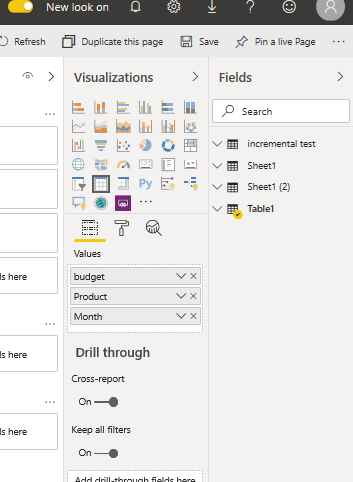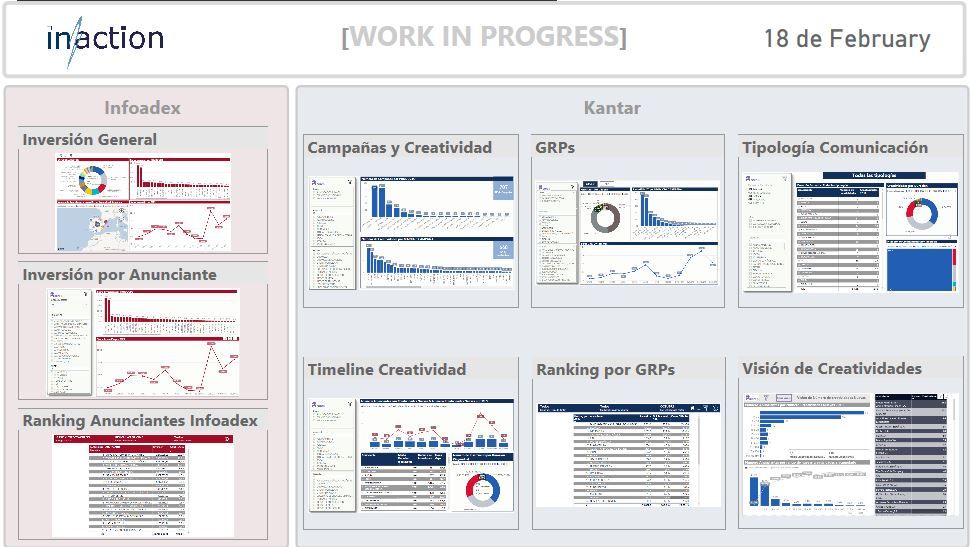FabCon is coming to Atlanta
Join us at FabCon Atlanta from March 16 - 20, 2026, for the ultimate Fabric, Power BI, AI and SQL community-led event. Save $200 with code FABCOMM.
Register now!- Power BI forums
- Get Help with Power BI
- Desktop
- Service
- Report Server
- Power Query
- Mobile Apps
- Developer
- DAX Commands and Tips
- Custom Visuals Development Discussion
- Health and Life Sciences
- Power BI Spanish forums
- Translated Spanish Desktop
- Training and Consulting
- Instructor Led Training
- Dashboard in a Day for Women, by Women
- Galleries
- Data Stories Gallery
- Themes Gallery
- Contests Gallery
- QuickViz Gallery
- Quick Measures Gallery
- Visual Calculations Gallery
- Notebook Gallery
- Translytical Task Flow Gallery
- TMDL Gallery
- R Script Showcase
- Webinars and Video Gallery
- Ideas
- Custom Visuals Ideas (read-only)
- Issues
- Issues
- Events
- Upcoming Events
The Power BI Data Visualization World Championships is back! Get ahead of the game and start preparing now! Learn more
- Power BI forums
- Forums
- Get Help with Power BI
- Desktop
- Re: Navigate pages hierarchically
- Subscribe to RSS Feed
- Mark Topic as New
- Mark Topic as Read
- Float this Topic for Current User
- Bookmark
- Subscribe
- Printer Friendly Page
- Mark as New
- Bookmark
- Subscribe
- Mute
- Subscribe to RSS Feed
- Permalink
- Report Inappropriate Content
Navigate pages hierarchically
Hi,
I'm enjoying PowerBI world.
I am glad to see the "new look on" with navigation bar of pages on the left of the screen, which I think is easier to use than the tabs on the bottom.
Does anybody know if we can navigate the pages hierarchically, like,,
[preferred]
Product sales
-- domestic sales
-- foreign sales
Product growth
-- domestic growth
-- foreign growth
instead of
Product sales (domestic)
Product sales (foreign)
Product growth (domestic growth)
Product growth (foreign growth)
so that users can see the structure of the total dashboard systematically.
Thank you for any related help .
Regards,
Shinya
Solved! Go to Solution.
- Mark as New
- Bookmark
- Subscribe
- Mute
- Subscribe to RSS Feed
- Permalink
- Report Inappropriate Content
Hi @shtak ,
You can try "drillthrough",it's a fantastic tool that can satisfy your need.
Here is the reference about how to use it in desktop. https://docs.microsoft.com/en-us/power-bi/desktop-drillthrough
It can also be used in service,such as below,just turn to the reference above.
Best Regards,
Kelly
- Mark as New
- Bookmark
- Subscribe
- Mute
- Subscribe to RSS Feed
- Permalink
- Report Inappropriate Content
Hi @shtak ,
You can try "drillthrough",it's a fantastic tool that can satisfy your need.
Here is the reference about how to use it in desktop. https://docs.microsoft.com/en-us/power-bi/desktop-drillthrough
It can also be used in service,such as below,just turn to the reference above.
Best Regards,
Kelly
- Mark as New
- Bookmark
- Subscribe
- Mute
- Subscribe to RSS Feed
- Permalink
- Report Inappropriate Content
Hi Kelly,
Thank you for your advice.
Drillthrough surely is a wonderful function which we're going to use.
Hierarchy menu doesn't seem to be implemented yet.
The following is the image we're looking for.
=====
https://community.powerbi.com/t5/Desktop/Page-Navigation/td-p/30459
find bellow:
"If there were only a "group objects" or "select all" capability like other MS tools, "
=====
I think I can try post an "idea" on MS page.
Regards,
Shinya
- Mark as New
- Bookmark
- Subscribe
- Mute
- Subscribe to RSS Feed
- Permalink
- Report Inappropriate Content
You can create your own custom "Page of content" or menu.
Powerbi.tips has some free layouts you might want to look at:
Or you can of course create your own. Here is an example of a project I worked on. The screenshot is of the "menu" page. Each thumbnail has a bookmark to the corresponding report page; each report page has a "return to menu" button.
Did I answer your question? Mark my post as a solution!
In doing so, you are also helping me. Thank you!
Proud to be a Super User!
Paul on Linkedin.
- Mark as New
- Bookmark
- Subscribe
- Mute
- Subscribe to RSS Feed
- Permalink
- Report Inappropriate Content
Hi PaulDBrown,
Thank you for your reply.
Layout templates are very helpful.
I am looking for some built-in function that allows showing the hierarchy of pages instead of the present one expressing them in one level.
I hope this will be implemented on PowerBI service/desktop. I will try posting an "idea" on MS page.
Regards,
Shinya
- Mark as New
- Bookmark
- Subscribe
- Mute
- Subscribe to RSS Feed
- Permalink
- Report Inappropriate Content
Helpful resources

Power BI Monthly Update - November 2025
Check out the November 2025 Power BI update to learn about new features.

Fabric Data Days
Advance your Data & AI career with 50 days of live learning, contests, hands-on challenges, study groups & certifications and more!

| User | Count |
|---|---|
| 58 | |
| 45 | |
| 42 | |
| 21 | |
| 18 |
| User | Count |
|---|---|
| 172 | |
| 107 | |
| 92 | |
| 54 | |
| 46 |