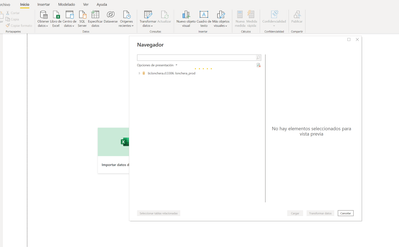Fabric Data Days starts November 4th!
Advance your Data & AI career with 50 days of live learning, dataviz contests, hands-on challenges, study groups & certifications and more!
Get registered- Power BI forums
- Get Help with Power BI
- Desktop
- Service
- Report Server
- Power Query
- Mobile Apps
- Developer
- DAX Commands and Tips
- Custom Visuals Development Discussion
- Health and Life Sciences
- Power BI Spanish forums
- Translated Spanish Desktop
- Training and Consulting
- Instructor Led Training
- Dashboard in a Day for Women, by Women
- Galleries
- Data Stories Gallery
- Themes Gallery
- Contests Gallery
- Quick Measures Gallery
- Visual Calculations Gallery
- Notebook Gallery
- Translytical Task Flow Gallery
- TMDL Gallery
- R Script Showcase
- Webinars and Video Gallery
- Ideas
- Custom Visuals Ideas (read-only)
- Issues
- Issues
- Events
- Upcoming Events
Get Fabric Certified for FREE during Fabric Data Days. Don't miss your chance! Learn more
- Power BI forums
- Forums
- Get Help with Power BI
- Desktop
- Myqls data loading problem
- Subscribe to RSS Feed
- Mark Topic as New
- Mark Topic as Read
- Float this Topic for Current User
- Bookmark
- Subscribe
- Printer Friendly Page
- Mark as New
- Bookmark
- Subscribe
- Mute
- Subscribe to RSS Feed
- Permalink
- Report Inappropriate Content
Myqls data loading problem
Hi, I was connected and working well with my mysql databases, when I had a problem expanding a column in the query. I looked for solutions in the forum and it told me to remove the permissions from the data sources in the settings and reconnect them. After that I could never connect to the same database again, when I am going to load, power bi recognizes that the base exists but it is permanently updated and I can not visualize the tables, before everything appeared instantly. I leave reference image. I only have this problem with MySql, excel does not present any problems.
- Mark as New
- Bookmark
- Subscribe
- Mute
- Subscribe to RSS Feed
- Permalink
- Report Inappropriate Content
Hi, @Syndicate_Admin
Before we can connect to a MySQL database, we need to install MySQL :: Download Connector/NET on our computer. Select the driver that matches your Power BI Desktop installation (32-bit or 64-bit).
After installing the MySQL connector, refer to this blog to connect to MySQL in Power BI Desktop.
If the connection still fails in Power BI Desktop, please check that if you are able to connect to the MySQL database in MySQL workbench, ensure that MySQL workbench is installed in the same machine as Power BI Desktop.
For reference:
Solved: Connect mysql database problem - Microsoft Power BI Community
Best Regards,
Community Support Team _Charlotte
If this post helps, then please consider Accept it as the solution to help the other members find it more quickly.
Helpful resources

Fabric Data Days
Advance your Data & AI career with 50 days of live learning, contests, hands-on challenges, study groups & certifications and more!

Power BI Monthly Update - October 2025
Check out the October 2025 Power BI update to learn about new features.

| User | Count |
|---|---|
| 87 | |
| 49 | |
| 36 | |
| 31 | |
| 30 |