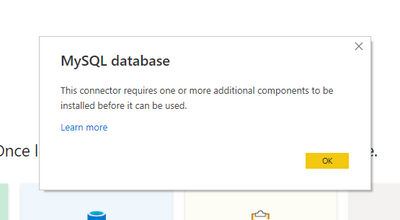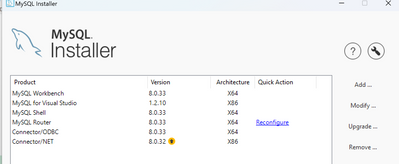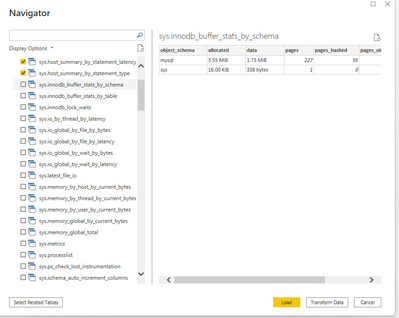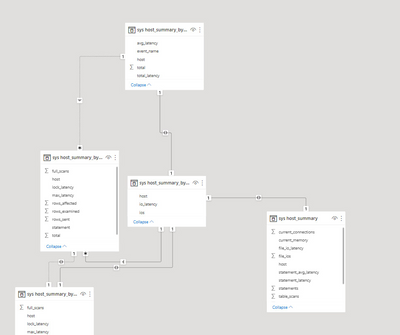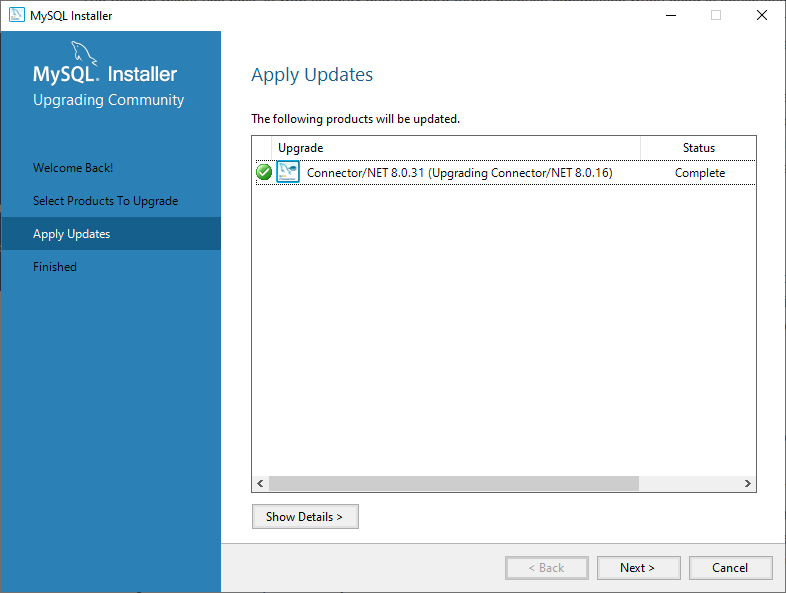FabCon is coming to Atlanta
Join us at FabCon Atlanta from March 16 - 20, 2026, for the ultimate Fabric, Power BI, AI and SQL community-led event. Save $200 with code FABCOMM.
Register now!- Power BI forums
- Get Help with Power BI
- Desktop
- Service
- Report Server
- Power Query
- Mobile Apps
- Developer
- DAX Commands and Tips
- Custom Visuals Development Discussion
- Health and Life Sciences
- Power BI Spanish forums
- Translated Spanish Desktop
- Training and Consulting
- Instructor Led Training
- Dashboard in a Day for Women, by Women
- Galleries
- Data Stories Gallery
- Themes Gallery
- Contests Gallery
- QuickViz Gallery
- Quick Measures Gallery
- Visual Calculations Gallery
- Notebook Gallery
- Translytical Task Flow Gallery
- TMDL Gallery
- R Script Showcase
- Webinars and Video Gallery
- Ideas
- Custom Visuals Ideas (read-only)
- Issues
- Issues
- Events
- Upcoming Events
The Power BI Data Visualization World Championships is back! Get ahead of the game and start preparing now! Learn more
- Power BI forums
- Forums
- Get Help with Power BI
- Desktop
- MySQL Connector Not Working
- Subscribe to RSS Feed
- Mark Topic as New
- Mark Topic as Read
- Float this Topic for Current User
- Bookmark
- Subscribe
- Printer Friendly Page
- Mark as New
- Bookmark
- Subscribe
- Mute
- Subscribe to RSS Feed
- Permalink
- Report Inappropriate Content
MySQL Connector Not Working
Hi All,
I'm having a very similar issue to what was detailed here https://community.powerbi.com/t5/Desktop/Cannot-connect-to-local-MySQL-database/m-p/206937#M91169
Only that was 5 years ago with much older versions of everything.
I'm trying to get setup on a new machine and am unable to initiate a conneciton to MySQL.
Power BI Desktop: Version: 2.104.941.0 64-bit (April 2022)
I've installed:
mysql-connector-net-8.0.29.msi (seems there's only a 32bit version available for this)
mysql-connector-odbc-8.0.29-winx64.msi
mysql-connector-odbc-8.0.29-win32.msi
and keep getting the error below when trying to add a MySQL data source (before even entering any specific server info):
I have MySQL Workbench and am able to connect to my target server with no issue. I tried uninstalling the 64bit version of the desktop app and using 32bit instead but it didn't make a difference.
Is there something else I'm missing??
Any suggestions much appreciated!!
Solved! Go to Solution.
- Mark as New
- Bookmark
- Subscribe
- Mute
- Subscribe to RSS Feed
- Permalink
- Report Inappropriate Content
I installed MySQL server v8.0.16 and connector v8.0.16 and it worked. I guess it is worth trying. Good luck!
- Mark as New
- Bookmark
- Subscribe
- Mute
- Subscribe to RSS Feed
- Permalink
- Report Inappropriate Content
Hey this video guide for correct drivers is quite helpful https://youtu.be/EL3DdMVAUnQ?si=ie7O3RiB0nrIap0B
- Mark as New
- Bookmark
- Subscribe
- Mute
- Subscribe to RSS Feed
- Permalink
- Report Inappropriate Content
I downloaded mysql-connector-net connector version 8.0.27 and it worked perfectly for me on 8/3/2023, I use windows 11
- Mark as New
- Bookmark
- Subscribe
- Mute
- Subscribe to RSS Feed
- Permalink
- Report Inappropriate Content
Thanks very much. I had this problem with version 8.1.0, but after removing it and installing version 8.0.27 I was able to connect (10 August 2023).
- Mark as New
- Bookmark
- Subscribe
- Mute
- Subscribe to RSS Feed
- Permalink
- Report Inappropriate Content
If the MySQL version v8.0.16 worked for me, today I am dated 07/19/2023
- Mark as New
- Bookmark
- Subscribe
- Mute
- Subscribe to RSS Feed
- Permalink
- Report Inappropriate Content
It doesn't work for me as well for the version mentioned upper (and Connector/NET 8.0.33 as well)
The solution mention upper to downgrade to the 8.0.16 version (Connector/NET) works for me (Exit Power BI application, remove old installation of old connectors, install the 8.0.16 version, and then reopen the Power BI desktop solution and it should work).
The version 8.0.32 works for me as well (by following the same step as above (exit the Power BI Desktop app, install the 8.0.32 version, and then reopen the Power BI desktop solution and it should work as well)
- Mark as New
- Bookmark
- Subscribe
- Mute
- Subscribe to RSS Feed
- Permalink
- Report Inappropriate Content
MYSQL CONNECTOR VERSION 8.0.16 WAS WORKED PERFECTLY.
not sure whats going wrong with the latest version. wasted too many hours to figure out this issue.
- Mark as New
- Bookmark
- Subscribe
- Mute
- Subscribe to RSS Feed
- Permalink
- Report Inappropriate Content
The version 8.0.32 works fine for me at the moment.
- Mark as New
- Bookmark
- Subscribe
- Mute
- Subscribe to RSS Feed
- Permalink
- Report Inappropriate Content
So I tried everything and finally it worked.
1) Remove everything related to power bi and mysql/connector using control panel
2) Go to registry editor-Software-WOW6432Node and remove MySQL, MYSQL AB
3) Go to registry editor-Software remove ODBC
4) Go to registry editor-Software remove MySQL AB
5) Locate MySQL folder and remove all its contents (if exist)
6) Remove cache data from %LocalAppData%\Microsoft\Power BI Desktop
7) now restart computer. Install 8.016 server and ODBC and NET connector for your arcchitecture
😎 restart computer. Install Power bi desktop
Hopefully helps
- Mark as New
- Bookmark
- Subscribe
- Mute
- Subscribe to RSS Feed
- Permalink
- Report Inappropriate Content
I tried everything. This is ridiculous.
I end up with seting up data pipiline with a python connector connecting to the mysql database and retreiving data as csv file
then I will connect that csv file to the power bi...
Thanks Microsoft 👍
- Mark as New
- Bookmark
- Subscribe
- Mute
- Subscribe to RSS Feed
- Permalink
- Report Inappropriate Content
currently 8.0.31 is only working. Latest version is not working for POWER BI.
Trust me. This will save you a ton of time.
- Mark as New
- Bookmark
- Subscribe
- Mute
- Subscribe to RSS Feed
- Permalink
- Report Inappropriate Content
Version 8.0.32 (latest as of this writing) worked for me, whereas all previous menioned here did not. Go figure
Proud to be a Super User! |  |
- Mark as New
- Bookmark
- Subscribe
- Mute
- Subscribe to RSS Feed
- Permalink
- Report Inappropriate Content
Just yous version mysql both 8.0.16
- Mark as New
- Bookmark
- Subscribe
- Mute
- Subscribe to RSS Feed
- Permalink
- Report Inappropriate Content
UPDATE: I went to install MySQL Community on a fresh device and the dialogue box came up with a mandatory upgrade : Connector/NET 8.0.31 (Upgrading Connector/NET 8.0.16) - see attached. So maybe this is a fix from MS/Oracle? it would be nice to know so that we can all use the latest version - MS/Oracle are you there? can you respond?
- Mark as New
- Bookmark
- Subscribe
- Mute
- Subscribe to RSS Feed
- Permalink
- Report Inappropriate Content
Why the hell does MS keep developing software like this for decades?
- Mark as New
- Bookmark
- Subscribe
- Mute
- Subscribe to RSS Feed
- Permalink
- Report Inappropriate Content
Hey I'm on Windows 11. I had the same issue with MySQL Connector Net 8.0.29. My fix was uninstall MySQL Connector Net 8.0.29. Then I installed an older version. MySQL Connector Net 8.0.23 to be specific. Seems like bug with version 8.0.29. On the download page click Archives tab to try an older version.
- Mark as New
- Bookmark
- Subscribe
- Mute
- Subscribe to RSS Feed
- Permalink
- Report Inappropriate Content
I installed MySQL server v8.0.16 and connector v8.0.16 and it worked. I guess it is worth trying. Good luck!
- Mark as New
- Bookmark
- Subscribe
- Mute
- Subscribe to RSS Feed
- Permalink
- Report Inappropriate Content
Thankyou, This worked!
- Mark as New
- Bookmark
- Subscribe
- Mute
- Subscribe to RSS Feed
- Permalink
- Report Inappropriate Content
I worked for me after wasting a lot of time in trying other versions and x64 versions. v8.0.16 worked.
Thanks.
- Mark as New
- Bookmark
- Subscribe
- Mute
- Subscribe to RSS Feed
- Permalink
- Report Inappropriate Content
Thank you! This worked for me. Kind of unbelievable that newer versions of the connector fail at their main reason for existing.
- Mark as New
- Bookmark
- Subscribe
- Mute
- Subscribe to RSS Feed
- Permalink
- Report Inappropriate Content
@Anonymous Could you please pass me the link of what you just installed? Thank you
Helpful resources

Power BI Dataviz World Championships
The Power BI Data Visualization World Championships is back! Get ahead of the game and start preparing now!

| User | Count |
|---|---|
| 40 | |
| 35 | |
| 34 | |
| 31 | |
| 28 |
| User | Count |
|---|---|
| 137 | |
| 102 | |
| 68 | |
| 66 | |
| 64 |