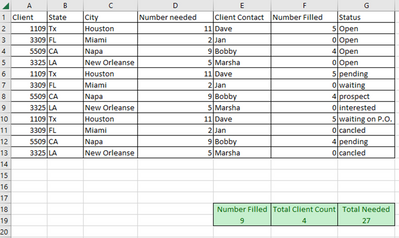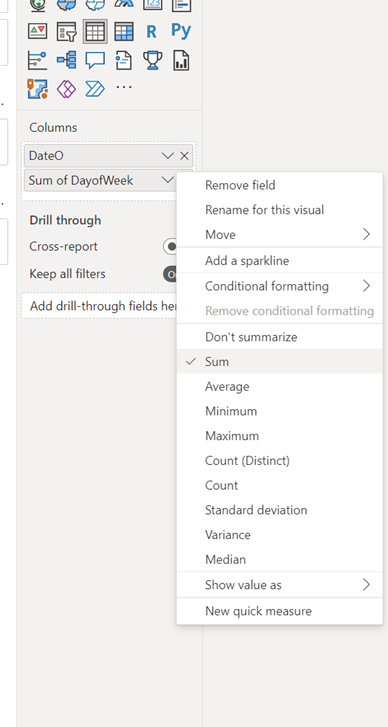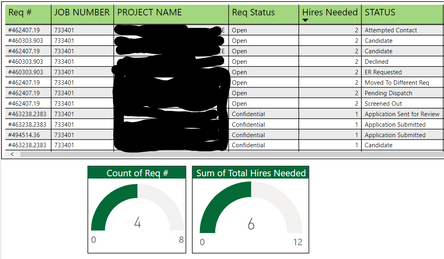Join us at the 2025 Microsoft Fabric Community Conference
Microsoft Fabric Community Conference 2025, March 31 - April 2, Las Vegas, Nevada. Use code FABINSIDER for a $400 discount.
Register now- Power BI forums
- Get Help with Power BI
- Desktop
- Service
- Report Server
- Power Query
- Mobile Apps
- Developer
- DAX Commands and Tips
- Custom Visuals Development Discussion
- Health and Life Sciences
- Power BI Spanish forums
- Translated Spanish Desktop
- Training and Consulting
- Instructor Led Training
- Dashboard in a Day for Women, by Women
- Galleries
- Webinars and Video Gallery
- Data Stories Gallery
- Themes Gallery
- Power BI DataViz World Championships Gallery
- Quick Measures Gallery
- R Script Showcase
- COVID-19 Data Stories Gallery
- Community Connections & How-To Videos
- 2021 MSBizAppsSummit Gallery
- 2020 MSBizAppsSummit Gallery
- 2019 MSBizAppsSummit Gallery
- Events
- Ideas
- Custom Visuals Ideas
- Issues
- Issues
- Events
- Upcoming Events
The Power BI DataViz World Championships are on! With four chances to enter, you could win a spot in the LIVE Grand Finale in Las Vegas. Show off your skills.
- Power BI forums
- Forums
- Get Help with Power BI
- Desktop
- My data and I are speaking different languages. P...
- Subscribe to RSS Feed
- Mark Topic as New
- Mark Topic as Read
- Float this Topic for Current User
- Bookmark
- Subscribe
- Printer Friendly Page
- Mark as New
- Bookmark
- Subscribe
- Mute
- Subscribe to RSS Feed
- Permalink
- Report Inappropriate Content
My data and I are speaking different languages. Please Help!
In my power BI data set, the data is similar to below. I would like to be able to calculate the cells below in green without the visuals summing the values. When I try to see total number of clients I can calculate the distinct count just fine, it’s when I try to calculate the number needed column, it will sum all the data and I can not see the actual value for the client. I know it's my lack of knowledge but thank you in advance for all of your help.
- Mark as New
- Bookmark
- Subscribe
- Mute
- Subscribe to RSS Feed
- Permalink
- Report Inappropriate Content
IF you are trying to show the "number needed" in a card, do the following:
1. Drag the "number needed" into the card
2. In the card visualisation, under Fields, click the dropdown, then deselect "Sum" and instead select "Average"
When you are viewing all the results for all clients, it will show you the average number need. When you select a client, this will simply divide the "Number needed" by the number of selected clients (which is 1), and give you the specific number associated next to their name. If your client ID repeats throughout different rows, you will get the average number needed for that client.
- Mark as New
- Bookmark
- Subscribe
- Mute
- Subscribe to RSS Feed
- Permalink
- Report Inappropriate Content
I appologize for the poor explination of my issue. I greatly appreciate all of the help with this and am very greatful for such a wonderfully helpful community.
What I ended up doing was taking the actual table and creating a duplicate table. in the new duplicate tabel I removed all duplicates in the client column and linked the two tables (the origional and duplicate).
I basically needed the unique count of Reqs# or clients (in my poor example) with the Hires Needed or Number Needed.
Then I wanted to see the total over all without counting the duplicates
this was a quick fix but will be a pain constantly updating.
Once again I apologize for the poor explination and thank you all so much for the assistacnce.
- Mark as New
- Bookmark
- Subscribe
- Mute
- Subscribe to RSS Feed
- Permalink
- Report Inappropriate Content
@User_Error Not sure I completely understand, but try this:
Measure =
VAR __Table = FILTER('Table',[Status]="Open")
VAR __Result = SUMX(__Table, [Number needed])
RETURN
__ResultFollow on LinkedIn
@ me in replies or I'll lose your thread!!!
Instead of a Kudo, please vote for this idea
Become an expert!: Enterprise DNA
External Tools: MSHGQM
YouTube Channel!: Microsoft Hates Greg
Latest book!: Power BI Cookbook Third Edition (Color)
DAX is easy, CALCULATE makes DAX hard...
Helpful resources

Join us at the Microsoft Fabric Community Conference
March 31 - April 2, 2025, in Las Vegas, Nevada. Use code MSCUST for a $150 discount!

Power BI Monthly Update - February 2025
Check out the February 2025 Power BI update to learn about new features.

Join our Community Sticker Challenge 2025
If you love stickers, then you will definitely want to check out our Community Sticker Challenge!

| User | Count |
|---|---|
| 84 | |
| 69 | |
| 68 | |
| 39 | |
| 37 |