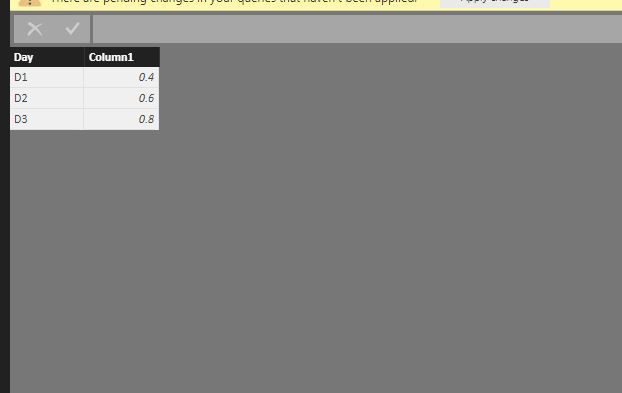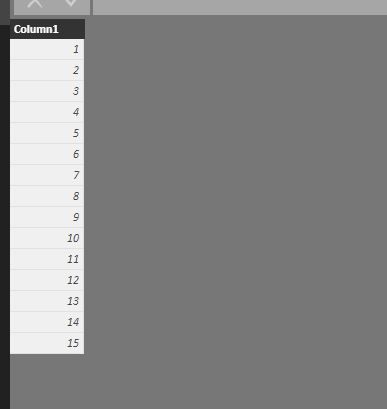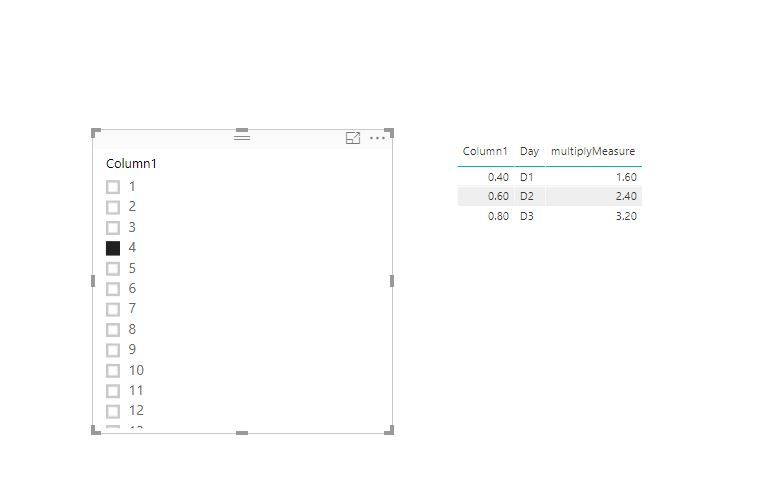FabCon is coming to Atlanta
Join us at FabCon Atlanta from March 16 - 20, 2026, for the ultimate Fabric, Power BI, AI and SQL community-led event. Save $200 with code FABCOMM.
Register now!- Power BI forums
- Get Help with Power BI
- Desktop
- Service
- Report Server
- Power Query
- Mobile Apps
- Developer
- DAX Commands and Tips
- Custom Visuals Development Discussion
- Health and Life Sciences
- Power BI Spanish forums
- Translated Spanish Desktop
- Training and Consulting
- Instructor Led Training
- Dashboard in a Day for Women, by Women
- Galleries
- Data Stories Gallery
- Themes Gallery
- Contests Gallery
- QuickViz Gallery
- Quick Measures Gallery
- Visual Calculations Gallery
- Notebook Gallery
- Translytical Task Flow Gallery
- TMDL Gallery
- R Script Showcase
- Webinars and Video Gallery
- Ideas
- Custom Visuals Ideas (read-only)
- Issues
- Issues
- Events
- Upcoming Events
The Power BI Data Visualization World Championships is back! Get ahead of the game and start preparing now! Learn more
- Power BI forums
- Forums
- Get Help with Power BI
- Desktop
- Multiplying a column based on slicer
- Subscribe to RSS Feed
- Mark Topic as New
- Mark Topic as Read
- Float this Topic for Current User
- Bookmark
- Subscribe
- Printer Friendly Page
- Mark as New
- Bookmark
- Subscribe
- Mute
- Subscribe to RSS Feed
- Permalink
- Report Inappropriate Content
Multiplying a column based on slicer
Hi,
I have a data model where I have a day in the year and a certain utlization in one table. For example Day 1 = 0.4, Day 2 = 0.6. Now I also have a table which lists values between 1 and 15. I have put this table in a slicer with 15 different options.
Is it possible to now multiply my utilization by the number selected in my slicer i.e.:
Slicer selection = 4
Day 1 = 1.6
Day 2 = 3.2
I'm not sure if this is possible or not?
Kind regards,
Matthias
Solved! Go to Solution.
- Mark as New
- Bookmark
- Subscribe
- Mute
- Subscribe to RSS Feed
- Permalink
- Report Inappropriate Content
@Matthias93,
The value of Day 2 should be 2.4(4*0.6), right? If so, I make a test in the following sample tables.
Create the following measure in the first table.
multiplyMeasure = MAX(Table2[Column1])*MAX(Table1[Column1])
Create a table visual and test the slicer.
Regards,
Lydia
- Mark as New
- Bookmark
- Subscribe
- Mute
- Subscribe to RSS Feed
- Permalink
- Report Inappropriate Content
Hi Lydia,
This is exactly what I needed for my dashboard. Thanks for your quick help, I'll try to apply it to my case now.
Kind regards,
Matthias
- Mark as New
- Bookmark
- Subscribe
- Mute
- Subscribe to RSS Feed
- Permalink
- Report Inappropriate Content
@Matthias93,
The value of Day 2 should be 2.4(4*0.6), right? If so, I make a test in the following sample tables.
Create the following measure in the first table.
multiplyMeasure = MAX(Table2[Column1])*MAX(Table1[Column1])
Create a table visual and test the slicer.
Regards,
Lydia
- Mark as New
- Bookmark
- Subscribe
- Mute
- Subscribe to RSS Feed
- Permalink
- Report Inappropriate Content
Hello Lydia!
Your solution worked great, but I was wondering if your solution also applies when using 2 slicers. What I mean is to first choose an option of multiplier, and then choosing a second option to again multiply the total amount from the previous operation.
Thanks!
Juan
- Mark as New
- Bookmark
- Subscribe
- Mute
- Subscribe to RSS Feed
- Permalink
- Report Inappropriate Content
Hi Lydia,
This is exactly what I needed for my dashboard. Thanks for your quick help, I'll try to apply it to my case now.
Kind regards,
Matthias
- Mark as New
- Bookmark
- Subscribe
- Mute
- Subscribe to RSS Feed
- Permalink
- Report Inappropriate Content
@Matthias93,
If the above reply solves your issue, please accept my reply as answer to close this thread.
Regards,
Lydia
- Mark as New
- Bookmark
- Subscribe
- Mute
- Subscribe to RSS Feed
- Permalink
- Report Inappropriate Content
Hi,
I have a data model where I have a day in the year and a certain utlization in one table. For example Day 1 = 0.4, Day 2 = 0.6. Now I also have a table which lists values between 1 and 15. I have put this table in a slicer with 15 different options.
Is it possible to now multiply my utilization by the number selected in my slicer i.e.:
Slicer selection = 4
Day 1 = 1.6
Day 2 = 3.2
I'm not sure if this is possible or not?
Kind regards,
Matthias
- Mark as New
- Bookmark
- Subscribe
- Mute
- Subscribe to RSS Feed
- Permalink
- Report Inappropriate Content
You can use the SELECTEDVALUE function
SelectedVALUE(SlicerTableName[SlicerColumnName]) should give you the value selected in the slicer,,, then you can multiply it with any other MEASURE
However you can not use it in a calculated column
Regards
Zubair
Please try my custom visuals
Helpful resources

Power BI Monthly Update - November 2025
Check out the November 2025 Power BI update to learn about new features.

Fabric Data Days
Advance your Data & AI career with 50 days of live learning, contests, hands-on challenges, study groups & certifications and more!

| User | Count |
|---|---|
| 58 | |
| 45 | |
| 40 | |
| 21 | |
| 18 |