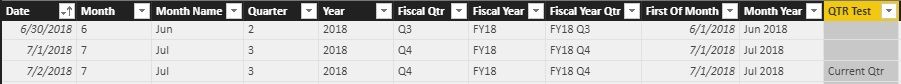FabCon is coming to Atlanta
Join us at FabCon Atlanta from March 16 - 20, 2026, for the ultimate Fabric, Power BI, AI and SQL community-led event. Save $200 with code FABCOMM.
Register now!- Power BI forums
- Get Help with Power BI
- Desktop
- Service
- Report Server
- Power Query
- Mobile Apps
- Developer
- DAX Commands and Tips
- Custom Visuals Development Discussion
- Health and Life Sciences
- Power BI Spanish forums
- Translated Spanish Desktop
- Training and Consulting
- Instructor Led Training
- Dashboard in a Day for Women, by Women
- Galleries
- Data Stories Gallery
- Themes Gallery
- Contests Gallery
- QuickViz Gallery
- Quick Measures Gallery
- Visual Calculations Gallery
- Notebook Gallery
- Translytical Task Flow Gallery
- TMDL Gallery
- R Script Showcase
- Webinars and Video Gallery
- Ideas
- Custom Visuals Ideas (read-only)
- Issues
- Issues
- Events
- Upcoming Events
The Power BI Data Visualization World Championships is back! Get ahead of the game and start preparing now! Learn more
- Power BI forums
- Forums
- Get Help with Power BI
- Desktop
- Determine Start of Quarter In Date Table Based On ...
- Subscribe to RSS Feed
- Mark Topic as New
- Mark Topic as Read
- Float this Topic for Current User
- Bookmark
- Subscribe
- Printer Friendly Page
- Mark as New
- Bookmark
- Subscribe
- Mute
- Subscribe to RSS Feed
- Permalink
- Report Inappropriate Content
Determine Start of Quarter In Date Table Based On MAX Date in Fact Table
I am trying to categorize the dates in my date table ('tCalendar') that fall into the current quarter so that I can use it as a filter in my visualizations. The current quarter is based on the latest [Date Completed] value in my fact table 'ReqMaster'. I created a column on the date table and attempted the first part of the formula to check for all dates equal-to or greater than the first of the quarter.
QTR Test = IF( 'tCalendar'[Date] >= CALCULATE( STARTOFQUARTER('ReqMaster Main'[Date Completed]), FILTER( ALL( 'ReqMaster Main'), 'ReqMaster Main'[Date Completed] = MAX('ReqMaster Main'[Date Completed]))), "Current Qtr", BLANK())What is confusing to me is that the CALCULATE function is not returning the expected result - in this case, 7/1/2018. Instead it returns 7/2/2018. I'm assuming this is because my fact table does not have a value of 7/1/2018 in it, but does have 7/2/2018. But I would have expected the STARTOFQUARTER to have forced the value to be evaluated to be 7/1. Can someone help me understand if there is a better way I should be doing this?
Any help is appreciated!
- Mark as New
- Bookmark
- Subscribe
- Mute
- Subscribe to RSS Feed
- Permalink
- Report Inappropriate Content
Hi rootdown42,
In your senario, you'd better input date like "7/1" manually as a condition in calculate function because STARTOFQUARTER will return the first date of the quarter in the current context for the specified column of dates.
Regards,
Jimmy Tao
- Mark as New
- Bookmark
- Subscribe
- Mute
- Subscribe to RSS Feed
- Permalink
- Report Inappropriate Content
Thank you Jimmy, but this data will be updated going forward, so the goal is that no manual entry of date criteria will be needed. I want the current quarter to always be defined by the dates in the fact table. So I'm open to any solution that achieves this - it doesn't have to utilize STARTOFQUARTER.
Helpful resources

Power BI Dataviz World Championships
The Power BI Data Visualization World Championships is back! Get ahead of the game and start preparing now!

Power BI Monthly Update - November 2025
Check out the November 2025 Power BI update to learn about new features.

| User | Count |
|---|---|
| 59 | |
| 46 | |
| 42 | |
| 23 | |
| 18 |
| User | Count |
|---|---|
| 193 | |
| 124 | |
| 101 | |
| 67 | |
| 49 |