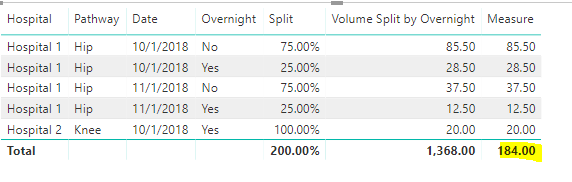Join us at FabCon Vienna from September 15-18, 2025
The ultimate Fabric, Power BI, SQL, and AI community-led learning event. Save €200 with code FABCOMM.
Get registered- Power BI forums
- Get Help with Power BI
- Desktop
- Service
- Report Server
- Power Query
- Mobile Apps
- Developer
- DAX Commands and Tips
- Custom Visuals Development Discussion
- Health and Life Sciences
- Power BI Spanish forums
- Translated Spanish Desktop
- Training and Consulting
- Instructor Led Training
- Dashboard in a Day for Women, by Women
- Galleries
- Data Stories Gallery
- Themes Gallery
- Contests Gallery
- Quick Measures Gallery
- Notebook Gallery
- Translytical Task Flow Gallery
- TMDL Gallery
- R Script Showcase
- Webinars and Video Gallery
- Ideas
- Custom Visuals Ideas (read-only)
- Issues
- Issues
- Events
- Upcoming Events
Enhance your career with this limited time 50% discount on Fabric and Power BI exams. Ends August 31st. Request your voucher.
- Power BI forums
- Forums
- Get Help with Power BI
- Desktop
- Multiply two tables with a many to many relationsh...
- Subscribe to RSS Feed
- Mark Topic as New
- Mark Topic as Read
- Float this Topic for Current User
- Bookmark
- Subscribe
- Printer Friendly Page
- Mark as New
- Bookmark
- Subscribe
- Mute
- Subscribe to RSS Feed
- Permalink
- Report Inappropriate Content
Multiply two tables with a many to many relationship
I want to multiply Split by the Volume on the match of Hopital and Pathway. The added issue I have aswell is the both tables are a many to many relationship on Hospital and Pathway, which I can resolve by creating reference tables and joining both tables to them.
I get results with
Volume Split by Overnight = SUM(Activity[Volume])*SUM(Hospital[Split])
But I get the incorrect total.
Here is the tables;
Relationships to resolve many to many;
Thank you in advance!
Solved! Go to Solution.
- Mark as New
- Bookmark
- Subscribe
- Mute
- Subscribe to RSS Feed
- Permalink
- Report Inappropriate Content
Hi @Anonymous,
Based on your steps, please create the measure below to achieve your desired output.
Measure =
VAR _table =
FILTER (
GENERATE ( Activity, Hostipal ),
Activity[Hospital] = Hostipal[Hospital]
&& Activity[Pathway] = Hostipal[Pathway]
)
RETURN
SUMX ( _table, [Volume Split by Overnight] )
Here is the output.
Best Regards,
Cherry
If this post helps, then please consider Accept it as the solution to help the other members find it more quickly.
- Mark as New
- Bookmark
- Subscribe
- Mute
- Subscribe to RSS Feed
- Permalink
- Report Inappropriate Content
Hi @Anonymous,
Based on your steps, please create the measure below to achieve your desired output.
Measure =
VAR _table =
FILTER (
GENERATE ( Activity, Hostipal ),
Activity[Hospital] = Hostipal[Hospital]
&& Activity[Pathway] = Hostipal[Pathway]
)
RETURN
SUMX ( _table, [Volume Split by Overnight] )
Here is the output.
Best Regards,
Cherry
If this post helps, then please consider Accept it as the solution to help the other members find it more quickly.
- Mark as New
- Bookmark
- Subscribe
- Mute
- Subscribe to RSS Feed
- Permalink
- Report Inappropriate Content
Dear Cherry
I have a very similar problem like JayZee64.
Applying your solution I noted that it took a bit of time to calculate the measure with a mid-sized table.
Does the below method also work well with large tables?
Are there alternative options you would recommend besides the _table on the fly?
Many thanks in advance
F.