Fabric Data Days starts November 4th!
Advance your Data & AI career with 50 days of live learning, dataviz contests, hands-on challenges, study groups & certifications and more!
Get registered- Power BI forums
- Get Help with Power BI
- Desktop
- Service
- Report Server
- Power Query
- Mobile Apps
- Developer
- DAX Commands and Tips
- Custom Visuals Development Discussion
- Health and Life Sciences
- Power BI Spanish forums
- Translated Spanish Desktop
- Training and Consulting
- Instructor Led Training
- Dashboard in a Day for Women, by Women
- Galleries
- Data Stories Gallery
- Themes Gallery
- Contests Gallery
- QuickViz Gallery
- Quick Measures Gallery
- Visual Calculations Gallery
- Notebook Gallery
- Translytical Task Flow Gallery
- TMDL Gallery
- R Script Showcase
- Webinars and Video Gallery
- Ideas
- Custom Visuals Ideas (read-only)
- Issues
- Issues
- Events
- Upcoming Events
Get Fabric Certified for FREE during Fabric Data Days. Don't miss your chance! Request now
- Power BI forums
- Forums
- Get Help with Power BI
- Desktop
- Re: Multiply two columns - different tables - with...
- Subscribe to RSS Feed
- Mark Topic as New
- Mark Topic as Read
- Float this Topic for Current User
- Bookmark
- Subscribe
- Printer Friendly Page
- Mark as New
- Bookmark
- Subscribe
- Mute
- Subscribe to RSS Feed
- Permalink
- Report Inappropriate Content
Multiply two columns - different tables - with relationship - getting blanks
Hi,
Even though I seem to follow all the rules to miltiply columns from different tables.. I am stuck getting blanks
Example:
I used 'Table1'[A] * RELATED('Table2'[B]) .
However, Power Bi doesn't like the values of column B and I get blanks.
I have established a 1:1 relationship between A and B
*Values are formatted as numbers
**I've used isblank for both columns and I know that the problem is in column B.
More info:
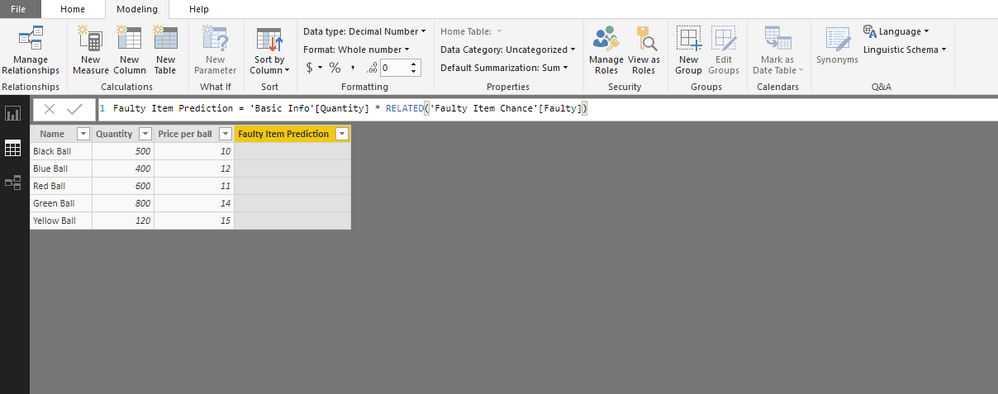
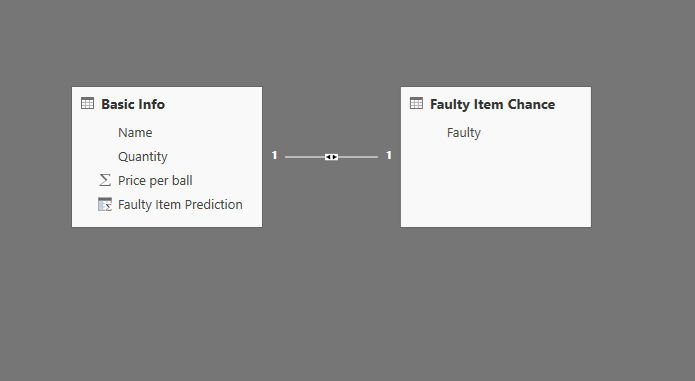
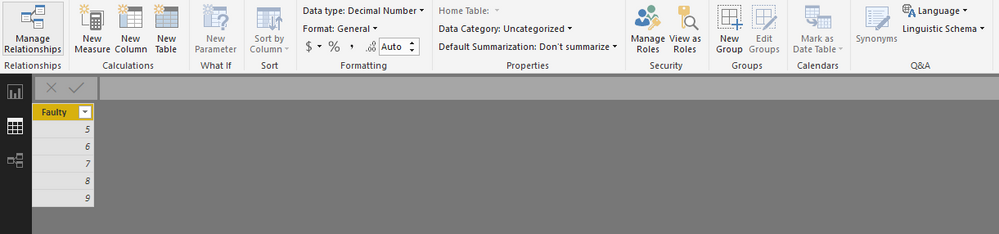

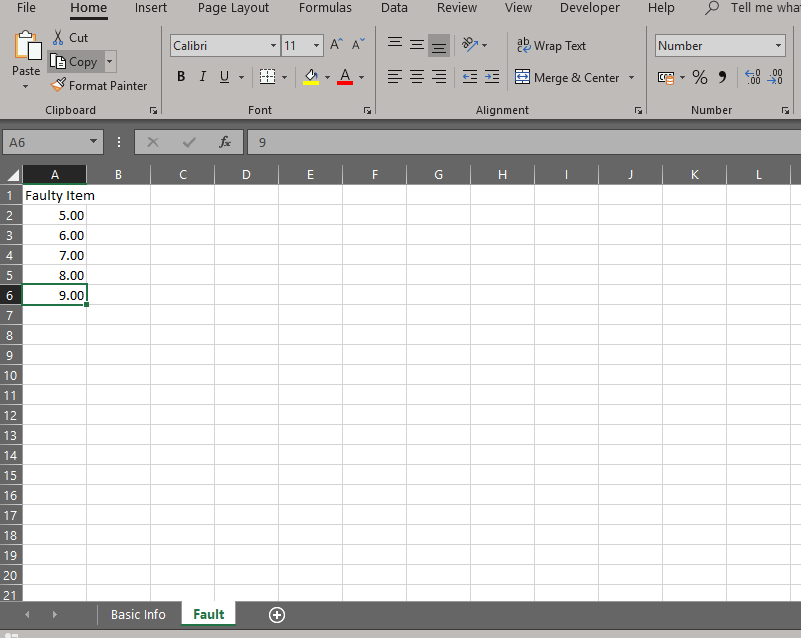
Thank you for your time .. really stuck in here ..
Solved! Go to Solution.
- Mark as New
- Bookmark
- Subscribe
- Mute
- Subscribe to RSS Feed
- Permalink
- Report Inappropriate Content
Hi @NickPeterson2,
What is the final result you want to achieve?
First of all when you create a relationship between two table they have to have similar data to be connected in your case the information is not matching on both sides so when you make a multiplication the resul is null since there are no common data between both tables.
When you pick up table 1and just looking at the numbers you have:
500 , 400 , 600, 800, 120
10, 12, 11, 14, 15
On table 2 you have 5, 6 , 7 ,8, 9 no common numer so it's not possible to create a relationship.
You need to create relationships when you want to get information for one table to the other and there are commom data in .
Check the documentation about relationships to get a understanding of them.
However it does not seem to me that you need a relationship for your purpose. Can you share what you want to achieve and how you want to calculate things?
Regards,
MFelix
Regards
Miguel Félix
Did I answer your question? Mark my post as a solution!
Proud to be a Super User!
Check out my blog: Power BI em Português- Mark as New
- Bookmark
- Subscribe
- Mute
- Subscribe to RSS Feed
- Permalink
- Report Inappropriate Content
Hi @NickPeterson2,
According to your description, your relationships mode is 'one to one'. Actually, your tables not has any available fields value to mapping records.
For this scenario, I think it may use blank as relationship key to link two tables, so your calculated column will get blank result.
If your tables are mapping based on row number, I'd like to suggest you add index to both two table then use index to link two tables.
Regards,
Xiaoxin Sheng
- Mark as New
- Bookmark
- Subscribe
- Mute
- Subscribe to RSS Feed
- Permalink
- Report Inappropriate Content
Hi @NickPeterson2,
What is the final result you want to achieve?
First of all when you create a relationship between two table they have to have similar data to be connected in your case the information is not matching on both sides so when you make a multiplication the resul is null since there are no common data between both tables.
When you pick up table 1and just looking at the numbers you have:
500 , 400 , 600, 800, 120
10, 12, 11, 14, 15
On table 2 you have 5, 6 , 7 ,8, 9 no common numer so it's not possible to create a relationship.
You need to create relationships when you want to get information for one table to the other and there are commom data in .
Check the documentation about relationships to get a understanding of them.
However it does not seem to me that you need a relationship for your purpose. Can you share what you want to achieve and how you want to calculate things?
Regards,
MFelix
Regards
Miguel Félix
Did I answer your question? Mark my post as a solution!
Proud to be a Super User!
Check out my blog: Power BI em Português- Mark as New
- Bookmark
- Subscribe
- Mute
- Subscribe to RSS Feed
- Permalink
- Report Inappropriate Content
Hi Thank you both for your answers .
It solved the problem by creating a primary key for every table.
Helpful resources

Fabric Data Days
Advance your Data & AI career with 50 days of live learning, contests, hands-on challenges, study groups & certifications and more!

Power BI Monthly Update - October 2025
Check out the October 2025 Power BI update to learn about new features.

