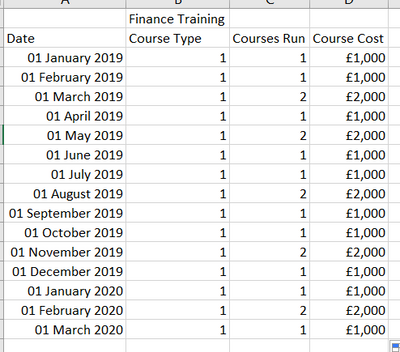FabCon is coming to Atlanta
Join us at FabCon Atlanta from March 16 - 20, 2026, for the ultimate Fabric, Power BI, AI and SQL community-led event. Save $200 with code FABCOMM.
Register now!- Power BI forums
- Get Help with Power BI
- Desktop
- Service
- Report Server
- Power Query
- Mobile Apps
- Developer
- DAX Commands and Tips
- Custom Visuals Development Discussion
- Health and Life Sciences
- Power BI Spanish forums
- Translated Spanish Desktop
- Training and Consulting
- Instructor Led Training
- Dashboard in a Day for Women, by Women
- Galleries
- Data Stories Gallery
- Themes Gallery
- Contests Gallery
- Quick Measures Gallery
- Notebook Gallery
- Translytical Task Flow Gallery
- TMDL Gallery
- R Script Showcase
- Webinars and Video Gallery
- Ideas
- Custom Visuals Ideas (read-only)
- Issues
- Issues
- Events
- Upcoming Events
Join the Fabric FabCon Global Hackathon—running virtually through Nov 3. Open to all skill levels. $10,000 in prizes! Register now.
- Power BI forums
- Forums
- Get Help with Power BI
- Desktop
- Re: Multiply column by another column
- Subscribe to RSS Feed
- Mark Topic as New
- Mark Topic as Read
- Float this Topic for Current User
- Bookmark
- Subscribe
- Printer Friendly Page
- Mark as New
- Bookmark
- Subscribe
- Mute
- Subscribe to RSS Feed
- Permalink
- Report Inappropriate Content
Multiply column by another column
Hi,
I was hoping someone could help. I have two tables - one is my data table that has rows showing attendees on various L&D courses. The courses themselves can be run multiple times and each time a course is run it is given a new course ID. This helps me to identify how many times a specific course was run. For example "Sales Training Course" is a course(column title [COURSE], and each time it is run its given a new ID like "Sales Training Course 01.01.2018" - column title [Course ID]
I also have a seperate lookup table that contains a single entry for each course type [COURSE] and a column showing how much its cost to run this course (column [Course Cost]).
The result I`m looking is essesntially how much its costs to run a specific course if there was only one run or multiple run. So if the sales course was run 10 times in a month at a cost £1,000 per course then the measure will show £10,000 using the [Course ID] to identify how many times [Course] was run.
Thanks in advance for any suggestions.
Brendan
Solved! Go to Solution.
- Mark as New
- Bookmark
- Subscribe
- Mute
- Subscribe to RSS Feed
- Permalink
- Report Inappropriate Content
You can use an expression like this to get the total cost of all course that includes the # of repeat courses. This assumes you have a many:1 relationship between your table with courseIDs to the table with the cost of each course.
Total Cost =
SUMX (
VALUES ( CourseIDTable[CourseName] ),
CALCULATE ( DISTINCTCOUNT ( CourseIDTable[CourseID] ) )
* RELATED ( Courses[CourseCost] )
)
If this works for you, please mark it as the solution. Kudos are appreciated too. Please let me know if not.
Regards,
Pat
Did I answer your question? Mark my post as a solution! Kudos are also appreciated!
To learn more about Power BI, follow me on Twitter or subscribe on YouTube.
@mahoneypa HoosierBI on YouTube
- Mark as New
- Bookmark
- Subscribe
- Mute
- Subscribe to RSS Feed
- Permalink
- Report Inappropriate Content
You can use an expression like this to get the total cost of all course that includes the # of repeat courses. This assumes you have a many:1 relationship between your table with courseIDs to the table with the cost of each course.
Total Cost =
SUMX (
VALUES ( CourseIDTable[CourseName] ),
CALCULATE ( DISTINCTCOUNT ( CourseIDTable[CourseID] ) )
* RELATED ( Courses[CourseCost] )
)
If this works for you, please mark it as the solution. Kudos are appreciated too. Please let me know if not.
Regards,
Pat
Did I answer your question? Mark my post as a solution! Kudos are also appreciated!
To learn more about Power BI, follow me on Twitter or subscribe on YouTube.
@mahoneypa HoosierBI on YouTube
- Mark as New
- Bookmark
- Subscribe
- Mute
- Subscribe to RSS Feed
- Permalink
- Report Inappropriate Content
Many thanks -with some tweaking I`ve now got the expected result. Much appreciated.
Brendan
- Mark as New
- Bookmark
- Subscribe
- Mute
- Subscribe to RSS Feed
- Permalink
- Report Inappropriate Content
Hi @mahoneypat
Thanks for the suggestion.
I`ve tried to apply this to my report but when I get to the related part of the function i`m unable to select any options. Apologies - I`m quite new to DAX and BI. There is a link in my previous post if that helps.
Thanks,
Brendan
- Mark as New
- Bookmark
- Subscribe
- Mute
- Subscribe to RSS Feed
- Permalink
- Report Inappropriate Content
- Mark as New
- Bookmark
- Subscribe
- Mute
- Subscribe to RSS Feed
- Permalink
- Report Inappropriate Content
Hi @Pragati11
Thanks for the response.
The result I`m after is in the image
Instead I`m getting £1,000 for all entries even when two courses run.
Thanks,
Brendan