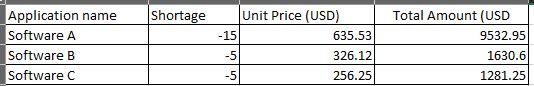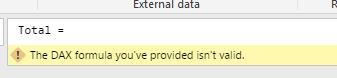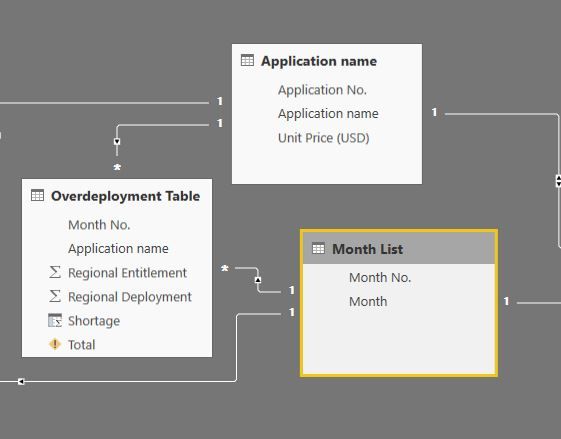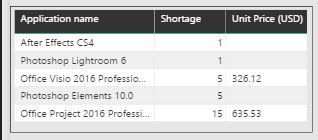FabCon is coming to Atlanta
Join us at FabCon Atlanta from March 16 - 20, 2026, for the ultimate Fabric, Power BI, AI and SQL community-led event. Save $200 with code FABCOMM.
Register now!- Power BI forums
- Get Help with Power BI
- Desktop
- Service
- Report Server
- Power Query
- Mobile Apps
- Developer
- DAX Commands and Tips
- Custom Visuals Development Discussion
- Health and Life Sciences
- Power BI Spanish forums
- Translated Spanish Desktop
- Training and Consulting
- Instructor Led Training
- Dashboard in a Day for Women, by Women
- Galleries
- Data Stories Gallery
- Themes Gallery
- Contests Gallery
- QuickViz Gallery
- Quick Measures Gallery
- Visual Calculations Gallery
- Notebook Gallery
- Translytical Task Flow Gallery
- TMDL Gallery
- R Script Showcase
- Webinars and Video Gallery
- Ideas
- Custom Visuals Ideas (read-only)
- Issues
- Issues
- Events
- Upcoming Events
Get Fabric Certified for FREE during Fabric Data Days. Don't miss your chance! Request now
- Power BI forums
- Forums
- Get Help with Power BI
- Desktop
- Re: Multiply 2 columns from 2 different tables
- Subscribe to RSS Feed
- Mark Topic as New
- Mark Topic as Read
- Float this Topic for Current User
- Bookmark
- Subscribe
- Printer Friendly Page
- Mark as New
- Bookmark
- Subscribe
- Mute
- Subscribe to RSS Feed
- Permalink
- Report Inappropriate Content
Multiply 2 columns from 2 different tables
Hi Team,
I'm new in Power BI and i've been struggling doing few things. My only teachers are videos and forums online, I can't seem to crack this one thing.
I have 2 columns from 2 tables which i want to multiply:
Shortage column is based on a formula:
Shortage = ('Overdeployment Table'[Regional Entitlement]-'Overdeployment Table'[Regional Deployment])
I want to multiply the Shortage column and the Unit Price column to have the Total Amount column. However, i am getting the error below as soon as I select the either the Shortage column or Unit Price column.
Please help!!!
- Mark as New
- Bookmark
- Subscribe
- Mute
- Subscribe to RSS Feed
- Permalink
- Report Inappropriate Content
Hi @TheITAnalyst13,
If [Shortage] column and [Unit Price] column exist in the same table as shown in above image, you can directly use this formula to create a calculated column.
Total Amount='TableName'[Shortage]*'TableName'[Unit Price]
If [Shortage] column and [Unit Price] column exist in two related tables, you can firstly combine them in the same table via LOOKUPVALUE or RELATED function based on table relationship. Then, you can still use above formula.
For more advice, please provide sample data of both two tables.
Regards,
Yuliana Gu
If this post helps, then please consider Accept it as the solution to help the other members find it more quickly.
- Mark as New
- Bookmark
- Subscribe
- Mute
- Subscribe to RSS Feed
- Permalink
- Report Inappropriate Content
Hi @v-yulgu-msft,
There are 3 tables which are Related to reflect the Shortage Column.
This relationship allows to dynamically show the Shortage and Unit Prices based on month.
What I would like achieve is to have a calculation of the Total Amount (USD) based on the quantity in Shortage Column and Unit Price column.
Overdeployment Table
- Mark as New
- Bookmark
- Subscribe
- Mute
- Subscribe to RSS Feed
- Permalink
- Report Inappropriate Content
Since the storage column is from another table, try to use RELATED function and see if it works
Total Amount='TableName'[Unit Price]*RELATED('TableName'[Storage])
Helpful resources

Power BI Monthly Update - November 2025
Check out the November 2025 Power BI update to learn about new features.

Fabric Data Days
Advance your Data & AI career with 50 days of live learning, contests, hands-on challenges, study groups & certifications and more!

| User | Count |
|---|---|
| 103 | |
| 80 | |
| 62 | |
| 50 | |
| 45 |