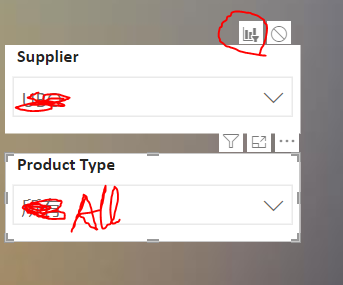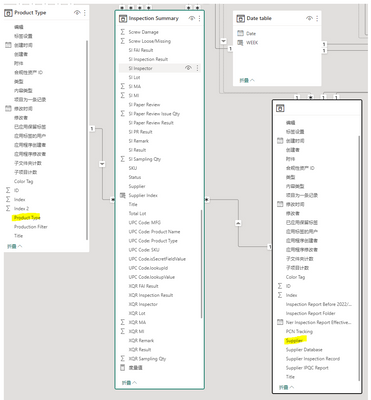- Subscribe to RSS Feed
- Mark Topic as New
- Mark Topic as Read
- Float this Topic for Current User
- Bookmark
- Subscribe
- Printer Friendly Page
- Mark as New
- Bookmark
- Subscribe
- Mute
- Subscribe to RSS Feed
- Permalink
- Report Inappropriate Content

Multiple slicers connected
Hi,
I have table A, it has two columns that are named Product Type and Supplier, and I have other 2 tables, table B has a column named Product Type, Table C has a column supplier, then table A relates to table B and C.
I created two slicers, one slicer from Table B named Product Type, and the other one is from Table C named Supplier, I hope when I choose product type value in product type slicer, the supplier slicer will be changed by the value, how can I make it?
- Mark as New
- Bookmark
- Subscribe
- Mute
- Subscribe to RSS Feed
- Permalink
- Report Inappropriate Content

Hi,
if you select the visual you want to change the value of another visual (slicer) you can select the Format tab and select edit interactions then you can select whether the selection in the current one impacts the other.
If I answered your question, please mark my post as solution, Appreciate your Kudos 👍
- Mark as New
- Bookmark
- Subscribe
- Mute
- Subscribe to RSS Feed
- Permalink
- Report Inappropriate Content

It seems not work, when I choose the one of the supplier, the product type slicer will still show all
- Mark as New
- Bookmark
- Subscribe
- Mute
- Subscribe to RSS Feed
- Permalink
- Report Inappropriate Content

Have you got a relationship set up in model view? if so what is the cross filter direction between those tables?
- Mark as New
- Bookmark
- Subscribe
- Mute
- Subscribe to RSS Feed
- Permalink
- Report Inappropriate Content

Hi Doleary85:
Here is the relation in the model view, is there anything that needs to be improved?
- Mark as New
- Bookmark
- Subscribe
- Mute
- Subscribe to RSS Feed
- Permalink
- Report Inappropriate Content

I can't see anything wrong with this.
If you use the fields from the inspection summary table in the slicers instead of the individual tables do the slicers update?
If I answered your question, please mark my post as solution, Appreciate your Kudos 👍
- Mark as New
- Bookmark
- Subscribe
- Mute
- Subscribe to RSS Feed
- Permalink
- Report Inappropriate Content

Hi Doleary85:
Thank you for helping, there will be more tables in the future, they will connect with Supplier and Product Type table, so I can't use the slicer from the inspection summary...
- Mark as New
- Bookmark
- Subscribe
- Mute
- Subscribe to RSS Feed
- Permalink
- Report Inappropriate Content

Okay, can you try changing the cross filter direction to both on the supplier table relationship
If I answered your question, please mark my post as solution, Appreciate your Kudos 👍
- Mark as New
- Bookmark
- Subscribe
- Mute
- Subscribe to RSS Feed
- Permalink
- Report Inappropriate Content

Hi Doleary85:
It's genuinely nice of you! I have a table named defect table, the defect table is a reference table of inspection summary, when I choose the filter direction to both between product type and inspection summary, it worked, but when I choose the date table, the power BI remind that it doesn't work, please see the below:
- Mark as New
- Bookmark
- Subscribe
- Mute
- Subscribe to RSS Feed
- Permalink
- Report Inappropriate Content

No problem.
I think maybe the next step is to create a measure for the supplier field using CROSSFILTER and change the direction of the cross filter within this rather than in the model.
If I answered your question, please mark my post as solution, Appreciate your Kudos 👍
- Mark as New
- Bookmark
- Subscribe
- Mute
- Subscribe to RSS Feed
- Permalink
- Report Inappropriate Content

Hi DOLEARY85:
Sorry for my late reply, what kind of measure do I need to create?
Helpful resources
| Subject | Author | Posted | |
|---|---|---|---|
| 10-21-2024 07:27 AM | |||
| 02-03-2025 03:26 AM | |||
| 02-20-2025 02:46 AM | |||
| 09-11-2024 07:58 AM | |||
| 08-21-2024 08:02 AM |
| User | Count |
|---|---|
| 121 | |
| 102 | |
| 88 | |
| 52 | |
| 46 |