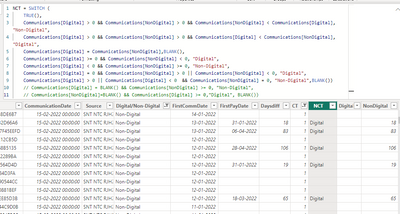Fabric Data Days starts November 4th!
Advance your Data & AI career with 50 days of live learning, dataviz contests, hands-on challenges, study groups & certifications and more!
Get registered- Power BI forums
- Get Help with Power BI
- Desktop
- Service
- Report Server
- Power Query
- Mobile Apps
- Developer
- DAX Commands and Tips
- Custom Visuals Development Discussion
- Health and Life Sciences
- Power BI Spanish forums
- Translated Spanish Desktop
- Training and Consulting
- Instructor Led Training
- Dashboard in a Day for Women, by Women
- Galleries
- Data Stories Gallery
- Themes Gallery
- Contests Gallery
- QuickViz Gallery
- Quick Measures Gallery
- Visual Calculations Gallery
- Notebook Gallery
- Translytical Task Flow Gallery
- TMDL Gallery
- R Script Showcase
- Webinars and Video Gallery
- Ideas
- Custom Visuals Ideas (read-only)
- Issues
- Issues
- Events
- Upcoming Events
Get Fabric Certified for FREE during Fabric Data Days. Don't miss your chance! Request now
- Power BI forums
- Forums
- Get Help with Power BI
- Desktop
- Re: Multiple conditions in Switch Function based o...
- Subscribe to RSS Feed
- Mark Topic as New
- Mark Topic as Read
- Float this Topic for Current User
- Bookmark
- Subscribe
- Printer Friendly Page
- Mark as New
- Bookmark
- Subscribe
- Mute
- Subscribe to RSS Feed
- Permalink
- Report Inappropriate Content
Multiple conditions in Switch Function based on two calculated columns in PowerBI
Hi guys, any help to the above switch column is highly appreciable. I am dealing with two calculated columns which you can see on the right side of image, one is Digital and another one is NonDigital. Digital column is created using the following dax:
and NonDigital is created using :
Both the columns returns number of days between firstcommdate(please refer image) and firstpaydate(please refer image).
Generally we sent multiple communications to each debtor(a column which contains duplicates, beacuse each debtor receives multiple communications) by digitally and non digitally and few debtors only receives communications either only by digital or non digital mode.
firstcommdate = most earliest date of communication sent to each debtor by digital and nondigital. It contains two earliest dates(one for digital and one for non digital) for each debtor if he receives both digital and non digital else only one date.
firstpaydate = it contains only one earliest date for each debtor irrespective of types of communications he received.
Based on the above two columns I have created Digital and NonDigital columns to find the minimum of days difference for each debtor per communication type.
Now my requirement is to categorize each debtor as either Digital or NonDigital based on the difference between firstpaydate and earliest firstcommdate(why earliest firstcommdate is - if a debtor receives both digital and non digital communication, he/she will have two firstcommdates one for digital and one for non digital, among those two dates, need to consider earliest date).
I have written the switch statement which you can see in the image, all the conditions are satisfying but not the last. So kindly help me to achieve the desired output either by correcting above DAX or providing new DAX. The conditions are as below:
1.Both the digital and nondigital columns contain negatives, positives, zero and blanks.
2.Both digital and nondigital greater than zero and if digital less than nondigital,"Digital"
3.Both digital and nondigital greater than zero and if nondigital less than digital,"Non-Digital"
4.digital equals to non digital, blank,
5.digital equals/greater than to zero and nondigital less than zero,"Digital",
6.nondigital equals/greater than to zero and digital less than zero,"Non-Digital",
7. digital equals to zero and nondigital greater than or less than zero "Digital",
8.nondigital equals to zero and digital greater than or less than zero "Non-Digital",
9.digital is blank and nondigital is zero or greater than zero,"Non-Digital"
10.nondigital is blank and digital is zero or greater than zero,"Digital", blank.
Thanks in Advance.
- Mark as New
- Bookmark
- Subscribe
- Mute
- Subscribe to RSS Feed
- Permalink
- Report Inappropriate Content
@maheshbabu ,
Can you share sample data and sample output in table format? Or a sample pbix after removing sensitive data.
try if this can help
New column =
SWITCH (
TRUE (),
ISBLANK ( Communications[NonDigital] ), "Digital",
ISBLANK ( Communications[Digital] ), "Non-Digital",
Communications[Digital] < Communications[NonDigital], "Digital",
Communications[Digital] > Communications[NonDigital], "Non-Digital",
Communications[Digital] = Communications[NonDigital], BLANK (),
Communications[Digital] >= 0 && Communications[NonDigital] < 0, "Digital",
Communications[Digital] < 0 && Communications[NonDigital] >= 0, "Non-Digital",
Communications[Digital] = 0 && Communications[NonDigital] <> 0, "Digital",
Communications[Digital] <> 0 && Communications[NonDigital] = 0, "Non-Digital",
Communications[Digital] = 0 && Communications[NonDigital] >= 0, "Digital",
Communications[NonDigital] = 0 && Communications[Digital] >= 0, "Non-Digital",
Communications[Digital] = BLANK () && Communications[NonDigital] >= 0, "Non-Digital",
Communications[NonDigital] = BLANK () && Communications[Digital] >= 0, "Digital",
BLANK ()
)
- Mark as New
- Bookmark
- Subscribe
- Mute
- Subscribe to RSS Feed
- Permalink
- Report Inappropriate Content
Hi Amit,
I have tried the DAX that you provided, but in vain. Here I am pasting the desired output. I hope it is sufficient. Let us know if not suffice.
I have taken some random numbers to make you understand, feel free to ask anything you don't understand. Thanks
- Mark as New
- Bookmark
- Subscribe
- Mute
- Subscribe to RSS Feed
- Permalink
- Report Inappropriate Content
Please provide sample data that covers your issue or question completely, in a usable format (not as a screenshot).
Helpful resources

Fabric Data Days
Advance your Data & AI career with 50 days of live learning, contests, hands-on challenges, study groups & certifications and more!

Power BI Monthly Update - October 2025
Check out the October 2025 Power BI update to learn about new features.