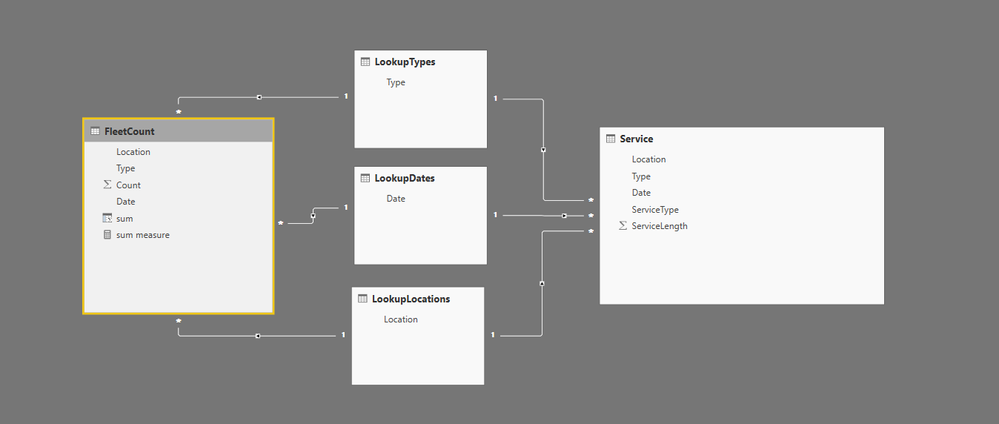FabCon is coming to Atlanta
Join us at FabCon Atlanta from March 16 - 20, 2026, for the ultimate Fabric, Power BI, AI and SQL community-led event. Save $200 with code FABCOMM.
Register now!- Power BI forums
- Get Help with Power BI
- Desktop
- Service
- Report Server
- Power Query
- Mobile Apps
- Developer
- DAX Commands and Tips
- Custom Visuals Development Discussion
- Health and Life Sciences
- Power BI Spanish forums
- Translated Spanish Desktop
- Training and Consulting
- Instructor Led Training
- Dashboard in a Day for Women, by Women
- Galleries
- Data Stories Gallery
- Themes Gallery
- Contests Gallery
- QuickViz Gallery
- Quick Measures Gallery
- Visual Calculations Gallery
- Notebook Gallery
- Translytical Task Flow Gallery
- TMDL Gallery
- R Script Showcase
- Webinars and Video Gallery
- Ideas
- Custom Visuals Ideas (read-only)
- Issues
- Issues
- Events
- Upcoming Events
The Power BI Data Visualization World Championships is back! Get ahead of the game and start preparing now! Learn more
- Power BI forums
- Forums
- Get Help with Power BI
- Desktop
- Re: Multiple columns join/goup
- Subscribe to RSS Feed
- Mark Topic as New
- Mark Topic as Read
- Float this Topic for Current User
- Bookmark
- Subscribe
- Printer Friendly Page
- Mark as New
- Bookmark
- Subscribe
- Mute
- Subscribe to RSS Feed
- Permalink
- Report Inappropriate Content
Multiple columns join/goup
Hi
I'm new to PowerBI, though I have developer background. I'm stuck now on a report that has 2 columns: one with vehicles count by type, location and month and another with days in service of vehicles by location, month, type of vehicle and type of service. I need to produce a monthly ratio of service to number of vehicles. And I need to filter by region/vehicle type and service type.
Here is vehicles count table:
Here is service table:
Now I can't create relationship between the 2 tables because it is not one-to-one and I need to match on multiple columns. I can't just group all the service data by location/type/month, because I need to filter by service type. I've looked at CALCULATE, SUMMARIZE and a host of other stuff but can't come with with a DAX way to do this report.
Had it been SQL, I'd be doing an group by on Service table, getting SUM of ServiceLength for the required service type and then join that to the fleet table on multiple columns. But that does not quite work in DAX.
Here is the sample file if you care to play with it: https://www.dropbox.com/s/qmq8netmeeniqt9/Sample.pbix?dl=0
What direction should I look into?
Thanks in advance!
Solved! Go to Solution.
- Mark as New
- Bookmark
- Subscribe
- Mute
- Subscribe to RSS Feed
- Permalink
- Report Inappropriate Content
Hi @trailmax,
Please try this measure:
sum measure =
CALCULATE (
SUM ( Service[ServiceLength] ),
FILTER (
ALLSELECTED ( Service ),
Service[Date] = SELECTEDVALUE ( FleetCount[Date] )
&& Service[Location] = SELECTEDVALUE ( FleetCount[Location] )
&& Service[Type] = SELECTEDVALUE ( FleetCount[Type] )
)
)
Best regards,
Yuliana Gu
If this post helps, then please consider Accept it as the solution to help the other members find it more quickly.
- Mark as New
- Bookmark
- Subscribe
- Mute
- Subscribe to RSS Feed
- Permalink
- Report Inappropriate Content
Hi @trailmax,
Please try this measure:
sum measure =
CALCULATE (
SUM ( Service[ServiceLength] ),
FILTER (
ALLSELECTED ( Service ),
Service[Date] = SELECTEDVALUE ( FleetCount[Date] )
&& Service[Location] = SELECTEDVALUE ( FleetCount[Location] )
&& Service[Type] = SELECTEDVALUE ( FleetCount[Type] )
)
)
Best regards,
Yuliana Gu
If this post helps, then please consider Accept it as the solution to help the other members find it more quickly.
- Mark as New
- Bookmark
- Subscribe
- Mute
- Subscribe to RSS Feed
- Permalink
- Report Inappropriate Content
@v-yulgu-msft that was the right combination. I was missing `ALLSELECTED` from my attempts to fix the problem. Thank you!
- Mark as New
- Bookmark
- Subscribe
- Mute
- Subscribe to RSS Feed
- Permalink
- Report Inappropriate Content
Hi @trailmax
You can create a bridge table/ relationship table to break the Many to Many relationship with Unique "Location" values, set the relationship & cross filter direction , which will help you to acheibve the requirement.
This link will be useful to you.
P.S: You can connect Many to Many table directly in the latest Power BI, but you wont be able to publish the report tpo Power BI
Service. For that you need to do this:
File > Options and Settings > Options > Preview Features, then select the composite models checkbox.
Thanks
Raj
- Mark as New
- Bookmark
- Subscribe
- Mute
- Subscribe to RSS Feed
- Permalink
- Report Inappropriate Content
https://www.dropbox.com/s/pxfgq3c7bkmj6c6/Sample.pbix?dl=0
I created a group by and sum by service length table in the file in there, also i created a reference table and hopefully that should help you achieve your solution.
- Mark as New
- Bookmark
- Subscribe
- Mute
- Subscribe to RSS Feed
- Permalink
- Report Inappropriate Content
@nirvana_moksh, @Anonymous I've tried doing the intermediate tables, the problem that I need 3 of them and they are not disjointed - I need Location, Date, Type. Like this:
And when it comes to filters, all three need to work like one table, not 3 disjointed.
I'll keep this technique in mind for the future - thank you for looking into this!
Helpful resources

Power BI Dataviz World Championships
The Power BI Data Visualization World Championships is back! Get ahead of the game and start preparing now!

| User | Count |
|---|---|
| 40 | |
| 35 | |
| 34 | |
| 31 | |
| 27 |
| User | Count |
|---|---|
| 135 | |
| 102 | |
| 67 | |
| 65 | |
| 56 |