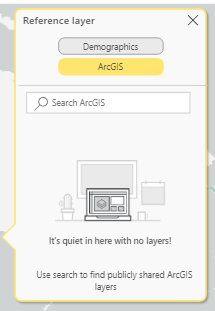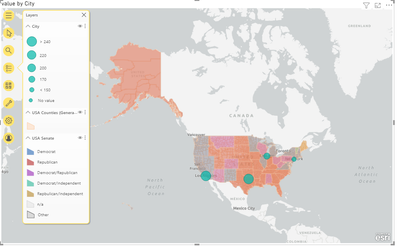Fabric Data Days starts November 4th!
Advance your Data & AI career with 50 days of live learning, dataviz contests, hands-on challenges, study groups & certifications and more!
Get registered- Power BI forums
- Get Help with Power BI
- Desktop
- Service
- Report Server
- Power Query
- Mobile Apps
- Developer
- DAX Commands and Tips
- Custom Visuals Development Discussion
- Health and Life Sciences
- Power BI Spanish forums
- Translated Spanish Desktop
- Training and Consulting
- Instructor Led Training
- Dashboard in a Day for Women, by Women
- Galleries
- Data Stories Gallery
- Themes Gallery
- Contests Gallery
- Quick Measures Gallery
- Visual Calculations Gallery
- Notebook Gallery
- Translytical Task Flow Gallery
- TMDL Gallery
- R Script Showcase
- Webinars and Video Gallery
- Ideas
- Custom Visuals Ideas (read-only)
- Issues
- Issues
- Events
- Upcoming Events
Join us at FabCon Atlanta from March 16 - 20, 2026, for the ultimate Fabric, Power BI, AI and SQL community-led event. Save $200 with code FABCOMM. Register now.
- Power BI forums
- Forums
- Get Help with Power BI
- Desktop
- Multiple Reference Layers using ArcGIS
- Subscribe to RSS Feed
- Mark Topic as New
- Mark Topic as Read
- Float this Topic for Current User
- Bookmark
- Subscribe
- Printer Friendly Page
- Mark as New
- Bookmark
- Subscribe
- Mute
- Subscribe to RSS Feed
- Permalink
- Report Inappropriate Content
Multiple Reference Layers using ArcGIS
Hello community,
I am trying to add multiple reference layers to my ArcGIS display, but it's only allowing me to add one. If I click on an additional reference layer, it replaces the one previously selected.
It seems to be possible, as suggested by ArcGIS here.. but I can't get it to work. Would anyone have any insights?
Thank you for the help,
Denisse
Solved! Go to Solution.
- Mark as New
- Bookmark
- Subscribe
- Mute
- Subscribe to RSS Feed
- Permalink
- Report Inappropriate Content
Hi @Anonymous ,
As far as I know, if you are using Demographics reference layer, you can only add one in ArcGIS map; if you want to use more reference layers, you need to search in ArcGIS and select corresponding reference layer for corresponding regions.
Please refer this arcticle: Add multiple reference layers to a map
In addition,attached a sample file in the below, hopes to help you.
Best Regards,
Community Support Team _ Yingjie Li
If this post helps, then please consider Accept it as the solution to help the other members find it more quickly.
- Mark as New
- Bookmark
- Subscribe
- Mute
- Subscribe to RSS Feed
- Permalink
- Report Inappropriate Content
Hi @Anonymous ,
As far as I know, if you are using Demographics reference layer, you can only add one in ArcGIS map; if you want to use more reference layers, you need to search in ArcGIS and select corresponding reference layer for corresponding regions.
Please refer this arcticle: Add multiple reference layers to a map
In addition,attached a sample file in the below, hopes to help you.
Best Regards,
Community Support Team _ Yingjie Li
If this post helps, then please consider Accept it as the solution to help the other members find it more quickly.
- Mark as New
- Bookmark
- Subscribe
- Mute
- Subscribe to RSS Feed
- Permalink
- Report Inappropriate Content
I have the same issue with the new update. I used to be able to add multiple reference layers. Now, using the ArcGIS public layers only allows one. Is this a new restriction?
Helpful resources
| User | Count |
|---|---|
| 76 | |
| 36 | |
| 31 | |
| 29 | |
| 26 |