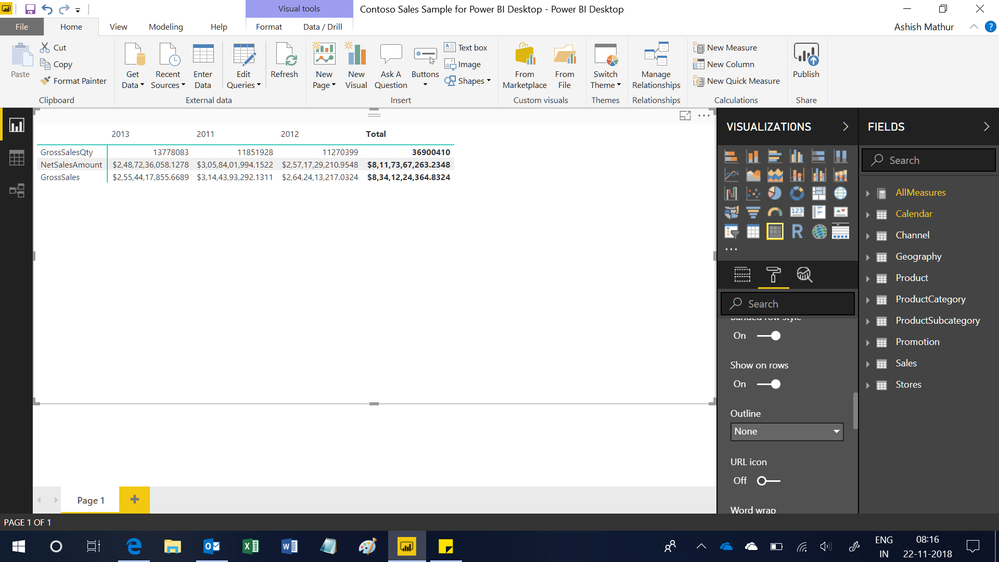Join us at FabCon Vienna from September 15-18, 2025
The ultimate Fabric, Power BI, SQL, and AI community-led learning event. Save €200 with code FABCOMM.
Get registered- Power BI forums
- Get Help with Power BI
- Desktop
- Service
- Report Server
- Power Query
- Mobile Apps
- Developer
- DAX Commands and Tips
- Custom Visuals Development Discussion
- Health and Life Sciences
- Power BI Spanish forums
- Translated Spanish Desktop
- Training and Consulting
- Instructor Led Training
- Dashboard in a Day for Women, by Women
- Galleries
- Data Stories Gallery
- Themes Gallery
- Contests Gallery
- Quick Measures Gallery
- Notebook Gallery
- Translytical Task Flow Gallery
- TMDL Gallery
- R Script Showcase
- Webinars and Video Gallery
- Ideas
- Custom Visuals Ideas (read-only)
- Issues
- Issues
- Events
- Upcoming Events
Enhance your career with this limited time 50% discount on Fabric and Power BI exams. Ends August 31st. Request your voucher.
- Power BI forums
- Forums
- Get Help with Power BI
- Desktop
- Re: Multiple Measures to be plot on Row and Column
- Subscribe to RSS Feed
- Mark Topic as New
- Mark Topic as Read
- Float this Topic for Current User
- Bookmark
- Subscribe
- Printer Friendly Page
- Mark as New
- Bookmark
- Subscribe
- Mute
- Subscribe to RSS Feed
- Permalink
- Report Inappropriate Content
Multiple Measures to be plot on Row and Column
Hi
I am trying to create a report where I have multiple measures to be shown as below
| Jan | Feb | MOM Comparison | |
| Gross Volume | 5353328.352 | 4550329.099 | 802999.2528 |
| Net Volume | 4014996.264 | 3211997.011 | 802999.2528 |
| Sales Local | 14327160.52 | 12178086.44 | 2149074.078 |
| Sales Export | 0 | 0 | 0 |
| Gross Sales | 14327160.52 | 12178086.44 | 2149074.078 |
| Returns | 3254 | 1854 | 1400 |
| Promotion | 76233.844 | 64798.7674 | 11435.0766 |
| Trade Deals | 224492 | 190818.2 | 33673.8 |
| Trade Deals on Return | 0 | 2584.2 | -2584.2 |
| Trade Promo/Discount/Deals | 300725.844 | 255616.9674 | 45108.8766 |
| Near Expiry Discount | 230511.544 | 195934.8124 | 34576.7316 |
| Rebates/Listing/BD | 463949.368 | 394356.9628 | 69592.4052 |
| Net Sales | 13632699.61 | 11587794.67 | 2044904.941 |
Here all my row headers are separate measures. On columns these can be months or YTD or MOM comparison
Regards,
Affan
Solved! Go to Solution.
- Mark as New
- Bookmark
- Subscribe
- Mute
- Subscribe to RSS Feed
- Permalink
- Report Inappropriate Content
Hi,
Click on the Format icon and under the Values section, swithch "On" the Show on rows option.
Hope this helps.
Regards,
Ashish Mathur
http://www.ashishmathur.com
https://www.linkedin.com/in/excelenthusiasts/
- Mark as New
- Bookmark
- Subscribe
- Mute
- Subscribe to RSS Feed
- Permalink
- Report Inappropriate Content
Hi,
Share some dource data.
Regards,
Ashish Mathur
http://www.ashishmathur.com
https://www.linkedin.com/in/excelenthusiasts/
- Mark as New
- Bookmark
- Subscribe
- Mute
- Subscribe to RSS Feed
- Permalink
- Report Inappropriate Content
Hi
Attached is a sample data source I am using for understanding purpose.
My initial requirement is to see the measures as row heders
As of now I can create a visual where I have the Years on rows and measures on columns. But my need is something to transpose it.
| Year | 2013 | 2011 | 2012 |
| GrossSalesQty | 13778083 | 11851928 | 11270399 |
| NetSalesAmount | $2,487,236,058.13 | $3,058,401,994.15 | $2,571,729,210.95 |
| GrossSales | $2,554,417,855.67 | $3,144,393,292.13 | $2,642,413,217.03 |
Regards
Affan
- Mark as New
- Bookmark
- Subscribe
- Mute
- Subscribe to RSS Feed
- Permalink
- Report Inappropriate Content
Hi,
Click on the Format icon and under the Values section, swithch "On" the Show on rows option.
Hope this helps.
Regards,
Ashish Mathur
http://www.ashishmathur.com
https://www.linkedin.com/in/excelenthusiasts/