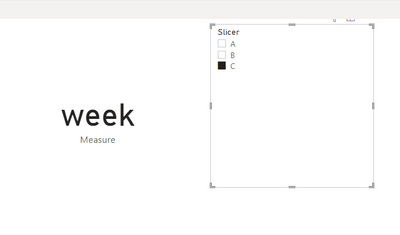Huge last-minute discounts for FabCon Vienna from September 15-18, 2025
Supplies are limited. Contact info@espc.tech right away to save your spot before the conference sells out.
Get your discount- Power BI forums
- Get Help with Power BI
- Desktop
- Service
- Report Server
- Power Query
- Mobile Apps
- Developer
- DAX Commands and Tips
- Custom Visuals Development Discussion
- Health and Life Sciences
- Power BI Spanish forums
- Translated Spanish Desktop
- Training and Consulting
- Instructor Led Training
- Dashboard in a Day for Women, by Women
- Galleries
- Data Stories Gallery
- Themes Gallery
- Contests Gallery
- Quick Measures Gallery
- Notebook Gallery
- Translytical Task Flow Gallery
- TMDL Gallery
- R Script Showcase
- Webinars and Video Gallery
- Ideas
- Custom Visuals Ideas (read-only)
- Issues
- Issues
- Events
- Upcoming Events
Score big with last-minute savings on the final tickets to FabCon Vienna. Secure your discount
- Power BI forums
- Forums
- Get Help with Power BI
- Desktop
- Re: Multiple Cards with different filters
- Subscribe to RSS Feed
- Mark Topic as New
- Mark Topic as Read
- Float this Topic for Current User
- Bookmark
- Subscribe
- Printer Friendly Page
- Mark as New
- Bookmark
- Subscribe
- Mute
- Subscribe to RSS Feed
- Permalink
- Report Inappropriate Content
Multiple Cards with different filters
I'm trying to create a dashboard that shows the following on seperate cards:
Today's Date
Daily Topic
Weekly Topic
Monthly Topic
I have the daily, weekly, and monthly topics in different spreadsheets but don't know the best way to format them. I currently can get a card to display today's date, and the daily topics by today's date. However, I can't get a card to show the weekly or monthly topics. Any help would be appreciated!
Solved! Go to Solution.
- Mark as New
- Bookmark
- Subscribe
- Mute
- Subscribe to RSS Feed
- Permalink
- Report Inappropriate Content
Hi @hernandezl9651 ,
You could try to use slicer and selectvalue measure.
refer the below:
Measure = IF(SELECTEDVALUE(Slicer[Slicer])="A",MAX(test[Day]),IF(SELECTEDVALUE(Slicer[Slicer])="B", MAX(test[month]),MAX(test[week])))Visual:
Depending on the slicer selection, the card returns the various data you want.
And if question still not solved ,could you pls share you sample data and expected outputresult.Remember to remove confidential data.
Best Regards
Lucien
- Mark as New
- Bookmark
- Subscribe
- Mute
- Subscribe to RSS Feed
- Permalink
- Report Inappropriate Content
Hi @hernandezl9651 ,
You could try to use slicer and selectvalue measure.
refer the below:
Measure = IF(SELECTEDVALUE(Slicer[Slicer])="A",MAX(test[Day]),IF(SELECTEDVALUE(Slicer[Slicer])="B", MAX(test[month]),MAX(test[week])))Visual:
Depending on the slicer selection, the card returns the various data you want.
And if question still not solved ,could you pls share you sample data and expected outputresult.Remember to remove confidential data.
Best Regards
Lucien
- Mark as New
- Bookmark
- Subscribe
- Mute
- Subscribe to RSS Feed
- Permalink
- Report Inappropriate Content
@hernandezl9651 , You can create measure of visual level filter
Can you share sample data and sample output in table format? Or a sample pbix after removing sensitive data.
Power BI — Month on Month with or Without Time Intelligence
https://medium.com/@amitchandak.1978/power-bi-mtd-questions-time-intelligence-3-5-64b0b4a4090e
https://www.youtube.com/watch?v=6LUBbvcxtKA
Power BI — Week on Week and WTD
https://medium.com/@amitchandak.1978/power-bi-wtd-questions-time-intelligence-4-5-98c30fab69d3
https://community.powerbi.com/t5/Community-Blog/Week-Is-Not-So-Weak-WTD-Last-WTD-and-This-Week-vs-La...
https://www.youtube.com/watch?v=pnAesWxYgJ8