Join us at FabCon Vienna from September 15-18, 2025
The ultimate Fabric, Power BI, SQL, and AI community-led learning event. Save €200 with code FABCOMM.
Get registered- Power BI forums
- Get Help with Power BI
- Desktop
- Service
- Report Server
- Power Query
- Mobile Apps
- Developer
- DAX Commands and Tips
- Custom Visuals Development Discussion
- Health and Life Sciences
- Power BI Spanish forums
- Translated Spanish Desktop
- Training and Consulting
- Instructor Led Training
- Dashboard in a Day for Women, by Women
- Galleries
- Data Stories Gallery
- Themes Gallery
- Contests Gallery
- Quick Measures Gallery
- Notebook Gallery
- Translytical Task Flow Gallery
- TMDL Gallery
- R Script Showcase
- Webinars and Video Gallery
- Ideas
- Custom Visuals Ideas (read-only)
- Issues
- Issues
- Events
- Upcoming Events
Compete to become Power BI Data Viz World Champion! First round ends August 18th. Get started.
- Power BI forums
- Forums
- Get Help with Power BI
- Desktop
- Re: Multi-row Card: Impossible to use filters of t...
- Subscribe to RSS Feed
- Mark Topic as New
- Mark Topic as Read
- Float this Topic for Current User
- Bookmark
- Subscribe
- Printer Friendly Page
- Mark as New
- Bookmark
- Subscribe
- Mute
- Subscribe to RSS Feed
- Permalink
- Report Inappropriate Content
Multi-row Card: Impossible to use filters of the visual
Hello Everyone,
I'm currently displaying a multi-row card in my report, and I also want to display only the values that are not blank. I tried to use the filter of the visual, but it is impossible to make it work; it's like frozen. Indeed I can't click and change the menu "Show items when the value is:", neither define a value, neither apply a filter. I tried to relaunch PowerBI and create a new visual but it is still not working. Do you have any idea why?
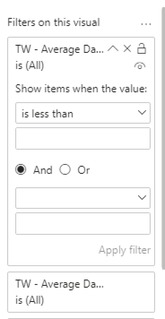
Thanks,
Mailys
Solved! Go to Solution.
- Mark as New
- Bookmark
- Subscribe
- Mute
- Subscribe to RSS Feed
- Permalink
- Report Inappropriate Content
Hello,
Going through the community and on other websites, I noticed there is no way/feature to sort/filter on measures/DAX. My multi-row card is built based on measures. So I can't select "is not blank".
Unfortunately, my project is confidential so I can't share data.
Thanks.
- Mark as New
- Bookmark
- Subscribe
- Mute
- Subscribe to RSS Feed
- Permalink
- Report Inappropriate Content
I cannot get my multi-row card to have any functioning filters. I have created a measure that returns 1 or 0, added that to the Filters on this Visual but I cannot select the drop down. It is only showing "is less than" with no option to click or fill in a value.
- Mark as New
- Bookmark
- Subscribe
- Mute
- Subscribe to RSS Feed
- Permalink
- Report Inappropriate Content
Hi @Anonymous ,
You could set the rule as "is not blank" in the filter pane and apply it.
If it doesn't work, you could share your sample data here if you don't have any Confidential Information. Please upload your files to OneDrive for Business and share the link here.
If this post helps, then please consider Accept it as the solution to help the other members find it.
- Mark as New
- Bookmark
- Subscribe
- Mute
- Subscribe to RSS Feed
- Permalink
- Report Inappropriate Content
Hello,
Going through the community and on other websites, I noticed there is no way/feature to sort/filter on measures/DAX. My multi-row card is built based on measures. So I can't select "is not blank".
Unfortunately, my project is confidential so I can't share data.
Thanks.




