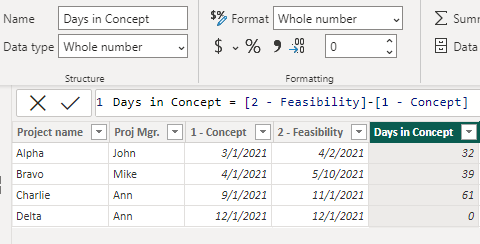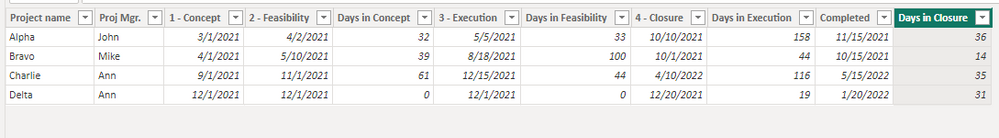FabCon is coming to Atlanta
Join us at FabCon Atlanta from March 16 - 20, 2026, for the ultimate Fabric, Power BI, AI and SQL community-led event. Save $200 with code FABCOMM.
Register now!- Power BI forums
- Get Help with Power BI
- Desktop
- Service
- Report Server
- Power Query
- Mobile Apps
- Developer
- DAX Commands and Tips
- Custom Visuals Development Discussion
- Health and Life Sciences
- Power BI Spanish forums
- Translated Spanish Desktop
- Training and Consulting
- Instructor Led Training
- Dashboard in a Day for Women, by Women
- Galleries
- Data Stories Gallery
- Themes Gallery
- Contests Gallery
- QuickViz Gallery
- Quick Measures Gallery
- Visual Calculations Gallery
- Notebook Gallery
- Translytical Task Flow Gallery
- TMDL Gallery
- R Script Showcase
- Webinars and Video Gallery
- Ideas
- Custom Visuals Ideas (read-only)
- Issues
- Issues
- Events
- Upcoming Events
The Power BI Data Visualization World Championships is back! Get ahead of the game and start preparing now! Learn more
- Power BI forums
- Forums
- Get Help with Power BI
- Desktop
- Re: Multi-condition table
- Subscribe to RSS Feed
- Mark Topic as New
- Mark Topic as Read
- Float this Topic for Current User
- Bookmark
- Subscribe
- Printer Friendly Page
- Mark as New
- Bookmark
- Subscribe
- Mute
- Subscribe to RSS Feed
- Permalink
- Report Inappropriate Content
Multi-condition table
Hello PBI community,
I have a problem which requires (re)building a table with multiple columns based on multiple conditions per column.
Problem statement:
- I have a database which contains multiple projects in the organization. Each project goes through 5 stages: 1 - Concept, 2 - Feasibility, 3 - Execution, 4 - Closure, Completed. Every update of the project, be it an update on the content of the phase or when changing the phase generates a new entry in the database, with its corresponding date of the update. This means that each project creates multiple entries in the database.
What I try to achieve:
- I want to create a new table which will have the following columns:
- 1. List of projects (unique)
- 2. Date when the project got into 1 - Concept
- 3. Days that the project stayed in 1 - Concept
- 4. Date when the project got into 2 - Feasibility
- 5. Days that the project stayed in 2 - Feasibility
- ... same logic for the rest of the phases
- I then want to find out:
- how many projects do I have in the pool (total)? how many projects do I have in each stage?
- what is the actual velocity of the projects? how long do they stay in a certain stage
- what is the average velocity of the projects? how long do they stay on average in a certain stage
- what is the conversion rate relative to Stage 1 - Concept? e.g. how many projects made it to Stage 2, 3, 4, Completed (in percentage) - in the current data table the answer will be 100% since all made it to the end but I would like to know the logic/formula
- what is the conversion rate relative to the previous stage? e.g. how many projects from stage 1 - Concept made it to stage 2 - Feasibility, how many from Feasibility made it to Execution etc. - in the current data table the answer will be 100% since all made it to the end but I would like to know the logic/formula
- since some projects spill into the next year, I would like to show that some projects have been completed in 2021 while others in 2022
- how would everything above look like if I add one more dimension - Project type (Software, Hardware, Infrastructure)
Where I am today (and caveats):
- The output table is done manually, I visually inspect the data and copy/paste the date when the project changed stages
- I was able to get in PowerBI only Column 1 by creating a new table and using DISTINCT('Source'[Project name])
Source table:
| Project name | From Stage | To Stage | Date | Proj Mgr. |
| Alpha | 1 - Concept | 01/03/2021 | John | |
| Bravo | 1 - Concept | 01/04/2021 | Mike | |
| Alpha | 1 - Concept | 1 - Concept | 10/03/2021 | John |
| Alpha | 1 - Concept | 1 - Concept | 12/03/2021 | John |
| Charlie | 1 - Concept | 01/09/2021 | Ann | |
| Delta | 1 - Concept | 01/12/2021 | Ann | |
| Delta | 1 - Concept | 2 - Feasibility | 01/12/2021 | Ann |
| Delta | 2 - Feasibility | 3 - Execution | 01/12/2021 | Ann |
| Delta | 3 - Execution | 4 - Closure | 20/12/2021 | Ann |
| Delta | 4 - Closure | Completed | 20/01/2022 | Ann |
| Alpha | 1 - Concept | 2 - Feasibility | 02/04/2021 | John |
| Alpha | 2 - Feasibility | 2 - Feasibility | 20/04/2021 | John |
| Bravo | 1 - Concept | 1 - Concept | 05/04/2021 | Mike |
| Bravo | 1 - Concept | 2 - Feasibility | 10/05/2021 | Mike |
| Charlie | 1 - Concept | 2 - Feasibility | 01/11/2021 | Ann |
| Alpha | 2 - Feasibility | 3 - Execution | 05/05/2021 | John |
| Alpha | 3 - Execution | 3 - Execution | 09/09/2021 | John |
| Alpha | 3 - Execution | 4 - Closure | 10/10/2021 | John |
| Charlie | 2 - Feasibility | 3 - Execution | 15/12/2021 | Ann |
| Charlie | 3 - Execution | 3 - Execution | 10/01/2022 | Ann |
| Charlie | 3 - Execution | 3 - Execution | 20/01/2022 | Ann |
| Charlie | 3 - Execution | 3 - Execution | 01/03/2022 | Ann |
| Bravo | 2 - Feasibility | 2 - Feasibility | 15/05/2021 | Mike |
| Alpha | 4 - Closure | Completed | 15/11/2021 | John |
| Bravo | 2 - Feasibility | 2 - Feasibility | 01/06/2021 | Mike |
| Bravo | 2 - Feasibility | 1 - Concept | 01/07/2021 | Mike |
| Bravo | 1 - Concept | 1 - Concept | 10/07/2021 | Mike |
| Bravo | 1 - Concept | 2 - Feasibility | 20/07/2021 | Mike |
| Bravo | 2 - Feasibility | 3 - Execution | 18/08/2021 | Mike |
| Bravo | 3 - Execution | 3 - Execution | 10/09/2021 | Mike |
| Bravo | 3 - Execution | 4 - Closure | 01/10/2021 | Mike |
| Bravo | 4 - Closure | Completed | 15/10/2021 | Mike |
| Charlie | 3 - Execution | 4 - Closure | 10/04/2022 | Ann |
| Charlie | 4 - Closure | Completed | 15/05/2022 | Ann |
Output table:
| Project | 1 - Concept | Days in Concept | 2 - Feasibility | Days in Feasibility | 3 - Execution | Days in Execution | 4 - Closure | Days in Closure | Completed | PM |
| Alpha | 01/03/2021 | 32 | 02/04/2021 | 33 | 05/05/2021 | 158 | 10/10/2021 | 36 | 15/11/2021 | John |
| Bravo | 01/04/2021 | 39 | 10/05/2021 | 100 | 18/08/2021 | 44 | 01/10/2021 | 14 | 15/10/2021 | Mike |
| Charlie | 01/09/2021 | 61 | 01/11/2021 | 44 | 15/12/2021 | 116 | 10/04/2022 | 35 | 15/05/2022 | Ann |
| Delta | 01/12/2021 | 0 | 01/12/2021 | 0 | 01/12/2021 | 19 | 20/12/2021 | 31 | 20/01/2022 | Ann |
Solved! Go to Solution.
- Mark as New
- Bookmark
- Subscribe
- Mute
- Subscribe to RSS Feed
- Permalink
- Report Inappropriate Content
Hi, @Anonymous
You can try the following methods.
Table = SUMMARIZE('Source table','Source table'[Project name],'Source table'[Proj Mgr.])Column:
1 - Concept = CALCULATE(MIN('Source table'[Date]),FILTER('Source table',[To Stage]="1 - Concept"&&[Project name]=EARLIER('Table'[Project name])))2 - Feasibility = CALCULATE(MIN('Source table'[Date]),FILTER('Source table',[To Stage]="2 - Feasibility"&&[Project name]=EARLIER('Table'[Project name])))Days in Concept = [2 - Feasibility]-[1 - Concept]Change the column format to integer.
3 - Execution = CALCULATE(MIN('Source table'[Date]),FILTER('Source table',[To Stage]="3 - Execution"&&[Project name]=EARLIER('Table'[Project name])))Days in Feasibility = [3 - Execution]-[2 - Feasibility]4 - Closure = CALCULATE(MIN('Source table'[Date]),FILTER('Source table',[To Stage]="4 - Closure"&&[Project name]=EARLIER('Table'[Project name])))Days in Execution = [4 - Closure]-[3 - Execution]Completed = CALCULATE(MIN('Source table'[Date]),FILTER('Source table',[To Stage]="Completed"&&[Project name]=EARLIER('Table'[Project name])))Days in Closure = [Completed]-[4 - Closure]Is this the result you expect?
Best Regards,
Community Support Team _Charlotte
If this post helps, then please consider Accept it as the solution to help the other members find it more quickly.
- Mark as New
- Bookmark
- Subscribe
- Mute
- Subscribe to RSS Feed
- Permalink
- Report Inappropriate Content
Hi, @Anonymous
You can try the following methods.
Table = SUMMARIZE('Source table','Source table'[Project name],'Source table'[Proj Mgr.])Column:
1 - Concept = CALCULATE(MIN('Source table'[Date]),FILTER('Source table',[To Stage]="1 - Concept"&&[Project name]=EARLIER('Table'[Project name])))2 - Feasibility = CALCULATE(MIN('Source table'[Date]),FILTER('Source table',[To Stage]="2 - Feasibility"&&[Project name]=EARLIER('Table'[Project name])))Days in Concept = [2 - Feasibility]-[1 - Concept]Change the column format to integer.
3 - Execution = CALCULATE(MIN('Source table'[Date]),FILTER('Source table',[To Stage]="3 - Execution"&&[Project name]=EARLIER('Table'[Project name])))Days in Feasibility = [3 - Execution]-[2 - Feasibility]4 - Closure = CALCULATE(MIN('Source table'[Date]),FILTER('Source table',[To Stage]="4 - Closure"&&[Project name]=EARLIER('Table'[Project name])))Days in Execution = [4 - Closure]-[3 - Execution]Completed = CALCULATE(MIN('Source table'[Date]),FILTER('Source table',[To Stage]="Completed"&&[Project name]=EARLIER('Table'[Project name])))Days in Closure = [Completed]-[4 - Closure]Is this the result you expect?
Best Regards,
Community Support Team _Charlotte
If this post helps, then please consider Accept it as the solution to help the other members find it more quickly.
- Mark as New
- Bookmark
- Subscribe
- Mute
- Subscribe to RSS Feed
- Permalink
- Report Inappropriate Content
It's working almost as expected. The reason for saying "almost" is that I missed 3 scenarios:
1. A project can jump stages - for example project Echo entered 1 - Concept on the 1st of Jan and was moved directly into 3 - Execution on the 1st of Feb. This means it didn't go through 2 - Feasibility so the entry in 2 - Feasibility column is empty therefore columns Days in Concept and/or Days in Feasibility will fail the calculation
2. A project can enter directly in 3 - Execution, which means the 1 - Concept and 2 - Feasibility will be empty so the Days in Concept/Feasibility will fail the calculation
3. Since I am running the report/dashboard today, some projects may be in different stages - e.g. project Golf can be in 1 - Concept. In this scenario, Days in Concept should be Today() - [1 - Concept]
I think the scenarios above can be done with some IF nesting (or ISBLANK). I'll give it a go and see what comes up.
Either way, thank you very much for the solution, it works like a charm.
Best,
M
Helpful resources

Power BI Dataviz World Championships
The Power BI Data Visualization World Championships is back! Get ahead of the game and start preparing now!

| User | Count |
|---|---|
| 40 | |
| 36 | |
| 33 | |
| 29 | |
| 26 |
| User | Count |
|---|---|
| 135 | |
| 103 | |
| 65 | |
| 61 | |
| 55 |