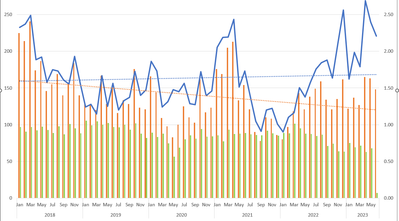FabCon is coming to Atlanta
Join us at FabCon Atlanta from March 16 - 20, 2026, for the ultimate Fabric, Power BI, AI and SQL community-led event. Save $200 with code FABCOMM.
Register now!- Power BI forums
- Get Help with Power BI
- Desktop
- Service
- Report Server
- Power Query
- Mobile Apps
- Developer
- DAX Commands and Tips
- Custom Visuals Development Discussion
- Health and Life Sciences
- Power BI Spanish forums
- Translated Spanish Desktop
- Training and Consulting
- Instructor Led Training
- Dashboard in a Day for Women, by Women
- Galleries
- Data Stories Gallery
- Themes Gallery
- Contests Gallery
- QuickViz Gallery
- Quick Measures Gallery
- Visual Calculations Gallery
- Notebook Gallery
- Translytical Task Flow Gallery
- TMDL Gallery
- R Script Showcase
- Webinars and Video Gallery
- Ideas
- Custom Visuals Ideas (read-only)
- Issues
- Issues
- Events
- Upcoming Events
Get Fabric Certified for FREE during Fabric Data Days. Don't miss your chance! Request now
- Power BI forums
- Forums
- Get Help with Power BI
- Desktop
- Multi-Year Line and Clustered Column Chart with Tr...
- Subscribe to RSS Feed
- Mark Topic as New
- Mark Topic as Read
- Float this Topic for Current User
- Bookmark
- Subscribe
- Printer Friendly Page
- Mark as New
- Bookmark
- Subscribe
- Mute
- Subscribe to RSS Feed
- Permalink
- Report Inappropriate Content
Multi-Year Line and Clustered Column Chart with Trend Line
Hello all,
My boss's boss is asking me to make this chart from excel in power bi:
However, I can only get power bi to show me trend lines (the dashed ones on the chart) when I use year or the full date as the x-axis. aka it will not show the trend line when using month/year as the x-axis. Googling this gives me old versions of power bi or only one year trend lines, and he wants up to 5 years, so any help would be appreciated!
I have thought about calculating the trend line myself however there isn't a place to add in a line (only error bars) when I use the month/year as my x-axis.
I have a date table that lets me choose date, year, month, ect. Here is a sample set of the data. Orange is a count from one table, green and blue are measures.
| Orange | Green | Blue Line | Month | Year |
| 170 | 83.70 | 2.03 | Nov | 2020 |
| 182 | 84.25 | 2.16 | Dec | 2020 |
| 178 | 85.60 | 2.08 | Jan | 2021 |
| 170 | 77.13 | 2.20 | Feb | 2021 |
| 207 | 93.34 | 2.22 | Mar | 2021 |
| 214 | 87.52 | 2.45 | Apr | 2021 |
| 133 | 87.92 | 1.51 | May | 2021 |
| 158 | 88.90 | 1.78 | Jun | 2021 |
| 121 | 86.70 | 1.40 | Jul | 2021 |
| 91 | 85.93 | 1.06 | Aug | 2021 |
| 80 | 85.71 | 0.93 | Sep | 2021 |
| 112 | 91.80 | 1.22 | Oct | 2021 |
| 112 | 88.15 | 1.27 | Nov | 2021 |
| 87 | 85.12 | 1.02 | Dec | 2021 |
| 81 | 88.90 | 0.91 | Jan | 2022 |
| 97 | 88.03 | 1.10 | Feb | 2022 |
Honestly I think he would be okay with the trend lines on a seperate chart if it at least could still show it on a monthly axis. so any suggestions like that would be great too!
- Mark as New
- Bookmark
- Subscribe
- Mute
- Subscribe to RSS Feed
- Permalink
- Report Inappropriate Content
@AbigailCole , Based on what I get for the above Line clustered bar visual you need Year and Month Axis with concatenate label-off, sorted on axis.
keep the measures in y-axis and line as per need. That is best I can think of in standard power bi visuals
Helpful resources

Power BI Monthly Update - November 2025
Check out the November 2025 Power BI update to learn about new features.

Fabric Data Days
Advance your Data & AI career with 50 days of live learning, contests, hands-on challenges, study groups & certifications and more!