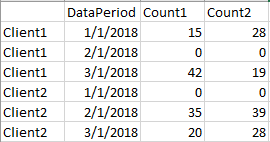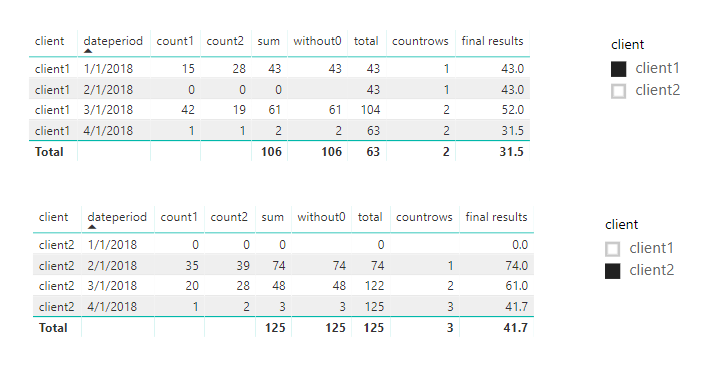FabCon is coming to Atlanta
Join us at FabCon Atlanta from March 16 - 20, 2026, for the ultimate Fabric, Power BI, AI and SQL community-led event. Save $200 with code FABCOMM.
Register now!- Power BI forums
- Get Help with Power BI
- Desktop
- Service
- Report Server
- Power Query
- Mobile Apps
- Developer
- DAX Commands and Tips
- Custom Visuals Development Discussion
- Health and Life Sciences
- Power BI Spanish forums
- Translated Spanish Desktop
- Training and Consulting
- Instructor Led Training
- Dashboard in a Day for Women, by Women
- Galleries
- Data Stories Gallery
- Themes Gallery
- Contests Gallery
- Quick Measures Gallery
- Visual Calculations Gallery
- Notebook Gallery
- Translytical Task Flow Gallery
- TMDL Gallery
- R Script Showcase
- Webinars and Video Gallery
- Ideas
- Custom Visuals Ideas (read-only)
- Issues
- Issues
- Events
- Upcoming Events
Calling all Data Engineers! Fabric Data Engineer (Exam DP-700) live sessions are back! Starting October 16th. Sign up.
- Power BI forums
- Forums
- Get Help with Power BI
- Desktop
- Moving average calculation with sum of two columns...
- Subscribe to RSS Feed
- Mark Topic as New
- Mark Topic as Read
- Float this Topic for Current User
- Bookmark
- Subscribe
- Printer Friendly Page
- Mark as New
- Bookmark
- Subscribe
- Mute
- Subscribe to RSS Feed
- Permalink
- Report Inappropriate Content
Moving average calculation with sum of two columns, excluding zeros.
Hi everyone,
I am pretty new to PowerBI and DAX, so I really appreciate the help here. I did a search, and while there were many examples of moving averages I did not see anything that matched my situation exactly.
Basically I have two values in two different columns that I want to add together, and then calculate an average based on the last three months. To do this I am currently using this formula to create the measure, which seems to be working:
3M_AVG_Count = CALCULATE(SUM(Table[Count1]) + SUM(Table[Count2]),DATESINPERIOD(Table[DataPeriod], LASTDATE([DataPeriod]),-3,MONTH))/3
The problem is that this method includes months with 0 sums of Count1 and Count2. The data looks something like this:
In cases where the SUM of Count1 and Count2 for a given month equal 0, I want to exclude this month/record from the average calculation. For example in the data above, rather than calculating the average for the last three months for Client1, I want to pretend that Month 2 does not exist. Averaging Months 1 & 3 instead. This will still be considered the average for the last three months.
I think what I need here is some kind of IF statement that will determine whether to divide by 1, 2, 3, etc, but I'm not sure how to implement that correctly.
Hopefully that makes sense. If more clarification is needed please just let me know.
Thank you!!
Solved! Go to Solution.
- Mark as New
- Bookmark
- Subscribe
- Mute
- Subscribe to RSS Feed
- Permalink
- Report Inappropriate Content
Hi @Anonymous
Measures
sum = SUM(Sheet2[count1])+SUM(Sheet2[count2]) total = CALCULATE([sum],ALLEXCEPT(Sheet2,Sheet2[client]),DATESINPERIOD(Sheet2[dateperiod],MAX(Sheet2[dateperiod]),-3,MONTH)) without0 = IF([sum]<>0,[sum]) countrows = CALCULATE(COUNT(Sheet2[dateperiod]),FILTER(ALLEXCEPT(Sheet2,Sheet2[client]),[without0]<>BLANK()),DATESINPERIOD(Sheet2[dateperiod],MAX(Sheet2[dateperiod]),-3,MONTH)) final results = IF([total]<>0,[total]/[countrows],0)
Best Regards
Maggie
- Mark as New
- Bookmark
- Subscribe
- Mute
- Subscribe to RSS Feed
- Permalink
- Report Inappropriate Content
Hi @Anonymous
Measures
sum = SUM(Sheet2[count1])+SUM(Sheet2[count2]) total = CALCULATE([sum],ALLEXCEPT(Sheet2,Sheet2[client]),DATESINPERIOD(Sheet2[dateperiod],MAX(Sheet2[dateperiod]),-3,MONTH)) without0 = IF([sum]<>0,[sum]) countrows = CALCULATE(COUNT(Sheet2[dateperiod]),FILTER(ALLEXCEPT(Sheet2,Sheet2[client]),[without0]<>BLANK()),DATESINPERIOD(Sheet2[dateperiod],MAX(Sheet2[dateperiod]),-3,MONTH)) final results = IF([total]<>0,[total]/[countrows],0)
Best Regards
Maggie
- Mark as New
- Bookmark
- Subscribe
- Mute
- Subscribe to RSS Feed
- Permalink
- Report Inappropriate Content
Thank you so much for this! I was able to get it working with my data. I really appreciate the help!
Thanks again,
David
- Mark as New
- Bookmark
- Subscribe
- Mute
- Subscribe to RSS Feed
- Permalink
- Report Inappropriate Content
It took a day for my post/account to be approved, so I'm just bumping this for visibility. Thanks, everyone!
Helpful resources

FabCon Global Hackathon
Join the Fabric FabCon Global Hackathon—running virtually through Nov 3. Open to all skill levels. $10,000 in prizes!

Power BI Monthly Update - October 2025
Check out the October 2025 Power BI update to learn about new features.