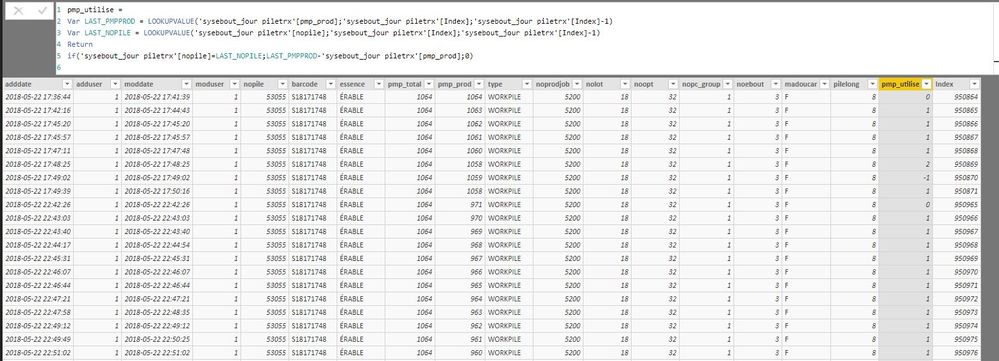FabCon is coming to Atlanta
Join us at FabCon Atlanta from March 16 - 20, 2026, for the ultimate Fabric, Power BI, AI and SQL community-led event. Save $200 with code FABCOMM.
Register now!- Power BI forums
- Get Help with Power BI
- Desktop
- Service
- Report Server
- Power Query
- Mobile Apps
- Developer
- DAX Commands and Tips
- Custom Visuals Development Discussion
- Health and Life Sciences
- Power BI Spanish forums
- Translated Spanish Desktop
- Training and Consulting
- Instructor Led Training
- Dashboard in a Day for Women, by Women
- Galleries
- Data Stories Gallery
- Themes Gallery
- Contests Gallery
- QuickViz Gallery
- Quick Measures Gallery
- Visual Calculations Gallery
- Notebook Gallery
- Translytical Task Flow Gallery
- TMDL Gallery
- R Script Showcase
- Webinars and Video Gallery
- Ideas
- Custom Visuals Ideas (read-only)
- Issues
- Issues
- Events
- Upcoming Events
Get Fabric Certified for FREE during Fabric Data Days. Don't miss your chance! Request now
- Power BI forums
- Forums
- Get Help with Power BI
- Desktop
- Calculated measure filtered by many columns
- Subscribe to RSS Feed
- Mark Topic as New
- Mark Topic as Read
- Float this Topic for Current User
- Bookmark
- Subscribe
- Printer Friendly Page
- Mark as New
- Bookmark
- Subscribe
- Mute
- Subscribe to RSS Feed
- Permalink
- Report Inappropriate Content
Calculated measure filtered by many columns
HI,
In this table I want to calculate the volume of product used by a user. We see the initial volume in [pmp_total] and this pmp decrease when the user is working in [pmp_prod].
So for each distinct [nopile] and each distinct noopt (user ID), I need to know how many volume.
For this I think I have to use the column «Type» who give me when a new [nopile] (PILEIN) and when the user is replaced (NEWOPT).
In this case, the user 53 use 582 - 510 = 72.
The user 52 use 510 - 258 = 252 and the user 27 use 258 - 1= 257.
Solved! Go to Solution.
- Mark as New
- Bookmark
- Subscribe
- Mute
- Subscribe to RSS Feed
- Permalink
- Report Inappropriate Content
Hi,
I found an easier way to do this. In power query I added an index and a caluclated column to get the expecting result:
Thanks
- Mark as New
- Bookmark
- Subscribe
- Mute
- Subscribe to RSS Feed
- Permalink
- Report Inappropriate Content
Hi @Anonymous,
I think you can write a formula to compare 'pmp_total' and maximum 'pmp_prod' volume of current user, if it less than 'pmp_total', find out the diff between maximum 'pmp_prod' of current user and minimum 'pmp_prod' of next user; otherwise get the diff between 'pmp_total' and first 'pmp_prod' of current user.
Sample measure:
Measure =
VAR currUser =
SELECTEDVALUE ( Table[Noopt] )
VAR currJob =
SELECTEDVALUE ( Table[noprodjob] )
VAR pmp_prodlist =
CALCULATETABLE (
VALUES ( Table[pmp_prod] ),
FILTER ( ALLSELECTED ( Table ), [noopt] = currUser && [noprodjob] = currJob )
)
VAR pmp_total =
MAXX ( FILTER ( ALLSELECTED ( Table ), [noprodjob] = currJob ), [pmp_total] )
VAR maxOfCurrent =
MAXX ( pmp_prodlist, [pmp_prod] )
RETURN
IF (
maxofCurrent < pmp_total,
MINX (
FILTER (
ALLSELECTED ( Table ),
[noprodjob] = currJob
&& [pmp_prod] > maxOfCurrent
),
[pmp_prod]
)
- maxOfCurrent,
pmp_total - MINX ( pmp_prodlist, [pmp_prod] )
)
Regards,
Xiaxin Sheng
- Mark as New
- Bookmark
- Subscribe
- Mute
- Subscribe to RSS Feed
- Permalink
- Report Inappropriate Content
Wow, what a complex formula!
Except for user #53 I got negative number if I filter this nopile. For this user the result is exact.
Thanks
- Mark as New
- Bookmark
- Subscribe
- Mute
- Subscribe to RSS Feed
- Permalink
- Report Inappropriate Content
Hi @Anonymous,
It sounds like I miss some conditions to ignore calculation on some scenarios. Can you please share a pbix file with part of sample data for test and modify formula?
Regards,
Xiaoxin Sheng
- Mark as New
- Bookmark
- Subscribe
- Mute
- Subscribe to RSS Feed
- Permalink
- Report Inappropriate Content
- Mark as New
- Bookmark
- Subscribe
- Mute
- Subscribe to RSS Feed
- Permalink
- Report Inappropriate Content
Hi @Anonymous,
You can try to use below measure if it works, I modify my logic and add 'pmp_total' as one of filter condition:
Measure =
VAR currUser =
SELECTEDVALUE ( 'sysebout_jour piletrx'[Noopt] )
VAR currJob =
SELECTEDVALUE ( 'sysebout_jour piletrx'[noprodjob] )
VAR pmp_total =
MAX ( 'sysebout_jour piletrx'[pmp_total] )
VAR pmp_prodlist =
CALCULATETABLE (
VALUES ( 'sysebout_jour piletrx'[pmp_prod] ),
FILTER (
ALLSELECTED ( 'sysebout_jour piletrx' ),
[noopt] = currUser
&& [noprodjob] = currJob
&& [pmp_total] = pmp_total
)
)
VAR maxOfCurrent =
MAXX ( pmp_prodlist, [pmp_prod] )
VAR minOfCurrent =
MINX ( pmp_prodlist, [pmp_prod] )
RETURN
IF (
maxofCurrent < pmp_total,
MINX (
FILTER (
ALLSELECTED ( 'sysebout_jour piletrx' ),
[noprodjob] = currJob
&& [pmp_total] = pmp_total
&& [pmp_prod] > maxOfCurrent
),
[pmp_prod]
)
- minOfCurrent,
pmp_total - MINX ( pmp_prodlist, [pmp_prod] )
)
Regards,
Xiaoxin Sheng
- Mark as New
- Bookmark
- Subscribe
- Mute
- Subscribe to RSS Feed
- Permalink
- Report Inappropriate Content
Hi,
I found an easier way to do this. In power query I added an index and a caluclated column to get the expecting result:
Thanks
Helpful resources

Power BI Monthly Update - November 2025
Check out the November 2025 Power BI update to learn about new features.

Fabric Data Days
Advance your Data & AI career with 50 days of live learning, contests, hands-on challenges, study groups & certifications and more!

| User | Count |
|---|---|
| 101 | |
| 76 | |
| 56 | |
| 51 | |
| 46 |