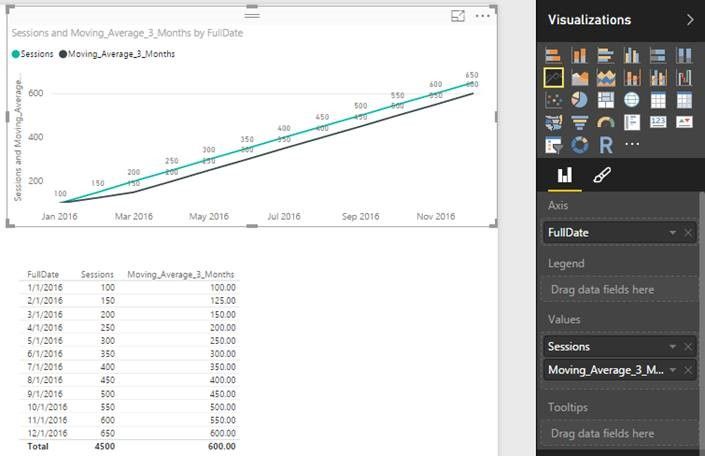FabCon is coming to Atlanta
Join us at FabCon Atlanta from March 16 - 20, 2026, for the ultimate Fabric, Power BI, AI and SQL community-led event. Save $200 with code FABCOMM.
Register now!- Power BI forums
- Get Help with Power BI
- Desktop
- Service
- Report Server
- Power Query
- Mobile Apps
- Developer
- DAX Commands and Tips
- Custom Visuals Development Discussion
- Health and Life Sciences
- Power BI Spanish forums
- Translated Spanish Desktop
- Training and Consulting
- Instructor Led Training
- Dashboard in a Day for Women, by Women
- Galleries
- Data Stories Gallery
- Themes Gallery
- Contests Gallery
- QuickViz Gallery
- Quick Measures Gallery
- Visual Calculations Gallery
- Notebook Gallery
- Translytical Task Flow Gallery
- TMDL Gallery
- R Script Showcase
- Webinars and Video Gallery
- Ideas
- Custom Visuals Ideas (read-only)
- Issues
- Issues
- Events
- Upcoming Events
Vote for your favorite vizzies from the Power BI Dataviz World Championship submissions. Vote now!
- Power BI forums
- Forums
- Get Help with Power BI
- Desktop
- Re: Moving Average
- Subscribe to RSS Feed
- Mark Topic as New
- Mark Topic as Read
- Float this Topic for Current User
- Bookmark
- Subscribe
- Printer Friendly Page
- Mark as New
- Bookmark
- Subscribe
- Mute
- Subscribe to RSS Feed
- Permalink
- Report Inappropriate Content
Moving Average
Hi,
I've just started using PowerBI and I'm a massive fan of the tool. I've been trying to calculate a simple moving average for Months vs Sessions.
I've tried quite a lot of things, googling, etc for a few hours right now and I've read and tried to apply this link (http://community.powerbi.com/t5/Developer/How-to-calculate-Moving-Average-based-on-a-Rolling-10-hour... but everytime I input and edit to my means I receive the errors;
-Can't resolve a valid name.
-Something like "can't find row being referred to".
I've tried creating it as a measure, as a column, decomposing the equation into multiple columns/functions, etc. I am at a bit of a wall and I would greatly apprecaite any help.
It's google analytics data so it looks roughly like this:
| Month of the Year | Sessions |
| 1 | 100 |
| 2 | 150 |
| 3 | 200 |
| 4 | 250 |
| 5 | 300 |
| 6 | 350 |
| 7 | 400 |
| 8 | 450 |
| 9 | 500 |
| 10 | 550 |
| 11 | 600 |
| 12 | 650 |
I'm quite comfortable transforming and shaping the data in excel, but I would really like to be able to shape my data in powerbi as it seems I've just misunderstood how to apply a dax expression as opposed to do all my data transformation in excel and then simply importing.
Any help would be much appreciated.
Solved! Go to Solution.
- Mark as New
- Bookmark
- Subscribe
- Mute
- Subscribe to RSS Feed
- Permalink
- Report Inappropriate Content
Firstly you need a column of date with full date format. Then you can use calculated measure to get the expected result. Please refer to following steps.
- Create a calculated column for the date.
FullDate = DATE ( 2016, 'Session'[Month of the Year], 1 )
- Create a measure for 3 months moving average. You can change the number of months if you want.
Moving_Average_3_Months = CALCULATE ( AVERAGEX ( 'Session', 'Session'[Sessions] ), DATESINPERIOD ( 'Session'[FullDate], LASTDATE ( 'Session'[FullDate] ), -3, MONTH ) ) - Drag the Line Chart into your canvas as below.
- Mark as New
- Bookmark
- Subscribe
- Mute
- Subscribe to RSS Feed
- Permalink
- Report Inappropriate Content
Thanks bro. It worked
- Mark as New
- Bookmark
- Subscribe
- Mute
- Subscribe to RSS Feed
- Permalink
- Report Inappropriate Content
Hey,
I really appreciate the responeses especially so quickly.
I'm not looking to do anything with Pivottable tbh, I might be missing something; but I was hoping for some direction in terms of DAX transforming data within PowerBI.
The links are in part useful in that they allow me understand a little bit and different approach to filtering the data.
I grabbed dates from analytics, set them as dates, but so I can try the datesbetween approach, but I'm still not sure and I'm unable to get past the error values.
I'm going to spend some time tonight reading upon on dax and creating formulas. Any help would be greatly appreciated!
- Mark as New
- Bookmark
- Subscribe
- Mute
- Subscribe to RSS Feed
- Permalink
- Report Inappropriate Content
Firstly you need a column of date with full date format. Then you can use calculated measure to get the expected result. Please refer to following steps.
- Create a calculated column for the date.
FullDate = DATE ( 2016, 'Session'[Month of the Year], 1 )
- Create a measure for 3 months moving average. You can change the number of months if you want.
Moving_Average_3_Months = CALCULATE ( AVERAGEX ( 'Session', 'Session'[Sessions] ), DATESINPERIOD ( 'Session'[FullDate], LASTDATE ( 'Session'[FullDate] ), -3, MONTH ) ) - Drag the Line Chart into your canvas as below.
- Mark as New
- Bookmark
- Subscribe
- Mute
- Subscribe to RSS Feed
- Permalink
- Report Inappropriate Content
Champion, this helped heaps 😄
- Mark as New
- Bookmark
- Subscribe
- Mute
- Subscribe to RSS Feed
- Permalink
- Report Inappropriate Content
I'm a new user as well and have hit a snag while calculating moving average for weeks. Firstly, It's a great formula that you've put up for calculating the moving average of -3 months!
But, I'm trying to do the same thing with weeks. I have my raw data in daily entries. I'm trying to get the average per week and then take the moving average among weeks. My moving average interval would be -2 and +2 weeks. How do I do this? (as the datesinperiod function doesn't have the option to mention intervals in weeks!).
Thanks in advance and much appreciated!
Regards,
sshroffm
- Mark as New
- Bookmark
- Subscribe
- Mute
- Subscribe to RSS Feed
- Permalink
- Report Inappropriate Content
Hello, @v-sihou-msft
I exactly followed yoru approach but my moving averages are the same as the nomal averages for each month. It looks like other people are having the same issues. Any insights?
Thanks!
- Mark as New
- Bookmark
- Subscribe
- Mute
- Subscribe to RSS Feed
- Permalink
- Report Inappropriate Content
For anyone having issues where the MA is the same as the regular averages, check what date column you have in the "datesinperiod" formula. Make sure the date column you reference here is exactly the date column you have pulled into your visual/Table. Common error here is to reference a diffferent datecolumn.
Maybe this will help.
- Mark as New
- Bookmark
- Subscribe
- Mute
- Subscribe to RSS Feed
- Permalink
- Report Inappropriate Content
Trailing_Average_3_Months = CALCULATE(AVERAGEX('Active List Table', 'Active List Table'[Sales_Pric]),DATESINPERIOD('Active List Table'[List_Date],LASTDATE('Active List Table'[List_Date]), -3, MONTH))
In my case this is not work.
- Mark as New
- Bookmark
- Subscribe
- Mute
- Subscribe to RSS Feed
- Permalink
- Report Inappropriate Content
Is it possible to remove the first two months? @v-sihou-msft 1/1/2016 and 2/1/2016 average 100 and 125 are not the numbers I want to include in my report.
- Mark as New
- Bookmark
- Subscribe
- Mute
- Subscribe to RSS Feed
- Permalink
- Report Inappropriate Content
Hi did someone ever replied with a solution for this? I'm also interested in showing just the part with the correct values and not the rump to it
- Mark as New
- Bookmark
- Subscribe
- Mute
- Subscribe to RSS Feed
- Permalink
- Report Inappropriate Content
I have the same question. How can you remove the initial values, as they're not truly averages.
- Mark as New
- Bookmark
- Subscribe
- Mute
- Subscribe to RSS Feed
- Permalink
- Report Inappropriate Content
Thank you so much for the responses.
@v-sihou-msft Thank you so much.
@sdjensen I took your advice and looked into creating its own date table, extremely useful!
I used this code to create a 10 day Simple Moving average:
Moving_Average_3_Months =
CALCULATE (
AVERAGEX ( 'All Web Site Data', 'All Web Site Data'[Sessions] ),
DATESINPERIOD (
'Table123'[DateKey],
LASTDATE ( 'Table123'[DateKey] ),
-10,
DAY
)
)Link: https://gyazo.com/bb02f6541c6f0e99c4477f6b4ead42cd
The drill down feature doesn't seem to want to work for me. Should I simple create my own hierarchy for this?
- Mark as New
- Bookmark
- Subscribe
- Mute
- Subscribe to RSS Feed
- Permalink
- Report Inappropriate Content
Hi,
I am trying to calculate moving 3 month average and came across this post. I followed the steps exactly as mentioned in the post but no luck so far. My formula looks like this...
MA_3M = CALCULATE(AVERAGEX('Session', 'Session'[Sessions]), DATESINPERIOD('Session'[FullDate], LASTDATE('Session'[FullDate]),-3,MONTH))
While seeing the results, the Sessions and the Moving average show the same numbers....what am I missing???
Pleae help!
- Mark as New
- Bookmark
- Subscribe
- Mute
- Subscribe to RSS Feed
- Permalink
- Report Inappropriate Content
Did you find the solution? Facing the same problem
- Mark as New
- Bookmark
- Subscribe
- Mute
- Subscribe to RSS Feed
- Permalink
- Report Inappropriate Content
Hello,
I followed the steps above to create the moving average however I get an error stating that there are duplicates in my DATESINPERIOD column (this is because there are and there are supposed to be...). I was hoping it would add all the values for one day together and then average these - do you have any suggestions?
Thanks 🙂
Max
- Mark as New
- Bookmark
- Subscribe
- Mute
- Subscribe to RSS Feed
- Permalink
- Report Inappropriate Content
Hi @arunksri, @Anonymous,
I use a similar formula and am not able to get the moving average.
Were you guys able to figure out what the problem was?
Maybe I am having the same problem as you guys.
Thanks,
Preetish
- Mark as New
- Bookmark
- Subscribe
- Mute
- Subscribe to RSS Feed
- Permalink
- Report Inappropriate Content
via below logic, you can find the Trailing average of the 12 months.
[Trailing 12 Month Average ] = DIVIDE(
CALCULATE(
SUM(Avg_sales[Sales_Count]),
DATESBETWEEN(
Avg_sales[List_Date],
FIRSTDATE(DATEADD(Avg_sales[List_Date],-12,MONTH)),
LASTDATE('Avg_sales'[List_Date])
)
),12)
- Mark as New
- Bookmark
- Subscribe
- Mute
- Subscribe to RSS Feed
- Permalink
- Report Inappropriate Content
In my application this approach collected an extra month's worth of data. The corrected forumula which worked for me is below. I tested this with manual calculations in Excel.
[Trailing 12 Month Average ] = DIVIDE(
CALCULATE(
SUM(Avg_sales[Sales_Count]),
DATESBETWEEN(
Avg_sales[List_Date],
FIRSTDATE(DATEADD(Avg_sales[List_Date],-11,MONTH)),
LASTDATE('Avg_sales'[List_Date])
)
),12)
- Mark as New
- Bookmark
- Subscribe
- Mute
- Subscribe to RSS Feed
- Permalink
- Report Inappropriate Content
In my application this approach collected an extra month's worth of data. The corrected forumula which worked for me is below. I tested this with manual calculations in Excel.
[Trailing 12 Month Average ] = DIVIDE(
CALCULATE(
SUM(Avg_sales[Sales_Count]),
DATESBETWEEN(
Avg_sales[List_Date],
FIRSTDATE(DATEADD(Avg_sales[List_Date],-11,MONTH)),
LASTDATE('Avg_sales'[List_Date])
)
),12)
- Mark as New
- Bookmark
- Subscribe
- Mute
- Subscribe to RSS Feed
- Permalink
- Report Inappropriate Content
Thank you @Anonymous . I just got it working with a similar DAX expression.
Helpful resources

Power BI Dataviz World Championships
Vote for your favorite vizzies from the Power BI World Championship submissions!

Join our Community Sticker Challenge 2026
If you love stickers, then you will definitely want to check out our Community Sticker Challenge!

Power BI Monthly Update - January 2026
Check out the January 2026 Power BI update to learn about new features.

| User | Count |
|---|---|
| 55 | |
| 52 | |
| 41 | |
| 16 | |
| 16 |
| User | Count |
|---|---|
| 107 | |
| 104 | |
| 40 | |
| 33 | |
| 25 |