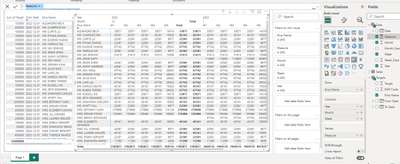- Power BI forums
- Updates
- News & Announcements
- Get Help with Power BI
- Desktop
- Service
- Report Server
- Power Query
- Mobile Apps
- Developer
- DAX Commands and Tips
- Custom Visuals Development Discussion
- Health and Life Sciences
- Power BI Spanish forums
- Translated Spanish Desktop
- Power Platform Integration - Better Together!
- Power Platform Integrations (Read-only)
- Power Platform and Dynamics 365 Integrations (Read-only)
- Training and Consulting
- Instructor Led Training
- Dashboard in a Day for Women, by Women
- Galleries
- Community Connections & How-To Videos
- COVID-19 Data Stories Gallery
- Themes Gallery
- Data Stories Gallery
- R Script Showcase
- Webinars and Video Gallery
- Quick Measures Gallery
- 2021 MSBizAppsSummit Gallery
- 2020 MSBizAppsSummit Gallery
- 2019 MSBizAppsSummit Gallery
- Events
- Ideas
- Custom Visuals Ideas
- Issues
- Issues
- Events
- Upcoming Events
- Community Blog
- Power BI Community Blog
- Custom Visuals Community Blog
- Community Support
- Community Accounts & Registration
- Using the Community
- Community Feedback
Earn a 50% discount on the DP-600 certification exam by completing the Fabric 30 Days to Learn It challenge.
- Power BI forums
- Forums
- Get Help with Power BI
- Desktop
- Re: Monthly Targets split in Weeks
- Subscribe to RSS Feed
- Mark Topic as New
- Mark Topic as Read
- Float this Topic for Current User
- Bookmark
- Subscribe
- Printer Friendly Page
- Mark as New
- Bookmark
- Subscribe
- Mute
- Subscribe to RSS Feed
- Permalink
- Report Inappropriate Content
Monthly Targets split in Weeks
Hi All,
I have 2 tables Targets and Sales. both tables were connected via the EMP Code column. Target amounts were given on monthly basis, whereas sales in the Sales table happened on daily basis. I need to present this data in a Matrix on a monthly and weekly basis. The requirement here is that the given monthly total targets shall be distributed over a number of weeks of a month.
( weekly target = monthly target / No of weeks ) and the fields of the matrix shall be EMP Name in the rows, month, and weeks (like W1, W1, etc., ) in the columns, and split the target amount in the values section.
Below is the link to the sample .pbix file and Need help writing the required DAX of the above.
https://drive.google.com/file/d/1KKddmCbMa5rvlothkHsk-i9VjAc8lxbn/view?usp=share_link
Cheers & Thanks in Advance,
VKB
Solved! Go to Solution.
- Mark as New
- Bookmark
- Subscribe
- Mute
- Subscribe to RSS Feed
- Permalink
- Report Inappropriate Content
Hi , @VKB
Based on your description, you want to divide the Target table into weeks by month. According to my understanding, there may be 4 or 5 weeks in a month, but for the first 4 weeks it is generally 7 days, and the fifth week is generally less than 7 days, so my understanding is to take the target/total number of days per month and then multiply the number of days per week to find the Target of the corresponding week.
Here are the steps you can refer to :
(1)We need to create a date table like this:
Date = var _t = ADDCOLUMNS( CALENDAR( FIRSTDATE('Targets'[From Date]) ,LASTDATE('Targets'[To Date])),
"Year" , YEAR([Date]),"Month",MONTH([Date]),"Month_Name",FORMAT([Date],"mmmm"),"Week","W"&ROUNDUP( DAY([Date])/7,0) )
var _t2 = ADDCOLUMNS(_t ,"Week_Days" , var _w = FILTER(_t ,[Year]=EARLIER([Year]) && [Month]=EARLIER([Month]) && [Week]=EARLIER([Week])) return COUNTROWS(_w))
return
_t2(2)Then we need to create a measure :
Measure =
var _cur_date = MAX('Date'[Date])
var _days_in_month = DAY(EOMONTH(_cur_date,0))
var _target =SUMX( FILTER( 'Targets' , YEAR('Targets'[From Date])= YEAR(_cur_date) && MONTH('Targets'[From Date])= MONTH(_cur_date)) , [ Target ])
var cur_week_days = MAX('Date'[Week_Days])
return
DIVIDE(_target,_days_in_month) * cur_week_days
(3)Then we can put the fields on the visual and we can meet your need:
If this method does not meet your needs, you can provide us with your special sample data and the desired output sample data in the form of tables, so that we can better help you solve the problem.
Thank you for your time and sharing, and thank you for your support and understanding of PowerBI!
Best Regards,
Aniya Zhang
If this post helps, then please consider Accept it as the solution to help the other members find it more quickly
- Mark as New
- Bookmark
- Subscribe
- Mute
- Subscribe to RSS Feed
- Permalink
- Report Inappropriate Content
Hi , @VKB
Based on your description, you want to divide the Target table into weeks by month. According to my understanding, there may be 4 or 5 weeks in a month, but for the first 4 weeks it is generally 7 days, and the fifth week is generally less than 7 days, so my understanding is to take the target/total number of days per month and then multiply the number of days per week to find the Target of the corresponding week.
Here are the steps you can refer to :
(1)We need to create a date table like this:
Date = var _t = ADDCOLUMNS( CALENDAR( FIRSTDATE('Targets'[From Date]) ,LASTDATE('Targets'[To Date])),
"Year" , YEAR([Date]),"Month",MONTH([Date]),"Month_Name",FORMAT([Date],"mmmm"),"Week","W"&ROUNDUP( DAY([Date])/7,0) )
var _t2 = ADDCOLUMNS(_t ,"Week_Days" , var _w = FILTER(_t ,[Year]=EARLIER([Year]) && [Month]=EARLIER([Month]) && [Week]=EARLIER([Week])) return COUNTROWS(_w))
return
_t2(2)Then we need to create a measure :
Measure =
var _cur_date = MAX('Date'[Date])
var _days_in_month = DAY(EOMONTH(_cur_date,0))
var _target =SUMX( FILTER( 'Targets' , YEAR('Targets'[From Date])= YEAR(_cur_date) && MONTH('Targets'[From Date])= MONTH(_cur_date)) , [ Target ])
var cur_week_days = MAX('Date'[Week_Days])
return
DIVIDE(_target,_days_in_month) * cur_week_days
(3)Then we can put the fields on the visual and we can meet your need:
If this method does not meet your needs, you can provide us with your special sample data and the desired output sample data in the form of tables, so that we can better help you solve the problem.
Thank you for your time and sharing, and thank you for your support and understanding of PowerBI!
Best Regards,
Aniya Zhang
If this post helps, then please consider Accept it as the solution to help the other members find it more quickly
- Mark as New
- Bookmark
- Subscribe
- Mute
- Subscribe to RSS Feed
- Permalink
- Report Inappropriate Content
https://www.dropbox.com/scl/fi/czqfhn8fholrgavu9iy1a/Sample-Data.xlsx?dl=0&rlkey=3evm1cus93wij4pkux9...
Can you help in this data?
- Mark as New
- Bookmark
- Subscribe
- Mute
- Subscribe to RSS Feed
- Permalink
- Report Inappropriate Content
Thank you very much. This solved my requirement.
- Mark as New
- Bookmark
- Subscribe
- Mute
- Subscribe to RSS Feed
- Permalink
- Report Inappropriate Content
The requirement here is that the given monthly total targets shall be distributed over a number of weeks of a month.Months and weeks are incompatible. You need to use an external calendar table with precomputed mapping according to your company policies. "Weeks in a month" is always a red flag.
Helpful resources
| User | Count |
|---|---|
| 101 | |
| 90 | |
| 80 | |
| 71 | |
| 70 |
| User | Count |
|---|---|
| 114 | |
| 98 | |
| 97 | |
| 73 | |
| 72 |