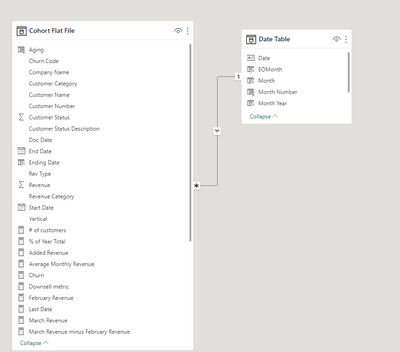- Power BI forums
- Updates
- News & Announcements
- Get Help with Power BI
- Desktop
- Service
- Report Server
- Power Query
- Mobile Apps
- Developer
- DAX Commands and Tips
- Custom Visuals Development Discussion
- Health and Life Sciences
- Power BI Spanish forums
- Translated Spanish Desktop
- Power Platform Integration - Better Together!
- Power Platform Integrations (Read-only)
- Power Platform and Dynamics 365 Integrations (Read-only)
- Training and Consulting
- Instructor Led Training
- Dashboard in a Day for Women, by Women
- Galleries
- Community Connections & How-To Videos
- COVID-19 Data Stories Gallery
- Themes Gallery
- Data Stories Gallery
- R Script Showcase
- Webinars and Video Gallery
- Quick Measures Gallery
- 2021 MSBizAppsSummit Gallery
- 2020 MSBizAppsSummit Gallery
- 2019 MSBizAppsSummit Gallery
- Events
- Ideas
- Custom Visuals Ideas
- Issues
- Issues
- Events
- Upcoming Events
- Community Blog
- Power BI Community Blog
- Custom Visuals Community Blog
- Community Support
- Community Accounts & Registration
- Using the Community
- Community Feedback
Register now to learn Fabric in free live sessions led by the best Microsoft experts. From Apr 16 to May 9, in English and Spanish.
- Power BI forums
- Forums
- Get Help with Power BI
- Desktop
- Monthly Recurring Revenue Model-Upsell/Downsell Qu...
- Subscribe to RSS Feed
- Mark Topic as New
- Mark Topic as Read
- Float this Topic for Current User
- Bookmark
- Subscribe
- Printer Friendly Page
- Mark as New
- Bookmark
- Subscribe
- Mute
- Subscribe to RSS Feed
- Permalink
- Report Inappropriate Content
Monthly Recurring Revenue Model-Upsell/Downsell Question
Hello,
I am working on creating a Dashboard that displays monthly MRR and am having trouble creating measures that will give me the correct values at the row/customer level across every month/year.
Every formula seems to work all the way down to the customer level except upsell and downsell of existing customers. Any ideas what I need to do to allow the measure to make it work at the customer level?
The formatting would be :
MRR
New Adds
Ramp
Non-Start
Upsell
(Downsell)
(Churns)
Here are the meassures I have so far. Posting these in case these may be causing some of my issues.
The source file is excel and has the below layout :
| Company Name | Rev Type | Customer Number | Customer Name | Revenue Category | Customer Status | Customer Status Description | Churn Code | Start Date | End Date | Doc Date | Revenue |
| Company 1 | Segment 1 | 123456 | Clinic 1 | Credits | 5 | Billing Adjustment | 0 | 2/28/2022 | 2/28/2022 | 1/31/2017 | 0 |
| Company 1 | Segment 1 | 123456 | Clinic 1 | Credits | 5 | Billing Adjustment | 0 | 2/28/2022 | 2/28/2022 | 2/28/2017 | 0 |
| Company 1 | Segment 1 | 123456 | Clinic 1 | Credits | 5 | Billing Adjustment | 0 | 2/28/2022 | 2/28/2022 | 3/31/2017 | 0 |
| Company 1 | Segment 1 | 123456 | Clinic 1 | Credits | 5 | Billing Adjustment | 0 | 2/28/2022 | 2/28/2022 | 4/30/2017 | 0 |
| Company 1 | Segment 1 | 123456 | Clinic 1 | Credits | 5 | Billing Adjustment | 0 | 2/28/2022 | 2/28/2022 | 5/31/2017 | 0 |
| Company 1 | Segment 1 | 123456 | Clinic 1 | Credits | 5 | Billing Adjustment | 0 | 2/28/2022 | 2/28/2022 | 6/30/2017 | 0 |
| Company 1 | Segment 1 | 123456 | Clinic 1 | Credits | 5 | Billing Adjustment | 0 | 2/28/2022 | 2/28/2022 | 7/31/2017 | 0 |
| Company 1 | Segment 1 | 123456 | Clinic 1 | Credits | 5 | Billing Adjustment | 0 | 2/28/2022 | 2/28/2022 | 8/31/2017 | 0 |
| Company 1 | Segment 1 | 123456 | Clinic 1 | Credits | 5 | Billing Adjustment | 0 | 2/28/2022 | 2/28/2022 | 9/30/2017 | 0 |
| Company 1 | Segment 1 | 123456 | Clinic 1 | Credits | 5 | Billing Adjustment | 0 | 2/28/2022 | 2/28/2022 | 10/31/2017 | 0 |
| Company 1 | Segment 1 | 123456 | Clinic 1 | Credits | 5 | Billing Adjustment | 0 | 2/28/2022 | 2/28/2022 | 11/30/2017 | 0 |
| Company 1 | Segment 1 | 123456 | Clinic 1 | Credits | 5 | Billing Adjustment | 0 | 2/28/2022 | 2/28/2022 | 12/31/2017 | 0 |
| Company 1 | Segment 1 | 123456 | Clinic 1 | Credits | 5 | Billing Adjustment | 0 | 2/28/2022 | 2/28/2022 | 1/31/2018 | 0 |
| Company 1 | Segment 1 | 123456 | Clinic 1 | Credits | 5 | Billing Adjustment | 0 | 2/28/2022 | 2/28/2022 | 2/28/2018 | 0 |
| Company 1 | Segment 1 | 123456 | Clinic 1 | Credits | 5 | Billing Adjustment | 0 | 2/28/2022 | 2/28/2022 | 3/31/2018 | 0 |
| Company 1 | Segment 1 | 123456 | Clinic 1 | Credits | 5 | Billing Adjustment | 0 | 2/28/2022 | 2/28/2022 | 4/30/2018 | 0 |
| Company 1 | Segment 1 | 123456 | Clinic 1 | Credits | 5 | Billing Adjustment | 0 | 2/28/2022 | 2/28/2022 | 5/31/2018 | 0 |
| Company 1 | Segment 1 | 123456 | Clinic 1 | Credits | 5 | Billing Adjustment | 0 | 2/28/2022 | 2/28/2022 | 6/30/2018 | 0 |
| Company 1 | Segment 1 | 123456 | Clinic 1 | Credits | 5 | Billing Adjustment | 0 | 2/28/2022 | 2/28/2022 | 7/31/2018 | 0 |
Solved! Go to Solution.
- Mark as New
- Bookmark
- Subscribe
- Mute
- Subscribe to RSS Feed
- Permalink
- Report Inappropriate Content
Logic for Calculations
Total MRR- This would be starting MRR for each month
Added MRR- New customer MRR. Logis is that status is 1 & start date= Current month
Non-Start Adds- Customer Status = 0
Ramp- Change in value (Current Month -Prior Month) for customers who have started in the last two months
Churn- Customers who no longer have MRR. End date= Prior Month
- Mark as New
- Bookmark
- Subscribe
- Mute
- Subscribe to RSS Feed
- Permalink
- Report Inappropriate Content
Logic for Calculations
Total MRR- This would be starting MRR for each month
Added MRR- New customer MRR. Logis is that status is 1 & start date= Current month
Non-Start Adds- Customer Status = 0
Ramp- Change in value (Current Month -Prior Month) for customers who have started in the last two months
Churn- Customers who no longer have MRR. End date= Prior Month
- Mark as New
- Bookmark
- Subscribe
- Mute
- Subscribe to RSS Feed
- Permalink
- Report Inappropriate Content
@downsouth22 , based on what I got
I think you should be able to add the variance logic in the measure I created lost, new customer, add an additional condition in retain have value -
refer Customer Retention with Dynamic Segmentation, New/Lost/Retain Customer Count: https://youtu.be/EyL7KMw877Q
Switch( True(),
Isblank([Previous Months MRR]) && not(isblank([Total MRR])) , "New",
not(Isblank([Previous Months MRR])) && (isblank([Total MRR])) , "Lost",
IF([Variance]>0, "Upsell", "Downsell")
)
Have the bucket on 4 values and you can join and create new measures to coun, as shown in video
Microsoft Power BI Learning Resources, 2023 !!
Learn Power BI - Full Course with Dec-2022, with Window, Index, Offset, 100+ Topics !!
Did I answer your question? Mark my post as a solution! Appreciate your Kudos !! Proud to be a Super User! !!
Helpful resources

Microsoft Fabric Learn Together
Covering the world! 9:00-10:30 AM Sydney, 4:00-5:30 PM CET (Paris/Berlin), 7:00-8:30 PM Mexico City

Power BI Monthly Update - April 2024
Check out the April 2024 Power BI update to learn about new features.

| User | Count |
|---|---|
| 105 | |
| 97 | |
| 80 | |
| 67 | |
| 63 |
| User | Count |
|---|---|
| 147 | |
| 110 | |
| 108 | |
| 85 | |
| 64 |