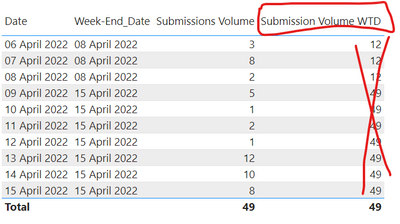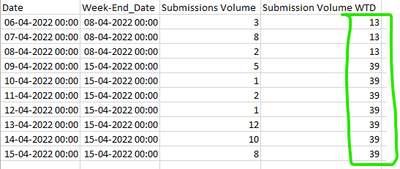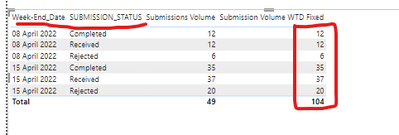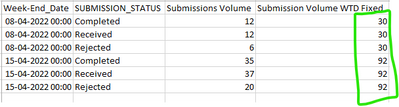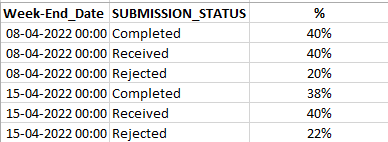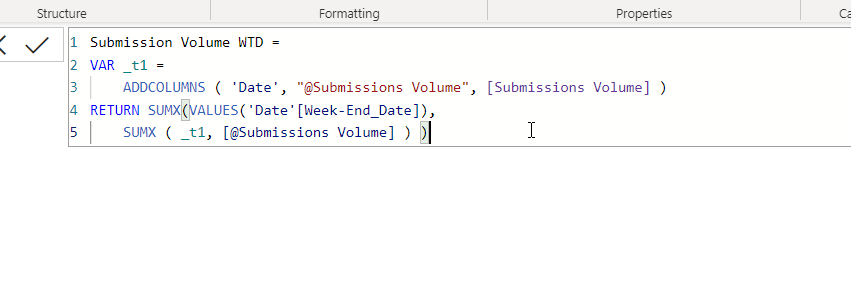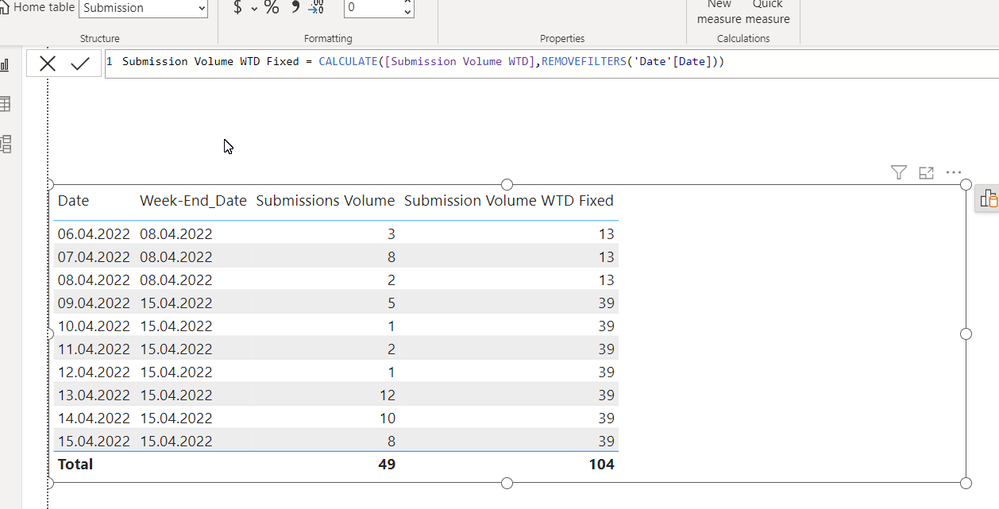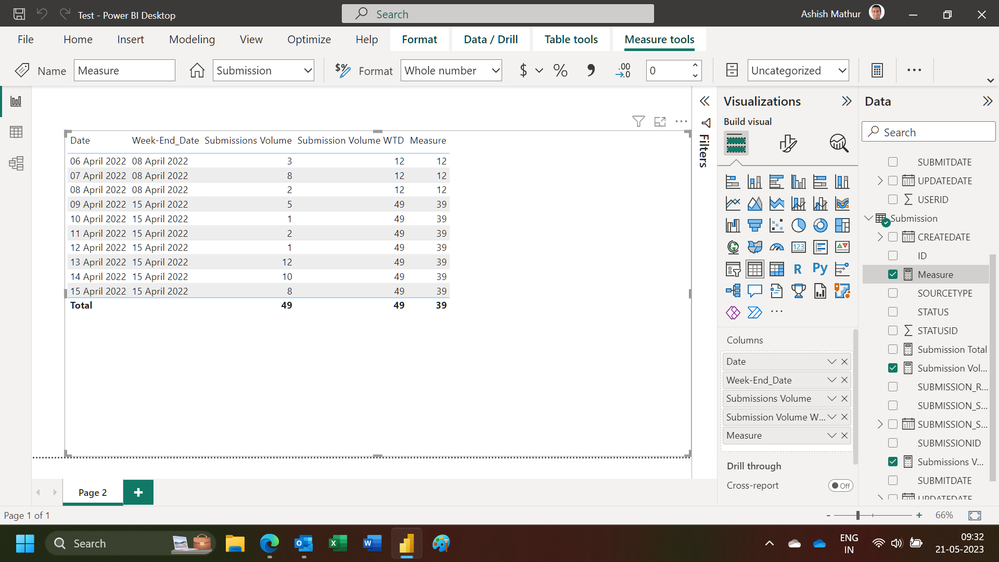- Power BI forums
- Updates
- News & Announcements
- Get Help with Power BI
- Desktop
- Service
- Report Server
- Power Query
- Mobile Apps
- Developer
- DAX Commands and Tips
- Custom Visuals Development Discussion
- Health and Life Sciences
- Power BI Spanish forums
- Translated Spanish Desktop
- Power Platform Integration - Better Together!
- Power Platform Integrations (Read-only)
- Power Platform and Dynamics 365 Integrations (Read-only)
- Training and Consulting
- Instructor Led Training
- Dashboard in a Day for Women, by Women
- Galleries
- Community Connections & How-To Videos
- COVID-19 Data Stories Gallery
- Themes Gallery
- Data Stories Gallery
- R Script Showcase
- Webinars and Video Gallery
- Quick Measures Gallery
- 2021 MSBizAppsSummit Gallery
- 2020 MSBizAppsSummit Gallery
- 2019 MSBizAppsSummit Gallery
- Events
- Ideas
- Custom Visuals Ideas
- Issues
- Issues
- Events
- Upcoming Events
- Community Blog
- Power BI Community Blog
- Custom Visuals Community Blog
- Community Support
- Community Accounts & Registration
- Using the Community
- Community Feedback
Register now to learn Fabric in free live sessions led by the best Microsoft experts. From Apr 16 to May 9, in English and Spanish.
- Power BI forums
- Forums
- Get Help with Power BI
- Desktop
- WTD with respect to Calculated measure
- Subscribe to RSS Feed
- Mark Topic as New
- Mark Topic as Read
- Float this Topic for Current User
- Bookmark
- Subscribe
- Printer Friendly Page
- Mark as New
- Bookmark
- Subscribe
- Mute
- Subscribe to RSS Feed
- Permalink
- Report Inappropriate Content
WTD with respect to Calculated measure
Hi,
I want to calculate WTD with respect to measure value.
Here,Submissions Volume is a Calculated measure with combination other two Tables.
Date Field is coming from Date Table.
I tried this,
I need Answer like below, Which is consolidated count of Submission Volume Measure with respect to week Wise.
I have Uploaded the Sample PBIX file in below drive, if possible work on that file and help me with this dax.
https://drive.google.com/file/d/1MEnTlniULSJmMA5WZxMJgyG6ceHRRzPf/view?usp=share_link
Thanks,
Mohanraj
Solved! Go to Solution.
- Mark as New
- Bookmark
- Subscribe
- Mute
- Subscribe to RSS Feed
- Permalink
- Report Inappropriate Content
pls try this
Submission Volume WTD =
VAR _t1 =
ADDCOLUMNS ( GENERATE('Date',VALUES(Submission[SUBMISSION_STATUS])), "@Submissions Volume", [Submissions Volume] )
RETURN SUMX(VALUES('Date'[Week-End_Date]),
SUMX ( _t1, [@Submissions Volume] ) )
======
Submission Volume WTD Fixed = CALCULATE([Submission Volume WTD],REMOVEFILTERS('Date'[Date]),REMOVEFILTERS(Submission[SUBMISSION_STATUS]))
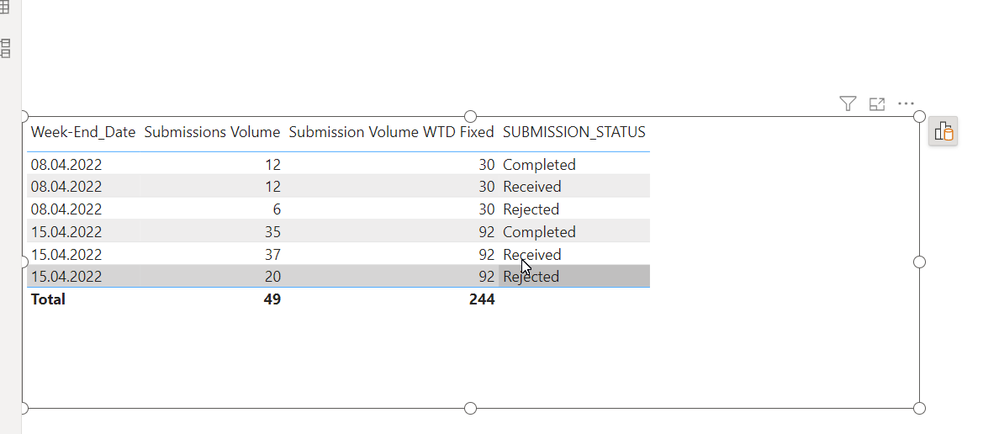
- Mark as New
- Bookmark
- Subscribe
- Mute
- Subscribe to RSS Feed
- Permalink
- Report Inappropriate Content
pls try this
Submission Volume WTD =
VAR _t1 =
ADDCOLUMNS ( GENERATE('Date',VALUES(Submission[SUBMISSION_STATUS])), "@Submissions Volume", [Submissions Volume] )
RETURN SUMX(VALUES('Date'[Week-End_Date]),
SUMX ( _t1, [@Submissions Volume] ) )
======
Submission Volume WTD Fixed = CALCULATE([Submission Volume WTD],REMOVEFILTERS('Date'[Date]),REMOVEFILTERS(Submission[SUBMISSION_STATUS]))
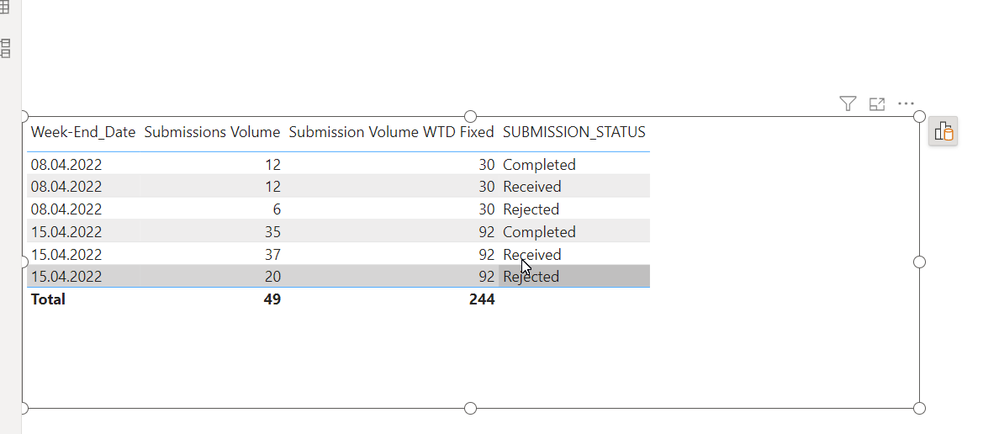
- Mark as New
- Bookmark
- Subscribe
- Mute
- Subscribe to RSS Feed
- Permalink
- Report Inappropriate Content
- Mark as New
- Bookmark
- Subscribe
- Mute
- Subscribe to RSS Feed
- Permalink
- Report Inappropriate Content
Hi Ahmed,
Thanks for your reply!
For the same file which you uploaded in drive, If i Use Submission_Status and Weekend Date column alone, It is not working.
In My scenario i need to show Weekend and Submission Status ,like below.
After that i need to do Divide(Submission Volume with Submission Volume WTD Fixed)
End Result will be like below,
Thanks,
Mohanraj
- Mark as New
- Bookmark
- Subscribe
- Mute
- Subscribe to RSS Feed
- Permalink
- Report Inappropriate Content
you need to write two measures like this:
Sample PBIX file attached
https://1drv.ms/u/s!AiUZ0Ws7G26RiCWojXTMORz-fJ-_?e=8UJXNw
- Mark as New
- Bookmark
- Subscribe
- Mute
- Subscribe to RSS Feed
- Permalink
- Report Inappropriate Content
Hi,
The answer should be 12 in the first 3 rows (not 13) probably becase an ID is repeating. Anyways, try this measure for a start
Measure = CALCULATE([Submissions Volume],DATESBETWEEN('Date'[Date],Max('Date'[Week-End_Date])-7,Max('Date'[Week-End_Date])))hope this helps.
Regards,
Ashish Mathur
http://www.ashishmathur.com
https://www.linkedin.com/in/excelenthusiasts/
Helpful resources

Microsoft Fabric Learn Together
Covering the world! 9:00-10:30 AM Sydney, 4:00-5:30 PM CET (Paris/Berlin), 7:00-8:30 PM Mexico City

Power BI Monthly Update - April 2024
Check out the April 2024 Power BI update to learn about new features.

| User | Count |
|---|---|
| 111 | |
| 109 | |
| 89 | |
| 76 | |
| 67 |
| User | Count |
|---|---|
| 125 | |
| 111 | |
| 100 | |
| 83 | |
| 71 |