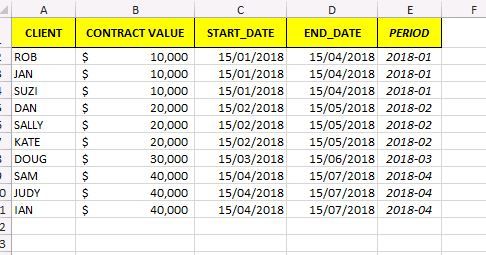New Offer! Become a Certified Fabric Data Engineer
Check your eligibility for this 50% exam voucher offer and join us for free live learning sessions to get prepared for Exam DP-700.
Get Started- Power BI forums
- Get Help with Power BI
- Desktop
- Service
- Report Server
- Power Query
- Mobile Apps
- Developer
- DAX Commands and Tips
- Custom Visuals Development Discussion
- Health and Life Sciences
- Power BI Spanish forums
- Translated Spanish Desktop
- Training and Consulting
- Instructor Led Training
- Dashboard in a Day for Women, by Women
- Galleries
- Community Connections & How-To Videos
- COVID-19 Data Stories Gallery
- Themes Gallery
- Data Stories Gallery
- R Script Showcase
- Webinars and Video Gallery
- Quick Measures Gallery
- 2021 MSBizAppsSummit Gallery
- 2020 MSBizAppsSummit Gallery
- 2019 MSBizAppsSummit Gallery
- Events
- Ideas
- Custom Visuals Ideas
- Issues
- Issues
- Events
- Upcoming Events
Don't miss out! 2025 Microsoft Fabric Community Conference, March 31 - April 2, Las Vegas, Nevada. Use code MSCUST for a $150 discount. Prices go up February 11th. Register now.
- Power BI forums
- Forums
- Get Help with Power BI
- Desktop
- Re: Monthly Average but not of Sales but rather Co...
- Subscribe to RSS Feed
- Mark Topic as New
- Mark Topic as Read
- Float this Topic for Current User
- Bookmark
- Subscribe
- Printer Friendly Page
- Mark as New
- Bookmark
- Subscribe
- Mute
- Subscribe to RSS Feed
- Permalink
- Report Inappropriate Content
Monthly Average but not of Sales but rather Contracts
Hi there
I am having trouble getting the results I need. I have been asked to calculate the average per month of contract values. This would be easy in a data warehouse, but but I am having trouble when it comes to live data. I have seen monthly average examples that have helped somewhat but the focus is on sales. When it comes to contracts I need to work out what has come in for the month, what is still in and what has gone out that month, in terms of $ and count. Not the same as avg WIP per month on projects as $ amounts dont change on client contracts.
The data I am working with looks similar to this.... Where the avg is $10k for jan, $15k for feb, $30k for Apr, etc Any recommendations from those who worked with contracts in PBI would be much appreciated.
- Mark as New
- Bookmark
- Subscribe
- Mute
- Subscribe to RSS Feed
- Permalink
- Report Inappropriate Content
Hi @smathers,
Could you please mark the proper answers as solutions?
Best Regards,
Dale
If this post helps, then please consider Accept it as the solution to help the other members find it more quickly.
- Mark as New
- Bookmark
- Subscribe
- Mute
- Subscribe to RSS Feed
- Permalink
- Report Inappropriate Content
Hi,
Please share the exact result that you are expecting.
Regards,
Ashish Mathur
http://www.ashishmathur.com
https://www.linkedin.com/in/excelenthusiasts/
- Mark as New
- Bookmark
- Subscribe
- Mute
- Subscribe to RSS Feed
- Permalink
- Report Inappropriate Content
Hi Ashish, I mentioned the average figures in my post in relation to the dummy data I had displayed. Avg = $10k for 2018-01, $15k for 2018-02, $30k for 2018-04.
So for instance using the data on the screen-shot for Period 2018-04 (actually it is not ideal example as I wanted to show that the contracts taken out in Januray were no longer active)
The average value of active contracts = the 3 in Feb + 1 in March + 3 April / (3+1+3)
or another way of looking at it (value of all contracts = $240k) - (value of expired contract = $30k) / (count of contacts (10)-count of expired contracts (3).
Its easy to write it as above but trickier to do so its dynamically calculated for each month. I figure I am going to have to use the EARLIER function to be able to sum or count at a monthly level.
- Mark as New
- Bookmark
- Subscribe
- Mute
- Subscribe to RSS Feed
- Permalink
- Report Inappropriate Content
I initially tried to do it all in one calculation, but I worked it out in the end by splitting up each component into its own variable (though I need to confirm the figures but they look good)
Sum of Contracts Started for the month + existing (ie sum_total_in as shown below)
Sum of Contracts Ended for the month + prior
Count of contracts started up the month
Count of contracts ended up the month
Period Start was a calculated field that gave me the last day of the month.
VAR sum_total_in =
CALCULATE(
SUM('Service Agreements History'[Coy Allocation]),
FILTER(
'Service Agreements History',
'Service Agreements History'[Contract Start Date] <= EARLIER('Service Agreements History'[Period Start])
- Mark as New
- Bookmark
- Subscribe
- Mute
- Subscribe to RSS Feed
- Permalink
- Report Inappropriate Content
Hi @smathers,
Please check out the demo in the attachment.
1. Create a measure.
Measure =
CALCULATE (
AVERAGE ( Table1[CONTRACT VALUE] ),
FILTER (
ALL ( Table1 ),
'Table1'[END_DATE] > MIN ( 'Table1'[START_DATE] )
&& 'Table1'[START_DATE] <= MIN ( 'Table1'[START_DATE] )
)
)
Best Regards,
Dale
If this post helps, then please consider Accept it as the solution to help the other members find it more quickly.
Helpful resources

Join us at the Microsoft Fabric Community Conference
March 31 - April 2, 2025, in Las Vegas, Nevada. Use code MSCUST for a $150 discount! Prices go up Feb. 11th.

Power BI Monthly Update - January 2025
Check out the January 2025 Power BI update to learn about new features in Reporting, Modeling, and Data Connectivity.

| User | Count |
|---|---|
| 143 | |
| 85 | |
| 66 | |
| 51 | |
| 45 |
| User | Count |
|---|---|
| 216 | |
| 89 | |
| 82 | |
| 66 | |
| 57 |