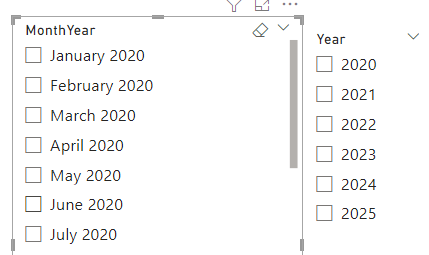Join us at FabCon Vienna from September 15-18, 2025
The ultimate Fabric, Power BI, SQL, and AI community-led learning event. Save €200 with code FABCOMM.
Get registered- Power BI forums
- Get Help with Power BI
- Desktop
- Service
- Report Server
- Power Query
- Mobile Apps
- Developer
- DAX Commands and Tips
- Custom Visuals Development Discussion
- Health and Life Sciences
- Power BI Spanish forums
- Translated Spanish Desktop
- Training and Consulting
- Instructor Led Training
- Dashboard in a Day for Women, by Women
- Galleries
- Data Stories Gallery
- Themes Gallery
- Contests Gallery
- Quick Measures Gallery
- Notebook Gallery
- Translytical Task Flow Gallery
- TMDL Gallery
- R Script Showcase
- Webinars and Video Gallery
- Ideas
- Custom Visuals Ideas (read-only)
- Issues
- Issues
- Events
- Upcoming Events
Enhance your career with this limited time 50% discount on Fabric and Power BI exams. Ends August 31st. Request your voucher.
- Power BI forums
- Forums
- Get Help with Power BI
- Desktop
- Re: MonthYear slicer to be in sync with Year slice...
- Subscribe to RSS Feed
- Mark Topic as New
- Mark Topic as Read
- Float this Topic for Current User
- Bookmark
- Subscribe
- Printer Friendly Page
- Mark as New
- Bookmark
- Subscribe
- Mute
- Subscribe to RSS Feed
- Permalink
- Report Inappropriate Content
MonthYear slicer to be in sync with Year slicer
Hi all,
I have two slicers,
1. Year slicer from Calendar
Table
2.MonthYear slicer from Table B
Year slicer (Calendar table)
| Year |
| 2020 |
| 2021 |
| 2022 |
| 2023 |
| 2024 |
| 2025 |
MonthYear slicer from Table B
| MonthYear |
| Jan2020 |
Feb2020 |
| Mar2020 |
| Apr2020 |
| May 2020 |
| Jun 2020 |
Jul2020 |
Aug2020 |
Sep2020 |
Oct2020 |
Nov2020 |
Dec2020 |
Jan2021 |
Feb2021 |
|
|
Dec2025 |
The Calendar table has no relation with table B.
Now when I select Oct 2020, then only 2020 has to be avaialble for selection, rest of the years have to be disabled/disappear.
How do I achieve this?
Help is appreciated.
Solved! Go to Solution.
- Mark as New
- Bookmark
- Subscribe
- Mute
- Subscribe to RSS Feed
- Permalink
- Report Inappropriate Content
Honestly, the easiest way is to just create a relationship between the two dates.
Otherwise, if you're selecting one value use SELECTEDVALUE to grab the year / month from the selected table to use as a filter. If you have multiple, then you can use VALUES and check if the month or year is in that list of values as a filter.
- Mark as New
- Bookmark
- Subscribe
- Mute
- Subscribe to RSS Feed
- Permalink
- Report Inappropriate Content
Hi, @Pallavi_m
You can try the following methods.
Year = RIGHT([MonthYear],4)Measure =
IF ( SELECTEDVALUE ( 'Table B'[MonthYear] ) = BLANK (),
1,
IF ( SELECTEDVALUE ( 'Table B'[Year] ) = SELECTEDVALUE ( 'Calendar'[Year] ),
1,
0
)
)Put this measure in the Year Slicer's filter and set it to equal 1.
When MonthYear is not selected, Year is displayed in full. When a MonthYear is selected, the corresponding year appears and the other years are hidden.
Best Regards,
Community Support Team _Charlotte
If this post helps, then please consider Accept it as the solution to help the other members find it more quickly.
- Mark as New
- Bookmark
- Subscribe
- Mute
- Subscribe to RSS Feed
- Permalink
- Report Inappropriate Content
Hi, @Pallavi_m
You can try the following methods.
Year = RIGHT([MonthYear],4)Measure =
IF ( SELECTEDVALUE ( 'Table B'[MonthYear] ) = BLANK (),
1,
IF ( SELECTEDVALUE ( 'Table B'[Year] ) = SELECTEDVALUE ( 'Calendar'[Year] ),
1,
0
)
)Put this measure in the Year Slicer's filter and set it to equal 1.
When MonthYear is not selected, Year is displayed in full. When a MonthYear is selected, the corresponding year appears and the other years are hidden.
Best Regards,
Community Support Team _Charlotte
If this post helps, then please consider Accept it as the solution to help the other members find it more quickly.
- Mark as New
- Bookmark
- Subscribe
- Mute
- Subscribe to RSS Feed
- Permalink
- Report Inappropriate Content
Honestly, the easiest way is to just create a relationship between the two dates.
Otherwise, if you're selecting one value use SELECTEDVALUE to grab the year / month from the selected table to use as a filter. If you have multiple, then you can use VALUES and check if the month or year is in that list of values as a filter.
Helpful resources
| User | Count |
|---|---|
| 78 | |
| 74 | |
| 43 | |
| 32 | |
| 28 |
| User | Count |
|---|---|
| 104 | |
| 95 | |
| 51 | |
| 50 | |
| 46 |