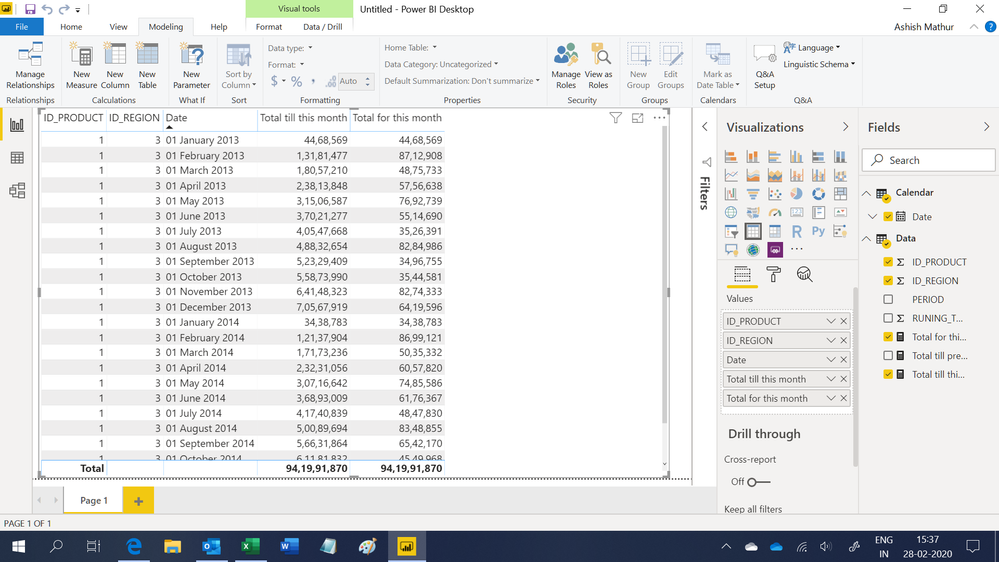Jumpstart your career with the Fabric Career Hub
Find everything you need to get certified on Fabric—skills challenges, live sessions, exam prep, role guidance, and a 50 percent discount on exams.
Get started- Power BI forums
- Updates
- News & Announcements
- Get Help with Power BI
- Desktop
- Service
- Report Server
- Power Query
- Mobile Apps
- Developer
- DAX Commands and Tips
- Custom Visuals Development Discussion
- Health and Life Sciences
- Power BI Spanish forums
- Translated Spanish Desktop
- Power Platform Integration - Better Together!
- Power Platform Integrations (Read-only)
- Power Platform and Dynamics 365 Integrations (Read-only)
- Training and Consulting
- Instructor Led Training
- Dashboard in a Day for Women, by Women
- Galleries
- Community Connections & How-To Videos
- COVID-19 Data Stories Gallery
- Themes Gallery
- Data Stories Gallery
- R Script Showcase
- Webinars and Video Gallery
- Quick Measures Gallery
- 2021 MSBizAppsSummit Gallery
- 2020 MSBizAppsSummit Gallery
- 2019 MSBizAppsSummit Gallery
- Events
- Ideas
- Custom Visuals Ideas
- Issues
- Issues
- Events
- Upcoming Events
- Community Blog
- Power BI Community Blog
- Custom Visuals Community Blog
- Community Support
- Community Accounts & Registration
- Using the Community
- Community Feedback
Earn a 50% discount on the DP-600 certification exam by completing the Fabric 30 Days to Learn It challenge.
- Power BI forums
- Forums
- Get Help with Power BI
- Desktop
- Re: Month value from Runing total
- Subscribe to RSS Feed
- Mark Topic as New
- Mark Topic as Read
- Float this Topic for Current User
- Bookmark
- Subscribe
- Printer Friendly Page
- Mark as New
- Bookmark
- Subscribe
- Mute
- Subscribe to RSS Feed
- Permalink
- Report Inappropriate Content
Month value from Runing total
Hello Community,
How can I extract month value if I have runing total to each month in year and ID?
I know how to do it in Excel:
=if(
mid([PERIOD];6;2)=1;[@RUNING_TOTAL];
SUMPRODUCT([RUNING_TOTAL];1*([ID_PRODUCT]=[@ID]);1*([ID_REGION]=[@ID_REGION]);1*(mid([PERIOD];6;2)=(mid([@PERIOD];6;2)-1)))
)
How can I do it in DAX, I have no idea.
Table example:
| ID_PRODUCT | RUNNING TOTAL | ID_REGION | PERIOD |
| 1 | 4468569 | 03 | 2013-01 |
| 1 | 13181477 | 03 | 2013-02 |
| 1 | 18057210 | 03 | 2013-03 |
| 1 | 23813848 | 03 | 2013-04 |
| 1 | 31506587 | 03 | 2013-05 |
| 1 | 37021277 | 03 | 2013-06 |
| 1 | 40547668 | 03 | 2013-07 |
| 1 | 48832654 | 03 | 2013-08 |
| 1 | 52329409 | 03 | 2013-09 |
| 1 | 55873990 | 03 | 2013-10 |
| 1 | 64148323 | 03 | 2013-11 |
| 1 | 70567919 | 03 | 2013-12 |
| 1 | 78418626 | 03 | 2014-12 |
| 1 | 69989454 | 03 | 2014-11 |
| 1 | 61181832 | 03 | 2014-10 |
| 1 | 56631864 | 03 | 2014-09 |
| 1 | 50089694 | 03 | 2014-08 |
| 1 | 41740839 | 03 | 2014-07 |
| 1 | 36893009 | 03 | 2014-06 |
| 1 | 30716642 | 03 | 2014-05 |
| 1 | 23231056 | 03 | 2014-04 |
| 1 | 17173236 | 03 | 2014-03 |
| 1 | 12137904 | 03 | 2014-02 |
| 1 | 3438783 | 03 | 2014-01 |
Solved! Go to Solution.
- Mark as New
- Bookmark
- Subscribe
- Mute
- Subscribe to RSS Feed
- Permalink
- Report Inappropriate Content
Hi,
You may download my PBI file from here.
Hope this helps.
Regards,
Ashish Mathur
http://www.ashishmathur.com
https://www.linkedin.com/in/excelenthusiasts/
- Mark as New
- Bookmark
- Subscribe
- Mute
- Subscribe to RSS Feed
- Permalink
- Report Inappropriate Content
Hi,
Based on the dataset that you have shared, please show the expected result.
Regards,
Ashish Mathur
http://www.ashishmathur.com
https://www.linkedin.com/in/excelenthusiasts/
- Mark as New
- Bookmark
- Subscribe
- Mute
- Subscribe to RSS Feed
- Permalink
- Report Inappropriate Content
Hi. As a result I would like to get a table:
| ID_PRODUCT | RUNING_TOTAL | ID_REGION | PERIOD | YYYY | MM | TOTAL_MONTH |
| 1 | 4 468 569 | 3 | 2013-01 | 2013 | 1 | 4 468 569 |
| 1 | 13 181 477 | 3 | 2013-02 | 2013 | 2 | 8 712 908 |
| 1 | 18 057 210 | 3 | 2013-03 | 2013 | 3 | 4 875 733 |
| 1 | 23 813 848 | 3 | 2013-04 | 2013 | 4 | 5 756 638 |
| 1 | 31 506 587 | 3 | 2013-05 | 2013 | 5 | 7 692 739 |
| 1 | 37 021 277 | 3 | 2013-06 | 2013 | 6 | 5 514 690 |
| 1 | 40 547 668 | 3 | 2013-07 | 2013 | 7 | 3 526 391 |
| 1 | 48 832 654 | 3 | 2013-08 | 2013 | 8 | 8 284 986 |
| 1 | 52 329 409 | 3 | 2013-09 | 2013 | 9 | 3 496 755 |
| 1 | 55 873 990 | 3 | 2013-10 | 2013 | 10 | 3 544 581 |
| 1 | 64 148 323 | 3 | 2013-11 | 2013 | 11 | 8 274 333 |
| 1 | 70 567 919 | 3 | 2013-12 | 2013 | 12 | 6 419 596 |
| 1 | 78 418 626 | 3 | 2014-12 | 2014 | 12 | 8 429 172 |
| 1 | 69 989 454 | 3 | 2014-11 | 2014 | 11 | 8 807 622 |
| 1 | 61 181 832 | 3 | 2014-10 | 2014 | 10 | 4 549 968 |
| 1 | 56 631 864 | 3 | 2014-09 | 2014 | 9 | 6 542 170 |
| 1 | 50 089 694 | 3 | 2014-08 | 2014 | 8 | 8 348 855 |
| 1 | 41 740 839 | 3 | 2014-07 | 2014 | 7 | 4 847 830 |
| 1 | 36 893 009 | 3 | 2014-06 | 2014 | 6 | 6 176 367 |
| 1 | 30 716 642 | 3 | 2014-05 | 2014 | 5 | 7 485 586 |
| 1 | 23 231 056 | 3 | 2014-04 | 2014 | 4 | 6 057 820 |
| 1 | 17 173 236 | 3 | 2014-03 | 2014 | 3 | 5 035 332 |
| 1 | 12 137 904 | 3 | 2014-02 | 2014 | 2 | 8 699 121 |
| 1 | 3 438 783 | 3 | 2014-01 | 2014 | 1 | 3 438 783 |
And I found that expression above was not final. It should have been:
=IF([@MM]=1;[@[RUNNING TOTAL]];[@[RUNNING TOTAL]]-SUMPRODUCT([RUNNING TOTAL];1*([ID_PRODUCT]=[@[ID_PRODUCT]]);1*([ID_REGION]=[@[ID_REGION]]);1*([YYYY]=[@YYYY]);1*([MM]=([@MM]-1))))
- Mark as New
- Bookmark
- Subscribe
- Mute
- Subscribe to RSS Feed
- Permalink
- Report Inappropriate Content
Hi,
You may download my PBI file from here.
Hope this helps.
Regards,
Ashish Mathur
http://www.ashishmathur.com
https://www.linkedin.com/in/excelenthusiasts/
- Mark as New
- Bookmark
- Subscribe
- Mute
- Subscribe to RSS Feed
- Permalink
- Report Inappropriate Content
- Mark as New
- Bookmark
- Subscribe
- Mute
- Subscribe to RSS Feed
- Permalink
- Report Inappropriate Content
You are welcome.
Regards,
Ashish Mathur
http://www.ashishmathur.com
https://www.linkedin.com/in/excelenthusiasts/
- Mark as New
- Bookmark
- Subscribe
- Mute
- Subscribe to RSS Feed
- Permalink
- Report Inappropriate Content
Could you please clarify the logic of the expression below?
SUMPRODUCT([RUNING_TOTAL];1*([ID_PRODUCT]=[@ID]);1*([ID_REGION]=[@ID_REGION]);1*(mid([PERIOD];6;2)=(mid([@PERIOD];6;2)-1)))
Community Support Team _ Jimmy Tao
If this post helps, then please consider Accept it as the solution to help the other members find it more quickly.
- Mark as New
- Bookmark
- Subscribe
- Mute
- Subscribe to RSS Feed
- Permalink
- Report Inappropriate Content
In my example it will be the same as SUMIFS in excel after 2013. In general it helps multiply values with list of conditions.
For example:
We need multiply [Value_1]*[Value_2] where [Condition_1]="Value 1:&&[Condition_2]="Type 5"
| Condition_1 | Condition_2 | Value_1 | Value_2 |
| Value 1 | Type 5 | 4 | 2 |
| Value 2 | Type 2 | 5 | 8 |
| Value 1 | Type 1 | 3 | 7 |
| Value 3 | Type 4 | 4 | 2 |
| Value 4 | Type 5 | 1 | 1 |
The expression will be:
=SUMPRODUCT(1*([Condition_1]="Value 1]);1*([Condition_2]="Type 5");[Value_1];[Value_2])
As a result we will get matrix for multiply
| Condition_1 | Condition_2 | Value_1 | Value_2 | |
| 1 (Value 1 = Value 1 ► TRUE) | 1 (Type 5 = Type 5 ► TRUE) | 4 | 2 | 8 (1*1*4*2) |
| 0 (Value 2 <> Value 1 ► FALSE) | 0 | 5 | 8 | 0 (0*0*5*8) |
| 1 (Value 1 = Value 1 ► TRUE) | 0 | 3 | 7 | 0 (1*0*3*7) |
| 0 (Value 3 <> Value 1 ► TRUE) | 0 | 4 | 2 | 0 (0*0*4*2) |
| 0 (Value 4 <> Value 1 ► TRUE) | 1 | 1 | 1 | 0 (0*1*1*1) |
| RESULT: | 8 (8+0+0+0+0) |
- Mark as New
- Bookmark
- Subscribe
- Mute
- Subscribe to RSS Feed
- Permalink
- Report Inappropriate Content
You need first to get the running sum value for previous month and then subtract "previous month running sum" from "current month running sum" to get each month's value.
Running Sum of Previous Month:
Prev.Month Running Sum Value = CALCULATE( max('Table'[RUNNING TOTAL]), PREVIOUSMONTH('Table'[PERIOD]))
Current Month Value:
Current Month Value = CALCULATE(max('Table'[RUNNING TOTAL])) - [Prev.Month Running Sum Value]
Here is the example file I was using: Sample File
Best Regards,
Haitham