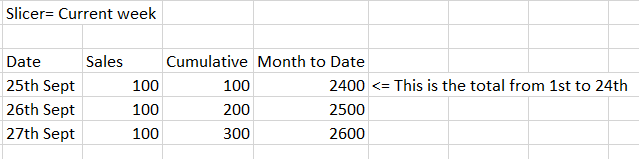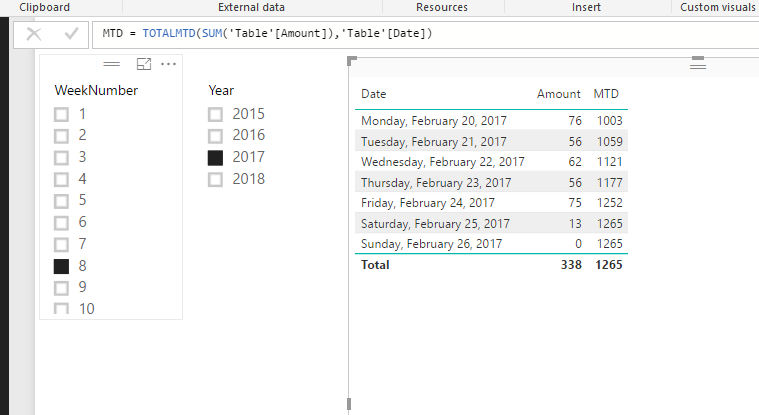Fabric Data Days starts November 4th!
Advance your Data & AI career with 50 days of live learning, dataviz contests, hands-on challenges, study groups & certifications and more!
Get registered- Power BI forums
- Get Help with Power BI
- Desktop
- Service
- Report Server
- Power Query
- Mobile Apps
- Developer
- DAX Commands and Tips
- Custom Visuals Development Discussion
- Health and Life Sciences
- Power BI Spanish forums
- Translated Spanish Desktop
- Training and Consulting
- Instructor Led Training
- Dashboard in a Day for Women, by Women
- Galleries
- Data Stories Gallery
- Themes Gallery
- Contests Gallery
- Quick Measures Gallery
- Visual Calculations Gallery
- Notebook Gallery
- Translytical Task Flow Gallery
- TMDL Gallery
- R Script Showcase
- Webinars and Video Gallery
- Ideas
- Custom Visuals Ideas (read-only)
- Issues
- Issues
- Events
- Upcoming Events
Get Fabric Certified for FREE during Fabric Data Days. Don't miss your chance! Learn more
- Power BI forums
- Forums
- Get Help with Power BI
- Desktop
- Re: Month to date, ignoring context measure formul...
- Subscribe to RSS Feed
- Mark Topic as New
- Mark Topic as Read
- Float this Topic for Current User
- Bookmark
- Subscribe
- Printer Friendly Page
- Mark as New
- Bookmark
- Subscribe
- Mute
- Subscribe to RSS Feed
- Permalink
- Report Inappropriate Content
Month to date, ignoring context measure formula help!
Hi,
I'm trying to figure out a DAX measure formula and I've hit a wall, I'd appreciate some help!
I want to show the cumulative month to date sales, regardless of the current context. I have a slicer with different periods like "Current Week", "Current Month" etc. If I select "Current week" I have a cumulative sum which shows the cumulative totals for the week, I can drill down to day and see that, no problem.
I would like to have a month to date measure that takes the first and last dates of the context month, and gives me a cumulative sum, but the first row of the context has the total for the month up to that point.
Example:
If the Period is for instance "Financial Year" I would like this to work for each displayed month in the year, but historic months would of course show the same as the cumulative.
I have a date dimension and if it helps, I have FirstDateofMonth and LastDateOfMonth columns.
Thanks for your help!
Solved! Go to Solution.
- Mark as New
- Bookmark
- Subscribe
- Mute
- Subscribe to RSS Feed
- Permalink
- Report Inappropriate Content
I got it in the end:
Measure MTD = CALCULATE ([Sales],
FILTER(ALL('Date Dynamic Period Dimension'),'Date Dynamic Period Dimension'[Date]>= MIN( 'Date Standard Dimension'[StartOfMonthDate])),
FILTER (ALL ( 'Date Standard Dimension' ), 'Date Standard Dimension'[Date] >= MIN( 'Date Standard Dimension'[StartOfMonthDate] ) && 'Date Standard Dimension'[Date] <= MAX ('Date Standard Dimension'[Date])
)
)
If you follow the tutorial I mentioned above, you get a standard date dimension and a dynamic date dimension (M2M join between them), my slicer is using the dynamic dimension. So I calculated the MTD with filters to reference both date tables. I used the StartOfMonth and EndOfMonth columns in the standard date dimension, but I could do that in DAX too.
- Mark as New
- Bookmark
- Subscribe
- Mute
- Subscribe to RSS Feed
- Permalink
- Report Inappropriate Content
In this scenario, since you already have date column in your table, you can directly use TOTALMTD to get Month to date total. It will calculate up to current row date, no matter what you selected in slicer.
MTD = TOTALMTD(SUM('Table'[Amount]),'Table'[Date])
Regards,
- Mark as New
- Bookmark
- Subscribe
- Mute
- Subscribe to RSS Feed
- Permalink
- Report Inappropriate Content
I got it in the end:
Measure MTD = CALCULATE ([Sales],
FILTER(ALL('Date Dynamic Period Dimension'),'Date Dynamic Period Dimension'[Date]>= MIN( 'Date Standard Dimension'[StartOfMonthDate])),
FILTER (ALL ( 'Date Standard Dimension' ), 'Date Standard Dimension'[Date] >= MIN( 'Date Standard Dimension'[StartOfMonthDate] ) && 'Date Standard Dimension'[Date] <= MAX ('Date Standard Dimension'[Date])
)
)
If you follow the tutorial I mentioned above, you get a standard date dimension and a dynamic date dimension (M2M join between them), my slicer is using the dynamic dimension. So I calculated the MTD with filters to reference both date tables. I used the StartOfMonth and EndOfMonth columns in the standard date dimension, but I could do that in DAX too.
- Mark as New
- Bookmark
- Subscribe
- Mute
- Subscribe to RSS Feed
- Permalink
- Report Inappropriate Content
Hi,
No answer to this yet, I wonder if the question makes sense? This is driving me crazy so any help would be greatly appreciated! In my post I mentioned a date period slicer, to achieve this I followed this tutorial:
https://www.fourmoo.com/2016/09/07/create-dynamic-periods-for-fiscal-or-calendar-dates-in-power-bi/
Thanks
!D
Helpful resources

Fabric Data Days
Advance your Data & AI career with 50 days of live learning, contests, hands-on challenges, study groups & certifications and more!

Power BI Monthly Update - October 2025
Check out the October 2025 Power BI update to learn about new features.