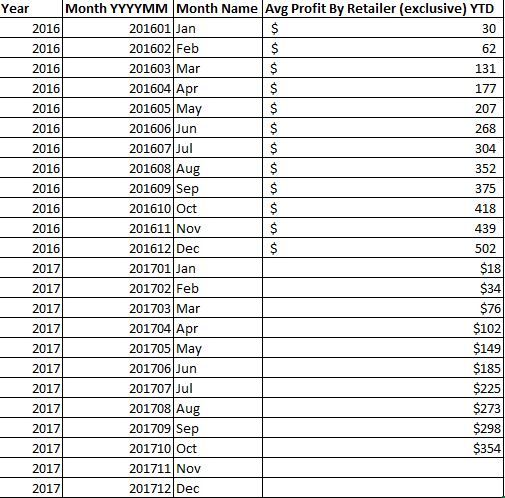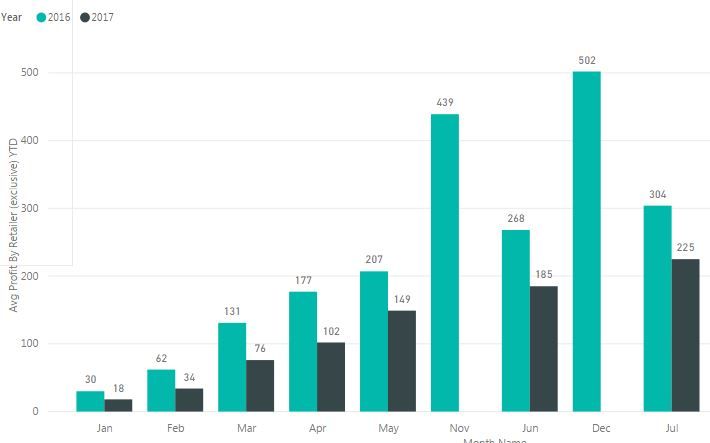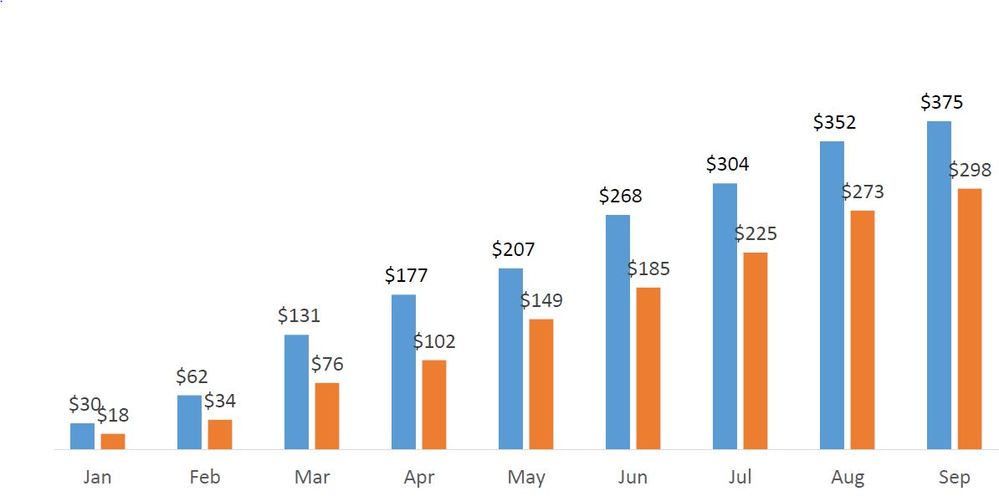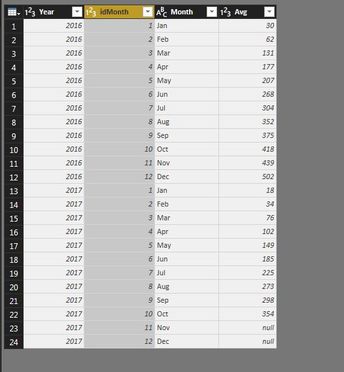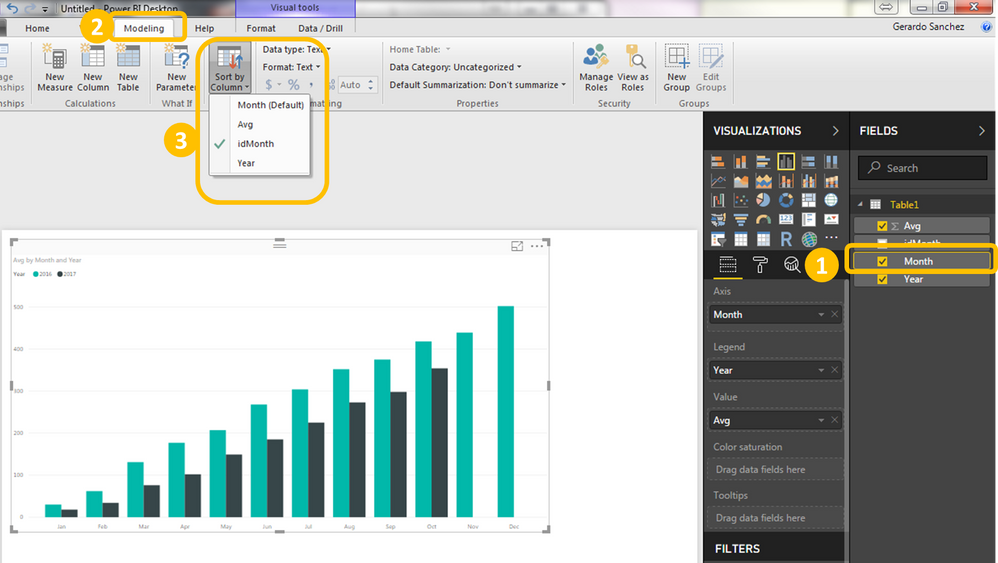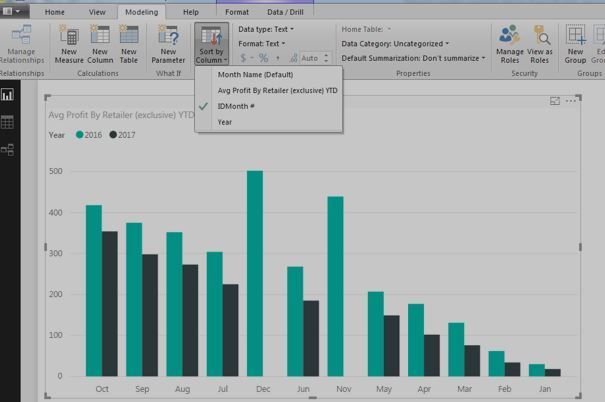FabCon is coming to Atlanta
Join us at FabCon Atlanta from March 16 - 20, 2026, for the ultimate Fabric, Power BI, AI and SQL community-led event. Save $200 with code FABCOMM.
Register now!- Power BI forums
- Get Help with Power BI
- Desktop
- Service
- Report Server
- Power Query
- Mobile Apps
- Developer
- DAX Commands and Tips
- Custom Visuals Development Discussion
- Health and Life Sciences
- Power BI Spanish forums
- Translated Spanish Desktop
- Training and Consulting
- Instructor Led Training
- Dashboard in a Day for Women, by Women
- Galleries
- Data Stories Gallery
- Themes Gallery
- Contests Gallery
- QuickViz Gallery
- Quick Measures Gallery
- Visual Calculations Gallery
- Notebook Gallery
- Translytical Task Flow Gallery
- TMDL Gallery
- R Script Showcase
- Webinars and Video Gallery
- Ideas
- Custom Visuals Ideas (read-only)
- Issues
- Issues
- Events
- Upcoming Events
Get Fabric Certified for FREE during Fabric Data Days. Don't miss your chance! Request now
- Power BI forums
- Forums
- Get Help with Power BI
- Desktop
- Re: Month sort for multiple years data
- Subscribe to RSS Feed
- Mark Topic as New
- Mark Topic as Read
- Float this Topic for Current User
- Bookmark
- Subscribe
- Printer Friendly Page
- Mark as New
- Bookmark
- Subscribe
- Mute
- Subscribe to RSS Feed
- Permalink
- Report Inappropriate Content
Month sort for multiple years data
Hello,
I have a requirement where I need to create a visualization by month in calendarized order ( Jan, Feb, Mar etc) and grouped by year ( 2016, 2017).
This seems simple to me in the begining but I could not make it work. I have attached the data, requirement and my Power BI visualization screen-prints. Any help will be appreciated.
Thanks,
Lakshay
Solved! Go to Solution.
- Mark as New
- Bookmark
- Subscribe
- Mute
- Subscribe to RSS Feed
- Permalink
- Report Inappropriate Content
Hi! i don't get very well what you want or whats the problem, im guessing it's the month sorting in the first chart?
if that the case i recomend you adding a colun with a secuential from 1 to 12, something like the last 2 digits from the [Month YYYYMM] column
You will end up with something like this:
after that in the canvas just select the column month and then in the modeling tab select SortBy and chose the id_month just created as reference
with this the months will be sorted by the ids or the number of the month instead of A-Z sort of the names
Hopes this helps
- Mark as New
- Bookmark
- Subscribe
- Mute
- Subscribe to RSS Feed
- Permalink
- Report Inappropriate Content
wrote:Hello,
I have a requirement where I need to create a visualization by month in calendarized order ( Jan, Feb, Mar etc) and grouped by year ( 2016, 2017).
This seems simple to me in the begining but I could not make it work. I have attached the data, requirement and my Power BI visualization screen-prints. Any help will be appreciated.
Thanks,
Lakshay
wrote:Hello,
I have a requirement where I need to create a visualization by month in calendarized order ( Jan, Feb, Mar etc) and grouped by year ( 2016, 2017).
This seems simple to me in the begining but I could not make it work. I have attached the data, requirement and my Power BI visualization screen-prints. Any help will be appreciated.
Thanks,
Lakshay
Hello,
Thanks for the quick reply. What you have shown is exactly what I am trying to achieve. Unfortunately, when I try to sort based on ID Month, it does not do anything. I don't know where the problem is. Can you please help?
- Mark as New
- Bookmark
- Subscribe
- Mute
- Subscribe to RSS Feed
- Permalink
- Report Inappropriate Content
just check the months ids are numeric format and not text since it will sort differently also if that doesnt solves the problem, please add a screenshot of the database in edit mode so i can figure it out
- Mark as New
- Bookmark
- Subscribe
- Mute
- Subscribe to RSS Feed
- Permalink
- Report Inappropriate Content
The ID month column is numeric. See below:
- Mark as New
- Bookmark
- Subscribe
- Mute
- Subscribe to RSS Feed
- Permalink
- Report Inappropriate Content
Then i recommend to re insert the graph sometimes it wont refresh
first the grap, then the values followed by the Months names, and in the end the sort by
- Mark as New
- Bookmark
- Subscribe
- Mute
- Subscribe to RSS Feed
- Permalink
- Report Inappropriate Content
It worked like a magic 🙂
In the begining, I was adding all the measures in a table visualization was then adding the bar graph. It was not doing the sorting.
Now, I started with the bar graph and added the data. It came perfect,
May be this is a bug in Power BI desktop.
But I am really thankful for your time and effort. It worked for me in the end!
Thanks,
Lakshay
- Mark as New
- Bookmark
- Subscribe
- Mute
- Subscribe to RSS Feed
- Permalink
- Report Inappropriate Content
@Anonymous,
Glad to hear that. You may help accept the solution above. Your contribution is highly appreciated.
If this post helps, then please consider Accept it as the solution to help the other members find it more quickly.
- Mark as New
- Bookmark
- Subscribe
- Mute
- Subscribe to RSS Feed
- Permalink
- Report Inappropriate Content
Hi! i don't get very well what you want or whats the problem, im guessing it's the month sorting in the first chart?
if that the case i recomend you adding a colun with a secuential from 1 to 12, something like the last 2 digits from the [Month YYYYMM] column
You will end up with something like this:
after that in the canvas just select the column month and then in the modeling tab select SortBy and chose the id_month just created as reference
with this the months will be sorted by the ids or the number of the month instead of A-Z sort of the names
Hopes this helps
Helpful resources

Power BI Monthly Update - November 2025
Check out the November 2025 Power BI update to learn about new features.

Fabric Data Days
Advance your Data & AI career with 50 days of live learning, contests, hands-on challenges, study groups & certifications and more!