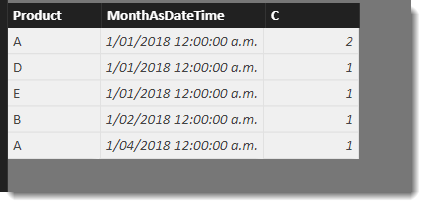Become a Certified Power BI Data Analyst!
Join us for an expert-led overview of the tools and concepts you'll need to pass exam PL-300. The first session starts on June 11th. See you there!
Get registered- Power BI forums
- Get Help with Power BI
- Desktop
- Service
- Report Server
- Power Query
- Mobile Apps
- Developer
- DAX Commands and Tips
- Custom Visuals Development Discussion
- Health and Life Sciences
- Power BI Spanish forums
- Translated Spanish Desktop
- Training and Consulting
- Instructor Led Training
- Dashboard in a Day for Women, by Women
- Galleries
- Webinars and Video Gallery
- Data Stories Gallery
- Themes Gallery
- Contests Gallery
- Quick Measures Gallery
- Notebook Gallery
- Translytical Task Flow Gallery
- R Script Showcase
- Ideas
- Custom Visuals Ideas (read-only)
- Issues
- Issues
- Events
- Upcoming Events
Power BI is turning 10! Let’s celebrate together with dataviz contests, interactive sessions, and giveaways. Register now.
- Power BI forums
- Forums
- Get Help with Power BI
- Desktop
- Re: Month over Month
- Subscribe to RSS Feed
- Mark Topic as New
- Mark Topic as Read
- Float this Topic for Current User
- Bookmark
- Subscribe
- Printer Friendly Page
- Mark as New
- Bookmark
- Subscribe
- Mute
- Subscribe to RSS Feed
- Permalink
- Report Inappropriate Content
Month over Month
Hello All,
I have a very flat table
Product -------- Month
A ---------------- JAN
B ---------------- JAN
B ---------------- FEB
D ---------------- JAN
A ---------------- JAN
A ---------------- APR
E ---------------- JAN
How can I found out the count of products, which were sold in previous month but not is follwing month
Product A sold in Jan but not in FEB so I want COUNT of
A = 2 in JAN (becauae A was not sold in Feb but sold twice in Jan)
Do not Show B becaue it was sold in both months
I'll apprecite your help.
Solved! Go to Solution.
- Mark as New
- Bookmark
- Subscribe
- Mute
- Subscribe to RSS Feed
- Permalink
- Report Inappropriate Content
HI @Anonymous
You could try this calculated table
Table 2 =
VAR T1 = ADDCOLUMNS('Table',"MonthAsDateTime", DATEVALUE('Table'[Month] & "-2018"))
VAR LeftTable = SELECTCOLUMNS(T1,"Product",[Product],"MonthAsDateTime",[MonthAsDateTime])
VAR RightTable = SELECTCOLUMNS(T1,"Product",[Product],"MonthAsDateTime",EDATE([MonthAsDateTime],-1))
VAR Exceptions = EXCEPT(LeftTable,RightTable)
RETURN GROUPBY(Exceptions,[Product],[MonthAsDateTime],"C", SUMX(CURRENTGROUP(),1))
- Mark as New
- Bookmark
- Subscribe
- Mute
- Subscribe to RSS Feed
- Permalink
- Report Inappropriate Content
HI @Anonymous
You could try this calculated table
Table 2 =
VAR T1 = ADDCOLUMNS('Table',"MonthAsDateTime", DATEVALUE('Table'[Month] & "-2018"))
VAR LeftTable = SELECTCOLUMNS(T1,"Product",[Product],"MonthAsDateTime",[MonthAsDateTime])
VAR RightTable = SELECTCOLUMNS(T1,"Product",[Product],"MonthAsDateTime",EDATE([MonthAsDateTime],-1))
VAR Exceptions = EXCEPT(LeftTable,RightTable)
RETURN GROUPBY(Exceptions,[Product],[MonthAsDateTime],"C", SUMX(CURRENTGROUP(),1))
- Mark as New
- Bookmark
- Subscribe
- Mute
- Subscribe to RSS Feed
- Permalink
- Report Inappropriate Content
Awsome you are the man!
Helpful resources
| User | Count |
|---|---|
| 84 | |
| 80 | |
| 70 | |
| 47 | |
| 43 |
| User | Count |
|---|---|
| 109 | |
| 54 | |
| 50 | |
| 40 | |
| 40 |