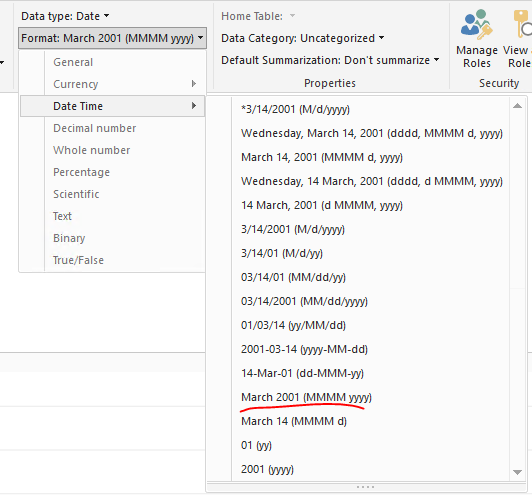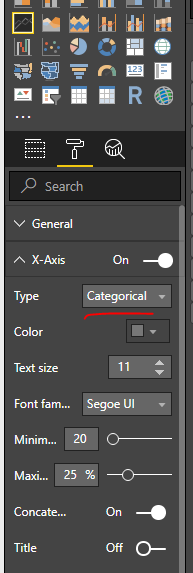Join us at FabCon Vienna from September 15-18, 2025
The ultimate Fabric, Power BI, SQL, and AI community-led learning event. Save €200 with code FABCOMM.
Get registered- Power BI forums
- Get Help with Power BI
- Desktop
- Service
- Report Server
- Power Query
- Mobile Apps
- Developer
- DAX Commands and Tips
- Custom Visuals Development Discussion
- Health and Life Sciences
- Power BI Spanish forums
- Translated Spanish Desktop
- Training and Consulting
- Instructor Led Training
- Dashboard in a Day for Women, by Women
- Galleries
- Data Stories Gallery
- Themes Gallery
- Contests Gallery
- Quick Measures Gallery
- Notebook Gallery
- Translytical Task Flow Gallery
- TMDL Gallery
- R Script Showcase
- Webinars and Video Gallery
- Ideas
- Custom Visuals Ideas (read-only)
- Issues
- Issues
- Events
- Upcoming Events
Enhance your career with this limited time 50% discount on Fabric and Power BI exams. Ends August 31st. Request your voucher.
- Power BI forums
- Forums
- Get Help with Power BI
- Desktop
- Month on Chart x-axis Not Sorting Correctly
- Subscribe to RSS Feed
- Mark Topic as New
- Mark Topic as Read
- Float this Topic for Current User
- Bookmark
- Subscribe
- Printer Friendly Page
- Mark as New
- Bookmark
- Subscribe
- Mute
- Subscribe to RSS Feed
- Permalink
- Report Inappropriate Content
Month on Chart x-axis Not Sorting Correctly
Using the following formatting code for the dates and they never seem to be able to be sorted correctly on the visual when sorting by MonthYear a-z. Why is this? It's quite frustrating.
MonthYear = FORMAT( DimDate[CalendarDate] , "MMM yyyy")
Solved! Go to Solution.
- Mark as New
- Bookmark
- Subscribe
- Mute
- Subscribe to RSS Feed
- Permalink
- Report Inappropriate Content
Hi @a_fman,
This is due to the MonthYear column is TEXT data type, if we set the chart sort by MonthYear column, the X axis values will display based on the first character of the each value.
To make the X axis sort based on calendar date order, you can change the Format of DimDate[CalendarDate] column as MMMM yyyy, set the X axis type as Categorical. Then set the chart sort by DimDate[CalendarDate] column.
Best Regards,
Qiuyun Yu
If this post helps, then please consider Accept it as the solution to help the other members find it more quickly.
- Mark as New
- Bookmark
- Subscribe
- Mute
- Subscribe to RSS Feed
- Permalink
- Report Inappropriate Content
Hi @a_fman,
This is due to the MonthYear column is TEXT data type, if we set the chart sort by MonthYear column, the X axis values will display based on the first character of the each value.
To make the X axis sort based on calendar date order, you can change the Format of DimDate[CalendarDate] column as MMMM yyyy, set the X axis type as Categorical. Then set the chart sort by DimDate[CalendarDate] column.
Best Regards,
Qiuyun Yu
If this post helps, then please consider Accept it as the solution to help the other members find it more quickly.