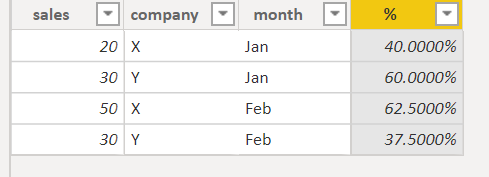FabCon is coming to Atlanta
Join us at FabCon Atlanta from March 16 - 20, 2026, for the ultimate Fabric, Power BI, AI and SQL community-led event. Save $200 with code FABCOMM.
Register now!- Power BI forums
- Get Help with Power BI
- Desktop
- Service
- Report Server
- Power Query
- Mobile Apps
- Developer
- DAX Commands and Tips
- Custom Visuals Development Discussion
- Health and Life Sciences
- Power BI Spanish forums
- Translated Spanish Desktop
- Training and Consulting
- Instructor Led Training
- Dashboard in a Day for Women, by Women
- Galleries
- Data Stories Gallery
- Themes Gallery
- Contests Gallery
- QuickViz Gallery
- Quick Measures Gallery
- Visual Calculations Gallery
- Notebook Gallery
- Translytical Task Flow Gallery
- TMDL Gallery
- R Script Showcase
- Webinars and Video Gallery
- Ideas
- Custom Visuals Ideas (read-only)
- Issues
- Issues
- Events
- Upcoming Events
View all the Fabric Data Days sessions on demand. View schedule
- Power BI forums
- Forums
- Get Help with Power BI
- Desktop
- Re: Month-by-Month calculated column
- Subscribe to RSS Feed
- Mark Topic as New
- Mark Topic as Read
- Float this Topic for Current User
- Bookmark
- Subscribe
- Printer Friendly Page
- Mark as New
- Bookmark
- Subscribe
- Mute
- Subscribe to RSS Feed
- Permalink
- Report Inappropriate Content
Month-by-Month calculated column
Hi Guys, I created a calculated column which calculates the SoM, its formulae is:
SoM = Sheet1[Mio Sales]/ SUM(Sheet1[Mio Sales])
The thing is, I need the SoM to be calculated on a month-by-month basis, however, what is happening is that it’s calculating the sales over the total sum of all months not per month. (Even though I have a column for months and put a slicer)
For example: In Jan: Company X has 20 sales from 50 total sales.
In Feb: Company X has 50 sales from 80 total sales.
SoM for Jan is supposed to be 20/50, however, in my case it is being 20/130.
Is there a way to apply a monthly filter on the equation?
Please advise on what to do.
Thank you!
Best,
Mays
- Mark as New
- Bookmark
- Subscribe
- Mute
- Subscribe to RSS Feed
- Permalink
- Report Inappropriate Content
@Anonymous , Base on the usages
SoM = divide(calculate(sum(Sheet1[Mio Sales]),filter(Sheet1,Sheet1[company]="X")), SUM(Sheet1[Mio Sales]))
or
SoM = divide(SUM(Sheet1[Mio Sales]),calculate(sum(Sheet1[Mio Sales]),all(Sheet1)))
- Mark as New
- Bookmark
- Subscribe
- Mute
- Subscribe to RSS Feed
- Permalink
- Report Inappropriate Content
@Anonymous
Since you didn't provide the sample data,hope this is helpful.
% = 'Table'[sales]/CALCULATE(SUM('Table'[sales]),FILTER('Table','Table'[month]=EARLIER('Table'[month])))Did I answer your question? Mark my post as a solution!
Proud to be a Super User!
- Mark as New
- Bookmark
- Subscribe
- Mute
- Subscribe to RSS Feed
- Permalink
- Report Inappropriate Content
Helpful resources

Power BI Monthly Update - November 2025
Check out the November 2025 Power BI update to learn about new features.

Fabric Data Days
Advance your Data & AI career with 50 days of live learning, contests, hands-on challenges, study groups & certifications and more!