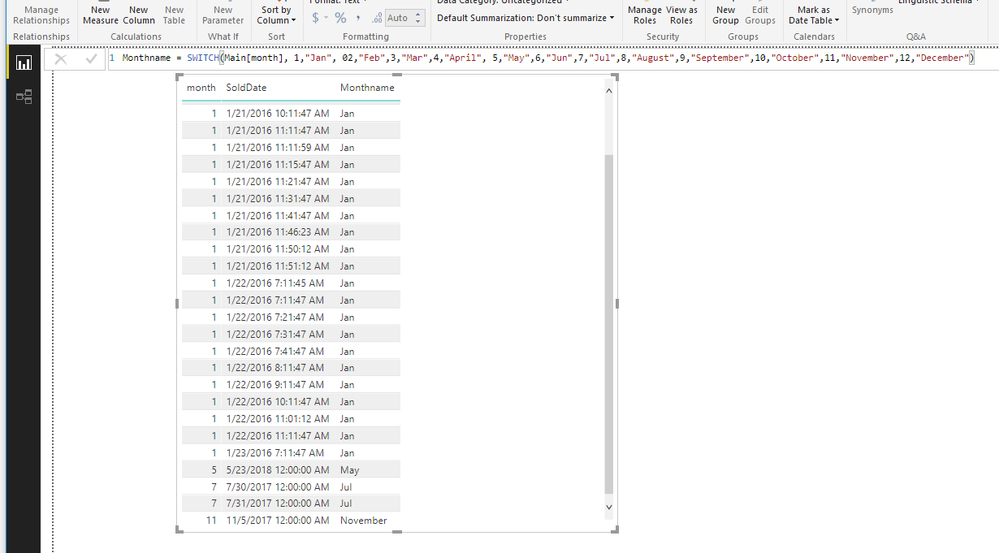Fabric Data Days starts November 4th!
Advance your Data & AI career with 50 days of live learning, dataviz contests, hands-on challenges, study groups & certifications and more!
Get registered- Power BI forums
- Get Help with Power BI
- Desktop
- Service
- Report Server
- Power Query
- Mobile Apps
- Developer
- DAX Commands and Tips
- Custom Visuals Development Discussion
- Health and Life Sciences
- Power BI Spanish forums
- Translated Spanish Desktop
- Training and Consulting
- Instructor Led Training
- Dashboard in a Day for Women, by Women
- Galleries
- Data Stories Gallery
- Themes Gallery
- Contests Gallery
- QuickViz Gallery
- Quick Measures Gallery
- Visual Calculations Gallery
- Notebook Gallery
- Translytical Task Flow Gallery
- TMDL Gallery
- R Script Showcase
- Webinars and Video Gallery
- Ideas
- Custom Visuals Ideas (read-only)
- Issues
- Issues
- Events
- Upcoming Events
Get Fabric Certified for FREE during Fabric Data Days. Don't miss your chance! Request now
- Power BI forums
- Forums
- Get Help with Power BI
- Desktop
- Re: Month Name from Date in Direct Query
- Subscribe to RSS Feed
- Mark Topic as New
- Mark Topic as Read
- Float this Topic for Current User
- Bookmark
- Subscribe
- Printer Friendly Page
- Mark as New
- Bookmark
- Subscribe
- Mute
- Subscribe to RSS Feed
- Permalink
- Report Inappropriate Content
Month Name from Date in Direct Query
I was able to get the month number in the direct query report, but would like to display the month name. SWITCH and FORMAT are not functions I can use in direct query. What are other options to return the month name?
Thanks!
Solved! Go to Solution.
- Mark as New
- Bookmark
- Subscribe
- Mute
- Subscribe to RSS Feed
- Permalink
- Report Inappropriate Content
@KWelsh8144,
What error message do you get? And what is your data source? I make a test in Power BI Desktop October release( 2.63.3272.40461) by connecting to SQL Server with DirectQuery mode, switch function works as expected.
Monthname = SWITCH(Main[month], 1,"Jan", 02,"Feb",3,"Mar",4,"April", 5,"May",6,"Jun",7,"Jul",8,"August",9,"September",10,"October",11,"November",12,"December")
Regards,
Lydia
- Mark as New
- Bookmark
- Subscribe
- Mute
- Subscribe to RSS Feed
- Permalink
- Report Inappropriate Content
I am also getting the same issue while running the switch statement and getting the value as (Blank). Can anyone please help
- Mark as New
- Bookmark
- Subscribe
- Mute
- Subscribe to RSS Feed
- Permalink
- Report Inappropriate Content
I'm using the Oct 2019 version and connecting to an Oracle database. For whatever reason, when i type in 'switch' it comes up with a red underline as if i cannot use this. However, when i copied and pasted what you have above, it works. thanks.
- Mark as New
- Bookmark
- Subscribe
- Mute
- Subscribe to RSS Feed
- Permalink
- Report Inappropriate Content
- Mark as New
- Bookmark
- Subscribe
- Mute
- Subscribe to RSS Feed
- Permalink
- Report Inappropriate Content
@KWelsh8144,
What error message do you get? And what is your data source? I make a test in Power BI Desktop October release( 2.63.3272.40461) by connecting to SQL Server with DirectQuery mode, switch function works as expected.
Monthname = SWITCH(Main[month], 1,"Jan", 02,"Feb",3,"Mar",4,"April", 5,"May",6,"Jun",7,"Jul",8,"August",9,"September",10,"October",11,"November",12,"December")
Regards,
Lydia
Helpful resources

Power BI Monthly Update - November 2025
Check out the November 2025 Power BI update to learn about new features.

Fabric Data Days
Advance your Data & AI career with 50 days of live learning, contests, hands-on challenges, study groups & certifications and more!

| User | Count |
|---|---|
| 97 | |
| 73 | |
| 50 | |
| 46 | |
| 44 |