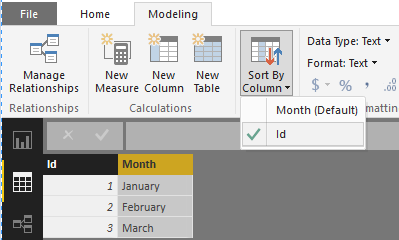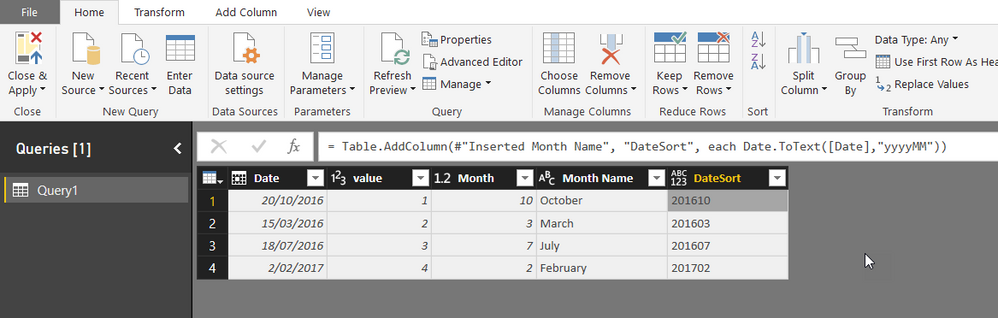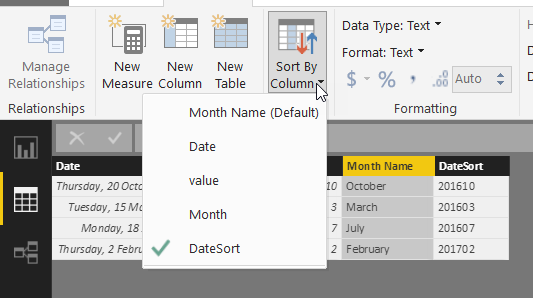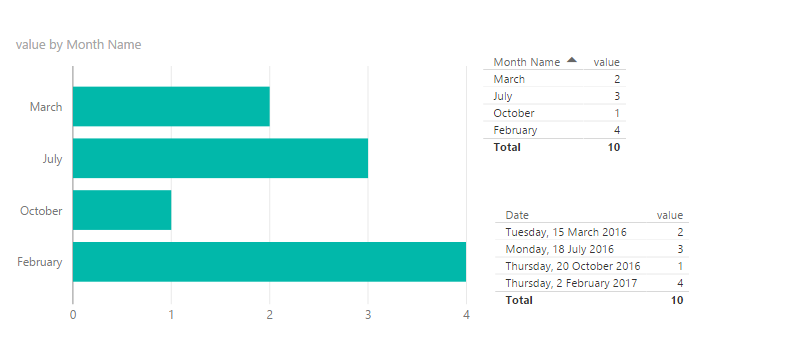Join the #PBI10 DataViz contest
Power BI is turning 10, and we’re marking the occasion with a special community challenge. Use your creativity to tell a story, uncover trends, or highlight something unexpected.
Get started- Power BI forums
- Get Help with Power BI
- Desktop
- Service
- Report Server
- Power Query
- Mobile Apps
- Developer
- DAX Commands and Tips
- Custom Visuals Development Discussion
- Health and Life Sciences
- Power BI Spanish forums
- Translated Spanish Desktop
- Training and Consulting
- Instructor Led Training
- Dashboard in a Day for Women, by Women
- Galleries
- Webinars and Video Gallery
- Data Stories Gallery
- Themes Gallery
- Contests Gallery
- Quick Measures Gallery
- Notebook Gallery
- Translytical Task Flow Gallery
- R Script Showcase
- Ideas
- Custom Visuals Ideas (read-only)
- Issues
- Issues
- Events
- Upcoming Events
Join us for an expert-led overview of the tools and concepts you'll need to become a Certified Power BI Data Analyst and pass exam PL-300. Register now.
- Power BI forums
- Forums
- Get Help with Power BI
- Desktop
- Month Columns in PBI Desktop
- Subscribe to RSS Feed
- Mark Topic as New
- Mark Topic as Read
- Float this Topic for Current User
- Bookmark
- Subscribe
- Printer Friendly Page
- Mark as New
- Bookmark
- Subscribe
- Mute
- Subscribe to RSS Feed
- Permalink
- Report Inappropriate Content
Month Columns in PBI Desktop
I noticed that when I load my data directly into PBI Online I automatically get YEAR and MONTH columns added next to all DATE columns I have! What is even better is that this MONTH column that PBI Online only adds for me automatically is formatted (January, February, etc...) and the month names actually sort properly - (January, February, and so on). Is this feature coming to PBI Desktop? Or does anyone know how to create a month column the same way so that it shows the MONTH names but most importantly sorts in the correct order (not April, August, and so on). I know how to do this with Excel PowerPivot Tables with the custom sort dialog-box but can't seem to find it in PBI Desktop? I wonder if this is done with DAX or M? Thanks!
Solved! Go to Solution.
- Mark as New
- Bookmark
- Subscribe
- Mute
- Subscribe to RSS Feed
- Permalink
- Report Inappropriate Content
We're currently working on this for the desktop .... and it will be a unified experience in both the desktop and service. There are several date time features that will show up. This kind of automatic behavior is among the first that will arrive.
- Mark as New
- Bookmark
- Subscribe
- Mute
- Subscribe to RSS Feed
- Permalink
- Report Inappropriate Content
very simple just make another column
and here is the Expression
Month Name = FORMAT([Your Date Column],"MMM")
wish this help
- Mark as New
- Bookmark
- Subscribe
- Mute
- Subscribe to RSS Feed
- Permalink
- Report Inappropriate Content
very simple just make another column
and here is the Expression
Month Name = FORMAT([Your Date Column],"MMM")
wish this help
- Mark as New
- Bookmark
- Subscribe
- Mute
- Subscribe to RSS Feed
- Permalink
- Report Inappropriate Content
Thi is not sorted! we need to be able to sort by chronological name month and not just the number month, if you do shrink the month number down to hide it on a powerbi table, it will still show up if you pin the visualisation onto a dashboard!
None of the work arounds anywhere on this community site work properly especially if you are using a tabular model to feed your powerbi reports.
- Mark as New
- Bookmark
- Subscribe
- Mute
- Subscribe to RSS Feed
- Permalink
- Report Inappropriate Content
Thi is not sorted! we need to be able to sort by chronological month and not sure the number month, if you do shrink the month number down to hide it, it will still show if you pin the visualisation onto a dashboard!
None of the work arounds anywhere work in a proper way.
- Mark as New
- Bookmark
- Subscribe
- Mute
- Subscribe to RSS Feed
- Permalink
- Report Inappropriate Content
Although it is possible to do a trick by using DAX formulas and get the desire behavior, there is a more simple solution to get the months ordered correctly. All that you need is the month number and the month name in your data:
Id, Name
1, January
2, Febrary
3, Month
...
12, December
Once in Power BI Desktop, select the month name column and then click on "Sort By Column". Finally, select the Id field so the data gets ordered by Id (1,2,3..12) not by Name (April, August...).
- Mark as New
- Bookmark
- Subscribe
- Mute
- Subscribe to RSS Feed
- Permalink
- Report Inappropriate Content
We're currently working on this for the desktop .... and it will be a unified experience in both the desktop and service. There are several date time features that will show up. This kind of automatic behavior is among the first that will arrive.
- Mark as New
- Bookmark
- Subscribe
- Mute
- Subscribe to RSS Feed
- Permalink
- Report Inappropriate Content
ITs now 2017 where is this solution? still cannot sort by chronolological test name month?
- Mark as New
- Bookmark
- Subscribe
- Mute
- Subscribe to RSS Feed
- Permalink
- Report Inappropriate Content
You sound upset. It is possible to sort visualisations and tables properly, even if only the month name is being used.
Start in the query and add a custom column called DateSort with this M formula:
=Date.ToText([Date],"yyyyMM")
Replace [Date] with your desired date field. The new column will show the values like in this example. Note how the order is not chronological in the query.
Close and apply the query and go to to data tab and click the Modelling ribbon. Select the Month Name column, click the "Sort by Column" dropdown. Select the DateSort column you just created.
Now you can create data visualisations, charts or tables, where you use just the month name. If you sort by that month name, the result will be chronological, not alphabetical or only by month number. Not in the screenshot how February is at the bottom because it is a date in 2017, whereas all other dates are in 2016. For your benefit, another table shows the full date.
If that is not what you are trying to achieve, maybe you could politely explain your details.
- Mark as New
- Bookmark
- Subscribe
- Mute
- Subscribe to RSS Feed
- Permalink
- Report Inappropriate Content
Hello @teylyn, Thanks for your post. It works absolutely fine for most of the scenarios. However I have a further complexity to this.
I use Live Data sources (SQL as well as Power BI As a Data source), so "Sort by Column" is not an option and is disabled.
I am trying to create a Line chart for Revenue as well as Linear and Fiscal Revenue targets.
This works fine if I have Months number in X Axis , but for obvious reasons, I can't do that.
The Only solution that I could think of is, to create a custom column which has value like 01Jan 02 Feb etc.
This is not very clever and user friendly 😞
Could you please help if you could think of any alternative.
This is a very basic scenario and I believe many people would have faced this.
- Mark as New
- Bookmark
- Subscribe
- Mute
- Subscribe to RSS Feed
- Permalink
- Report Inappropriate Content
Teylyn,
Your solution is by far the best. and the only one posted here that works. Good work.
Anthony
- Mark as New
- Bookmark
- Subscribe
- Mute
- Subscribe to RSS Feed
- Permalink
- Report Inappropriate Content
No I was frustrated earlier but thanks. Your solution is ok for data within powerBI but we run a SSAS tabular model from whichpowerBI reads the data from. In which case the sort by column drop down is greyed out and powerBI has no control of the data.
But its fine I found the option within SSAS properties of the data column where I can change the 'sort by column' and it works. Its just that this whole experience was not intuitive like any of the other BI platforms like qlikview or crystal. You have to look for the needle in a bunch of needles with powerBI.
- Mark as New
- Bookmark
- Subscribe
- Mute
- Subscribe to RSS Feed
- Permalink
- Report Inappropriate Content
Any news on when this will be rolled out?
- Mark as New
- Bookmark
- Subscribe
- Mute
- Subscribe to RSS Feed
- Permalink
- Report Inappropriate Content
I don't know if you found a solution for this, but if you didn't just follow these simple steps:
- create a table with the months / year
- assign a numerical order to them (1, 2, 3, etc.)
- link the month / year field on the newly created table to the month / year field on your original table
- sort the month / year field on your original table by the numerical order you created on 2
It should work. 🙂
- Mark as New
- Bookmark
- Subscribe
- Mute
- Subscribe to RSS Feed
- Permalink
- Report Inappropriate Content
Hi Lance,
I just found that if we create a new column that uses FORMAT to customise a Date type column, it is no longer of data type Date but Text.
The thing is that the provided formats for Date could not satisfy all needs, and if we use FORMAT, in the Report View, it'll be sorted alphabetically. It's more than better that we can customise the format but PBI still knows that it is a Date not a Text, so we can make use of the hierarchy and sort it in a meaningful way.
- Mark as New
- Bookmark
- Subscribe
- Mute
- Subscribe to RSS Feed
- Permalink
- Report Inappropriate Content
Great. Looking forward to getting this useful Power BI Online feature in Power BI Desktop.
- Mark as New
- Bookmark
- Subscribe
- Mute
- Subscribe to RSS Feed
- Permalink
- Report Inappropriate Content
Yes, pls make it easier to auto detect or let us mark and easily inform the system this is month, year, a date or what ?
thanks and hope that's coming in fast.
- Mark as New
- Bookmark
- Subscribe
- Mute
- Subscribe to RSS Feed
- Permalink
- Report Inappropriate Content
Hi, if you wish, you will be able to learn more here:
- Mark as New
- Bookmark
- Subscribe
- Mute
- Subscribe to RSS Feed
- Permalink
- Report Inappropriate Content
@amysmith, you are not attempting to answer the question. The link just leads to a generic landing page in your site. I assume you posted that link to attract traffic. I have reported your post as spam.
- Mark as New
- Bookmark
- Subscribe
- Mute
- Subscribe to RSS Feed
- Permalink
- Report Inappropriate Content
Date =ADDCOLUMNS (
CALENDAR ( "2010-01-01", "2014-12-31" ),
"Year", FORMAT ( [Date], "YYYY" ),
"Quarter", "Q" & FORMAT ( [Date], "Q" ),
"Month", FORMAT ( [Date], "MM" ),
"Month", FORMAT ( [Date], "MMM" ),
"Weekday", FORMAT ( [Date], "ddd" ),
"WeekdayNum", WEEKDAY ( [Date], 2 ),
"Day", FORMAT ( [Date], "dd" ),
"Cal-Month", FORMAT ( [Date], "YYYY-MM" ),
"Cal-Month", FORMAT ( [Date], "YYYY" ) & "-Q"
& FORMAT ( [Date], "Q" ))
- Mark as New
- Bookmark
- Subscribe
- Mute
- Subscribe to RSS Feed
- Permalink
- Report Inappropriate Content
Helpful resources

Join our Fabric User Panel
This is your chance to engage directly with the engineering team behind Fabric and Power BI. Share your experiences and shape the future.

Power BI Monthly Update - June 2025
Check out the June 2025 Power BI update to learn about new features.

| User | Count |
|---|---|
| 81 | |
| 80 | |
| 60 | |
| 35 | |
| 35 |
| User | Count |
|---|---|
| 100 | |
| 62 | |
| 56 | |
| 47 | |
| 41 |