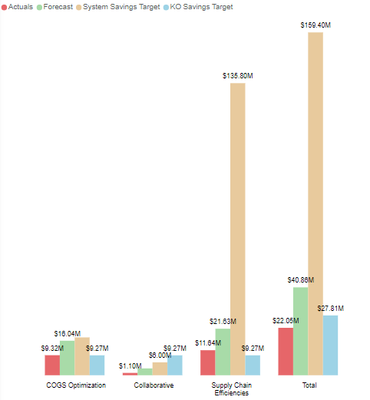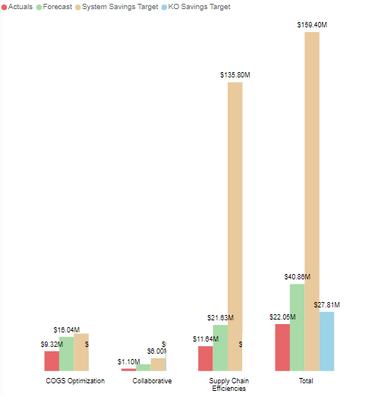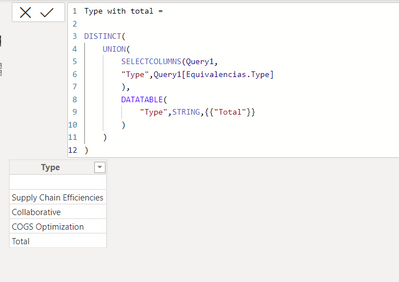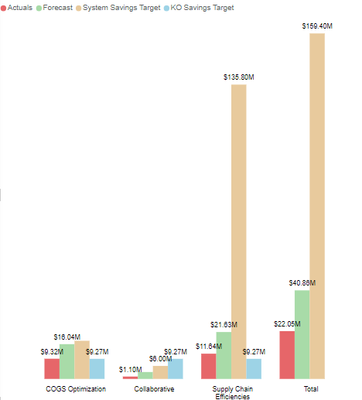FabCon is coming to Atlanta
Join us at FabCon Atlanta from March 16 - 20, 2026, for the ultimate Fabric, Power BI, AI and SQL community-led event. Save $200 with code FABCOMM.
Register now!- Power BI forums
- Get Help with Power BI
- Desktop
- Service
- Report Server
- Power Query
- Mobile Apps
- Developer
- DAX Commands and Tips
- Custom Visuals Development Discussion
- Health and Life Sciences
- Power BI Spanish forums
- Translated Spanish Desktop
- Training and Consulting
- Instructor Led Training
- Dashboard in a Day for Women, by Women
- Galleries
- Data Stories Gallery
- Themes Gallery
- Contests Gallery
- QuickViz Gallery
- Quick Measures Gallery
- Visual Calculations Gallery
- Notebook Gallery
- Translytical Task Flow Gallery
- TMDL Gallery
- R Script Showcase
- Webinars and Video Gallery
- Ideas
- Custom Visuals Ideas (read-only)
- Issues
- Issues
- Events
- Upcoming Events
The Power BI Data Visualization World Championships is back! Get ahead of the game and start preparing now! Learn more
- Power BI forums
- Forums
- Get Help with Power BI
- Desktop
- Re: Modify measure in column
- Subscribe to RSS Feed
- Mark Topic as New
- Mark Topic as Read
- Float this Topic for Current User
- Bookmark
- Subscribe
- Printer Friendly Page
- Mark as New
- Bookmark
- Subscribe
- Mute
- Subscribe to RSS Feed
- Permalink
- Report Inappropriate Content
Modify measure in column
Hi all
I need to remove the column value from X-Axis "Type" and keep it just for the Total.
Below the current state:
Instead I would like to have it like this (light blue column just on totals):
The measure is the following:
OU Target =
Var Target =
CALCULATE(
[OU Savings Target],
ALL('Type with total'))
Return
SWITCH(
SELECTEDVALUE('Type with total'[Type]),
"Total",Target,
[OU Savings Target]
)
Where Type with total is:
How can I keep the light blue bar just in total x-axis?
Thanks.
Solved! Go to Solution.
- Mark as New
- Bookmark
- Subscribe
- Mute
- Subscribe to RSS Feed
- Permalink
- Report Inappropriate Content
I was able to solve it:
Just removed the [OU Savings Target] from the dax code. Final one is:
OU Target =
Var Target =
CALCULATE(
[OU Savings Target],
ALL('Type with total'))
Return
SWITCH(
SELECTEDVALUE('Type with total'[Type]),
"Total",Target
)- Mark as New
- Bookmark
- Subscribe
- Mute
- Subscribe to RSS Feed
- Permalink
- Report Inappropriate Content
I was able to solve it:
Just removed the [OU Savings Target] from the dax code. Final one is:
OU Target =
Var Target =
CALCULATE(
[OU Savings Target],
ALL('Type with total'))
Return
SWITCH(
SELECTEDVALUE('Type with total'[Type]),
"Total",Target
)- Mark as New
- Bookmark
- Subscribe
- Mute
- Subscribe to RSS Feed
- Permalink
- Report Inappropriate Content
I modified the dax
OU Target =
Var Target =
CALCULATE(
[OU Savings Target],
ALL('Type with total'),'Type with total'[Type]="Total")
Return
SWITCH(
SELECTEDVALUE('Type with total'[Type]),
"Total",Target,
[OU Savings Target]
)
And the light blue bar dissapeared from the total and remained in the rest, which is the opposite of the solution I am looking for:
Helpful resources

Power BI Monthly Update - November 2025
Check out the November 2025 Power BI update to learn about new features.

Fabric Data Days
Advance your Data & AI career with 50 days of live learning, contests, hands-on challenges, study groups & certifications and more!

| User | Count |
|---|---|
| 57 | |
| 44 | |
| 40 | |
| 21 | |
| 18 |