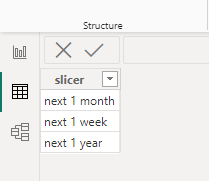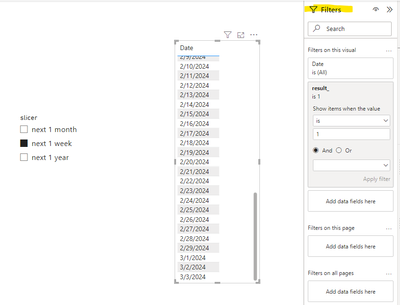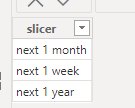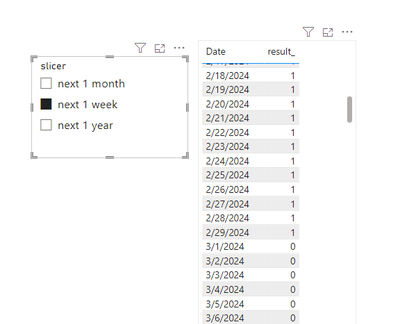FabCon is coming to Atlanta
Join us at FabCon Atlanta from March 16 - 20, 2026, for the ultimate Fabric, Power BI, AI and SQL community-led event. Save $200 with code FABCOMM.
Register now!- Power BI forums
- Get Help with Power BI
- Desktop
- Service
- Report Server
- Power Query
- Mobile Apps
- Developer
- DAX Commands and Tips
- Custom Visuals Development Discussion
- Health and Life Sciences
- Power BI Spanish forums
- Translated Spanish Desktop
- Training and Consulting
- Instructor Led Training
- Dashboard in a Day for Women, by Women
- Galleries
- Data Stories Gallery
- Themes Gallery
- Contests Gallery
- QuickViz Gallery
- Quick Measures Gallery
- Visual Calculations Gallery
- Notebook Gallery
- Translytical Task Flow Gallery
- TMDL Gallery
- R Script Showcase
- Webinars and Video Gallery
- Ideas
- Custom Visuals Ideas (read-only)
- Issues
- Issues
- Events
- Upcoming Events
The Power BI Data Visualization World Championships is back! Get ahead of the game and start preparing now! Learn more
- Power BI forums
- Forums
- Get Help with Power BI
- Desktop
- Re: Modified time period slicer
- Subscribe to RSS Feed
- Mark Topic as New
- Mark Topic as Read
- Float this Topic for Current User
- Bookmark
- Subscribe
- Printer Friendly Page
- Mark as New
- Bookmark
- Subscribe
- Mute
- Subscribe to RSS Feed
- Permalink
- Report Inappropriate Content
Modified time period slicer
Hi Guys,
Please help to find a solution :
I wnat to have a slicer fro Relative Date --> Next xxx (whatever period) but to include and ALL last/previous dates til now.
For example, to select NEXT 1 month --> and the filter result to be all past dates till today plus all next 1 month.
Thanks
K
Solved! Go to Solution.
- Mark as New
- Bookmark
- Subscribe
- Mute
- Subscribe to RSS Feed
- Permalink
- Report Inappropriate Content
Hi @kmilarov ,
What I mean by modifying the slicer is this: create a custom form to use as a slicer.
You can put the created metric result in filters, filtering for values of 1. visual will display the results that fulfill the condition.
Best Regards,
Adamk Kong
If this post helps, then please consider Accept it as the solution to help the other members find it more quickly.
- Mark as New
- Bookmark
- Subscribe
- Mute
- Subscribe to RSS Feed
- Permalink
- Report Inappropriate Content
Hi @kmilarov ,
What I mean by modifying the slicer is this: create a custom form to use as a slicer.
You can put the created metric result in filters, filtering for values of 1. visual will display the results that fulfill the condition.
Best Regards,
Adamk Kong
If this post helps, then please consider Accept it as the solution to help the other members find it more quickly.
- Mark as New
- Bookmark
- Subscribe
- Mute
- Subscribe to RSS Feed
- Permalink
- Report Inappropriate Content
Hi @kmilarov ,
If relative dates are not switched very often, try customizing the table of relative dates. Refer to the following:
result_ =
SWITCH (
SELECTEDVALUE ( Slicer[slicer] ),
"next 1 month",
IF ( MAX ( 'Date'[Date] ) < TODAY () + 30, 1, 0 ),
"next 1 week",
IF ( MAX ( 'Date'[Date] ) < TODAY () + 7, 1, 0 ),
"next 1 year",
IF ( MAX ( 'Date'[Date] ) < TODAY () + 365, 1, 0 )
)
Best Regards,
Adamk Kong
If this post helps, then please consider Accept it as the solution to help the other members find it more quickly.
- Mark as New
- Bookmark
- Subscribe
- Mute
- Subscribe to RSS Feed
- Permalink
- Report Inappropriate Content
Thank you ! Please could you clarify where/ how exactly to revise the slicer ? Shall I create new Parameter -- slicer ? Where to put the fax code " results_ etc "?
- Mark as New
- Bookmark
- Subscribe
- Mute
- Subscribe to RSS Feed
- Permalink
- Report Inappropriate Content
Is your calendar table in import mode, and refreshed frequently? Then you can add a calcuated column with a flag for your desired range ("all dates that are smaller than EDATE(TODAY(),1)" and use that as a filter.
Helpful resources

Power BI Dataviz World Championships
The Power BI Data Visualization World Championships is back! Get ahead of the game and start preparing now!

| User | Count |
|---|---|
| 39 | |
| 38 | |
| 38 | |
| 28 | |
| 27 |
| User | Count |
|---|---|
| 124 | |
| 88 | |
| 73 | |
| 66 | |
| 65 |