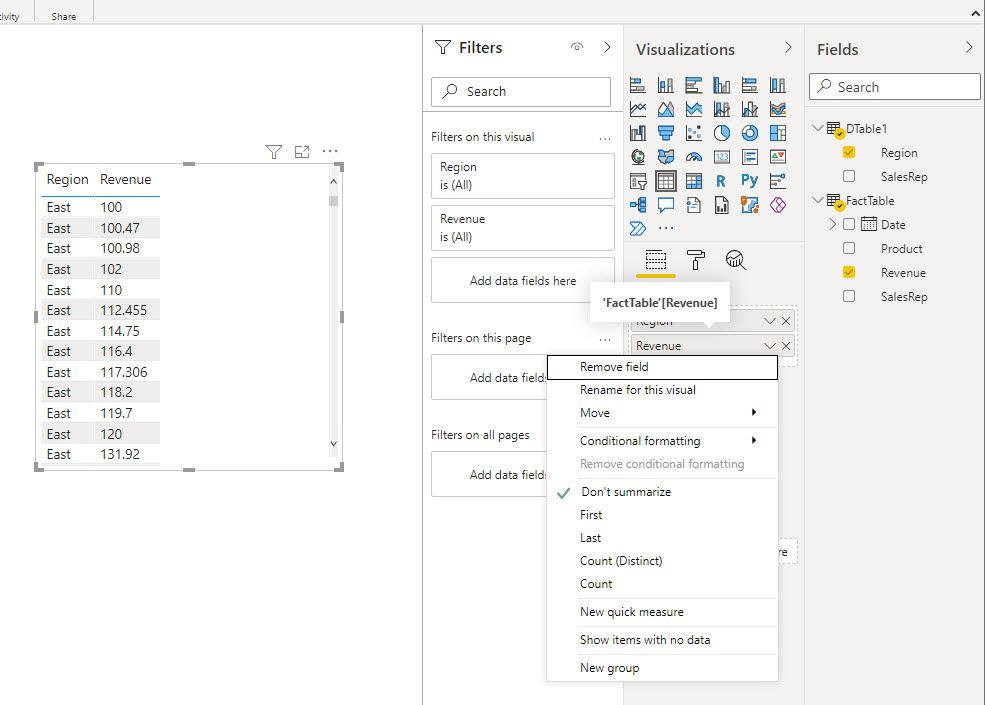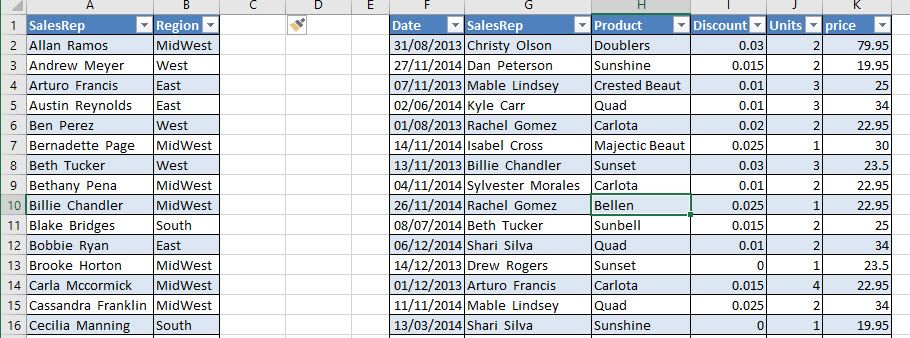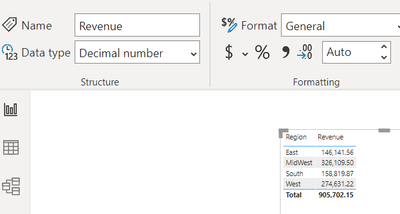Join us at FabCon Vienna from September 15-18, 2025
The ultimate Fabric, Power BI, SQL, and AI community-led learning event. Save €200 with code FABCOMM.
Get registered- Power BI forums
- Get Help with Power BI
- Desktop
- Service
- Report Server
- Power Query
- Mobile Apps
- Developer
- DAX Commands and Tips
- Custom Visuals Development Discussion
- Health and Life Sciences
- Power BI Spanish forums
- Translated Spanish Desktop
- Training and Consulting
- Instructor Led Training
- Dashboard in a Day for Women, by Women
- Galleries
- Data Stories Gallery
- Themes Gallery
- Contests Gallery
- Quick Measures Gallery
- Notebook Gallery
- Translytical Task Flow Gallery
- TMDL Gallery
- R Script Showcase
- Webinars and Video Gallery
- Ideas
- Custom Visuals Ideas (read-only)
- Issues
- Issues
- Events
- Upcoming Events
Enhance your career with this limited time 50% discount on Fabric and Power BI exams. Ends September 15. Request your voucher.
- Power BI forums
- Forums
- Get Help with Power BI
- Desktop
- Re: Modeling is not working
- Subscribe to RSS Feed
- Mark Topic as New
- Mark Topic as Read
- Float this Topic for Current User
- Bookmark
- Subscribe
- Printer Friendly Page
- Mark as New
- Bookmark
- Subscribe
- Mute
- Subscribe to RSS Feed
- Permalink
- Report Inappropriate Content
Modeling is not working
Hi
I have 2 tables (FactTable and dTable1, please see below) in an excel file. I do not want to use Power Query-->merge, to get Region from the dTable1. So created 1-to-Many relationship (PBI did it for me). I used PowerQuery to add Revenue column in FactTable ((1-discount)*unit*price). Now when I try to insert a visual and insert Region and Revenue, PBI did not group Regions and I can not change the function for Revenue to do SUM. What is the issue please? I PBI file is here if you are interested
https://drive.google.com/file/d/1HuPC_X-l5ihXFB_AkQ26DBprFCJ248IY/view?usp=sharing
Solved! Go to Solution.
- Mark as New
- Bookmark
- Subscribe
- Mute
- Subscribe to RSS Feed
- Permalink
- Report Inappropriate Content
Hi @lastnn30 ,
Please refer to my pbic file to see if it helps you.
Create a column firstly.
Column = CALCULATE(MAX(DTable1[Region]),FILTER((DTable1),DTable1[SalesRep]=EARLIER(FactTable[SalesRep])))Then create a measure.
Measure 3 = CALCULATE(SUM(FactTable[Revenue]),FILTER(ALL(FactTable),FactTable[Column]=SELECTEDVALUE(FactTable[Column])))If I have misunderstood your meaning, please provide your desired output with more details.
Best Regards
Community Support Team _ Polly
If this post helps, then please consider Accept it as the solution to help the other members find it more quickly.
- Mark as New
- Bookmark
- Subscribe
- Mute
- Subscribe to RSS Feed
- Permalink
- Report Inappropriate Content
Hi @lastnn30 ,
Please refer to my pbic file to see if it helps you.
Create a column firstly.
Column = CALCULATE(MAX(DTable1[Region]),FILTER((DTable1),DTable1[SalesRep]=EARLIER(FactTable[SalesRep])))Then create a measure.
Measure 3 = CALCULATE(SUM(FactTable[Revenue]),FILTER(ALL(FactTable),FactTable[Column]=SELECTEDVALUE(FactTable[Column])))If I have misunderstood your meaning, please provide your desired output with more details.
Best Regards
Community Support Team _ Polly
If this post helps, then please consider Accept it as the solution to help the other members find it more quickly.
- Mark as New
- Bookmark
- Subscribe
- Mute
- Subscribe to RSS Feed
- Permalink
- Report Inappropriate Content
The issue is that your Revenue is set to text data type. In the query editor, change it to a numeric data type and the option to summarize it with a sum will appear. However, I encourage you to create a simple measure with the SUM function instead.
Pat
Did I answer your question? Mark my post as a solution! Kudos are also appreciated!
To learn more about Power BI, follow me on Twitter or subscribe on YouTube.
@mahoneypa HoosierBI on YouTube
- Mark as New
- Bookmark
- Subscribe
- Mute
- Subscribe to RSS Feed
- Permalink
- Report Inappropriate Content
Thank you for your reply. Could you please explain how to create a measure with the SUM? Thanks again.
- Mark as New
- Bookmark
- Subscribe
- Mute
- Subscribe to RSS Feed
- Permalink
- Report Inappropriate Content
Thank you very much. When I opned Power Query editor, I saw the column was formatted to 1.2 (decimal)! but despite that I clicked on the drop down menu and clicked decimal again and it is working. Thank you very much again. I wont be able to figure that out without your help.
- Mark as New
- Bookmark
- Subscribe
- Mute
- Subscribe to RSS Feed
- Permalink
- Report Inappropriate Content
@lastnn30 , you need to change the format of the column to Decimal:
and then to summarize the column if you want to use it this way:
If this post helps, then please consider Accept it as the solution ✔️to help the other members find it more quickly.
I am a Ukrainian living in Ukraine. Please, help us to survive. Here are official ways you can support us (accounts with multiple currencies):
https://bank.gov.ua/ua/about/support-the-armed-forces
USD:
BENEFICIARY: National Bank of Ukraine
BENEFICIARY BIC: NBUA UA UX
BENEFICIARY ADDRESS: 9 Instytutska St, Kyiv, 01601, Ukraine
ACCOUNT NUMBER: 400807238
BENEFICIARY BANK NAME: JP MORGAN CHASE BANK, New York
BENEFICIARY BANK BIC: CHASUS33
ABA 0210 0002 1
BENEFICIARY BANK ADDRESS: 383 Madison Avenue, New York, NY 10017, USA
PURPOSE OF PAYMENT: for crediting account 47330992708
Accounts details for other currencies (EUR|GBP|CHF|AUD|CAD|PLN) can be found here: https://bank.gov.ua/ua/about/support-the-armed-forces
If this post helps, then please consider Accept it as the solution to help the other members find it more quickly. Appreciate your Kudos.
Check out my latest demo report in the data story gallery.
Stand with Ukraine!
Here are official ways you can support Ukraine financially (accounts with multiple currencies):
1) Support the Armed Forces of Ukraine: https://bank.gov.ua/ua/about/support-the-armed-forces
2) Come Back Alive foundation: https://www.comebackalive.in.ua/
Thank you!
Helpful resources
| User | Count |
|---|---|
| 65 | |
| 62 | |
| 60 | |
| 53 | |
| 30 |
| User | Count |
|---|---|
| 181 | |
| 83 | |
| 68 | |
| 49 | |
| 46 |