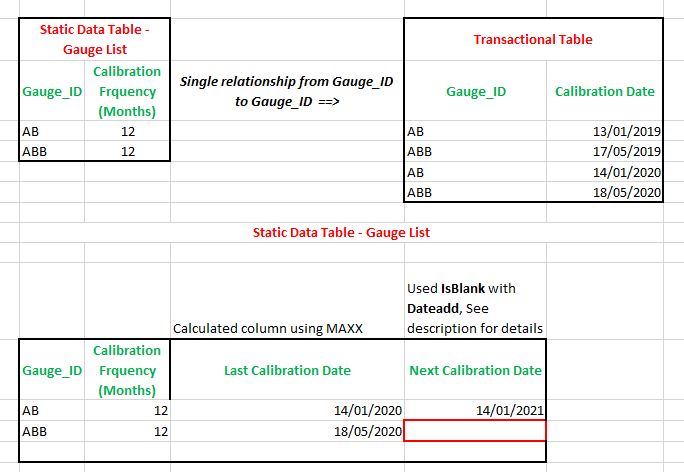FabCon is coming to Atlanta
Join us at FabCon Atlanta from March 16 - 20, 2026, for the ultimate Fabric, Power BI, AI and SQL community-led event. Save $200 with code FABCOMM.
Register now!- Power BI forums
- Get Help with Power BI
- Desktop
- Service
- Report Server
- Power Query
- Mobile Apps
- Developer
- DAX Commands and Tips
- Custom Visuals Development Discussion
- Health and Life Sciences
- Power BI Spanish forums
- Translated Spanish Desktop
- Training and Consulting
- Instructor Led Training
- Dashboard in a Day for Women, by Women
- Galleries
- Data Stories Gallery
- Themes Gallery
- Contests Gallery
- Quick Measures Gallery
- Visual Calculations Gallery
- Notebook Gallery
- Translytical Task Flow Gallery
- TMDL Gallery
- R Script Showcase
- Webinars and Video Gallery
- Ideas
- Custom Visuals Ideas (read-only)
- Issues
- Issues
- Events
- Upcoming Events
Calling all Data Engineers! Fabric Data Engineer (Exam DP-700) live sessions are back! Starting October 16th. Sign up.
- Power BI forums
- Forums
- Get Help with Power BI
- Desktop
- Missing values in calculated date column
- Subscribe to RSS Feed
- Mark Topic as New
- Mark Topic as Read
- Float this Topic for Current User
- Bookmark
- Subscribe
- Printer Friendly Page
- Mark as New
- Bookmark
- Subscribe
- Mute
- Subscribe to RSS Feed
- Permalink
- Report Inappropriate Content
Missing values in calculated date column
Hi All,
Please can someone help why I am getting missing values in the calcualted date column (Next Calibration Date)? I am using
IF(ISBLANK(Gauge List[Last Calibration Date]),BLANK(),DATEADD(Gauge List[Last Calibration Date],Gauge_List[Calibration Frequency (Months)],MONTH))
The Last clibration date is also calcualted column from transcation table using MAXX and works fine.
Thanks, Habib
Solved! Go to Solution.
- Mark as New
- Bookmark
- Subscribe
- Mute
- Subscribe to RSS Feed
- Permalink
- Report Inappropriate Content
Hey @HabibAdil ,
the problem with DATEADD is, that it only returns values that exist in the mentioned column. It works well if you have a full and complete calendar, but not in cases like this.
You can either just use the DATE function and add the month to the calculated date:
Next Calibration Date =
IF(
ISBLANK( 'Gauge List'[Last Calibration Date] ),
BLANK(),
DATE( YEAR( 'Gauge List'[Last Calibration Date] ), MONTH( 'Gauge List'[Last Calibration Date] ) + 'Gauge List'[Calibration Frequency (Months)], DAY( 'Gauge List'[Last Calibration Date] ) )
)
Or you could already use AddMonths functiono in Power Query:
Date.AddMonths([Last Calibration Date], [Calibration Frequency (Months)])
- Mark as New
- Bookmark
- Subscribe
- Mute
- Subscribe to RSS Feed
- Permalink
- Report Inappropriate Content
Hi @HabibAdil ,
The DATEADD function return a table/value only if the date you return exist in the date table.
Here your date table only contains two values.
What you can do is create a date dimension that you will refer in your dateadd function. You can create a date dimension using CALENDAR or CALENDARAUTO for example
- Mark as New
- Bookmark
- Subscribe
- Mute
- Subscribe to RSS Feed
- Permalink
- Report Inappropriate Content
Hey @HabibAdil ,
the problem with DATEADD is, that it only returns values that exist in the mentioned column. It works well if you have a full and complete calendar, but not in cases like this.
You can either just use the DATE function and add the month to the calculated date:
Next Calibration Date =
IF(
ISBLANK( 'Gauge List'[Last Calibration Date] ),
BLANK(),
DATE( YEAR( 'Gauge List'[Last Calibration Date] ), MONTH( 'Gauge List'[Last Calibration Date] ) + 'Gauge List'[Calibration Frequency (Months)], DAY( 'Gauge List'[Last Calibration Date] ) )
)
Or you could already use AddMonths functiono in Power Query:
Date.AddMonths([Last Calibration Date], [Calibration Frequency (Months)])
- Mark as New
- Bookmark
- Subscribe
- Mute
- Subscribe to RSS Feed
- Permalink
- Report Inappropriate Content
Thank You!!! I used the Date function and it worked.
Helpful resources

FabCon Global Hackathon
Join the Fabric FabCon Global Hackathon—running virtually through Nov 3. Open to all skill levels. $10,000 in prizes!

Power BI Monthly Update - October 2025
Check out the October 2025 Power BI update to learn about new features.